I was so looking forwards to our Disney trip that now won’t happen early next year. Ok, yes, there are worse things to be upset about. There are people out there with so much more to worry about. However, what I can do is bring a little bit of Disney into my life. Thus I set about creating a cute Mickey Disney Castle Cake Topper this free Cricut PNG File can be downloaded further down.
Ok, it’s not the exact Disney Castle because thats not allowed. But it’s a pretty good substitute and most certainly enough to make any cake look gorgeous and give it a little Disney Magic.
If you want to see me create my projects, follow me on Tik Tok and Instagram.

Create A Mickey Disney Castle Birthday CakeTopper With Cricut
There are so many ways you can create Disney themed parties with this set of free Disney Mickey Castle birthday cake topper png file templates. And making your own party decorations and invites will not only save you money, but also make any Disney themed party you are planning more special and personalised.
Additionally if you are a cake artist, what better way to top your beautiful creations at a fraction of the cost? Cutting out your own cake toppers is so easy with the Cricut Maker.

How Can I Create A Themed Party With These Disney Castle Birthday Cake Topper Templates?
- Make party invites ( Simply cut out smaller versions so glue to the from of plain cards)
- Create a cake topper to fit any size cake
- Co ordinate with matching party straws and mini castle cup cakes
- Make themed plates, by cutting onto permanent vinyl
- Make birthday t shirts
- Create a pin the flag on the castle party game
- Make party stickers
- Cut onto banners or wall decals
- Use for scrapbooking layouts
What You Will Need?
- Cricut Maker Or Explore Air
- Cricut Design Space
- Brayer Tool And Tweezers
- Cricut Green Standard Grip Cutting Mat
- Cricut Sparkle Paper
- Wooden Sticks, or lolly sticks.
- Super Glue

How To Access My Disney Castle Birthday Cake Toppers.
Click the image below to download the free files and follow these instructions to upload to design space.

READ THIS BEFORE UPLOADING
When you add too Cricut Design Space you will need to remove they Mickey centre. For some reason I was unable to this in my editing software. However, it is simple to do as you pull each Mickey Disney Castle Cake Topper into design space.
- Upload your image to design space and select simple as you only have one element to remove.
- Now click on the Mickey shape and you will be able to remove it.
- Choose either a print and cut or cut image.
- Select to add to design space.
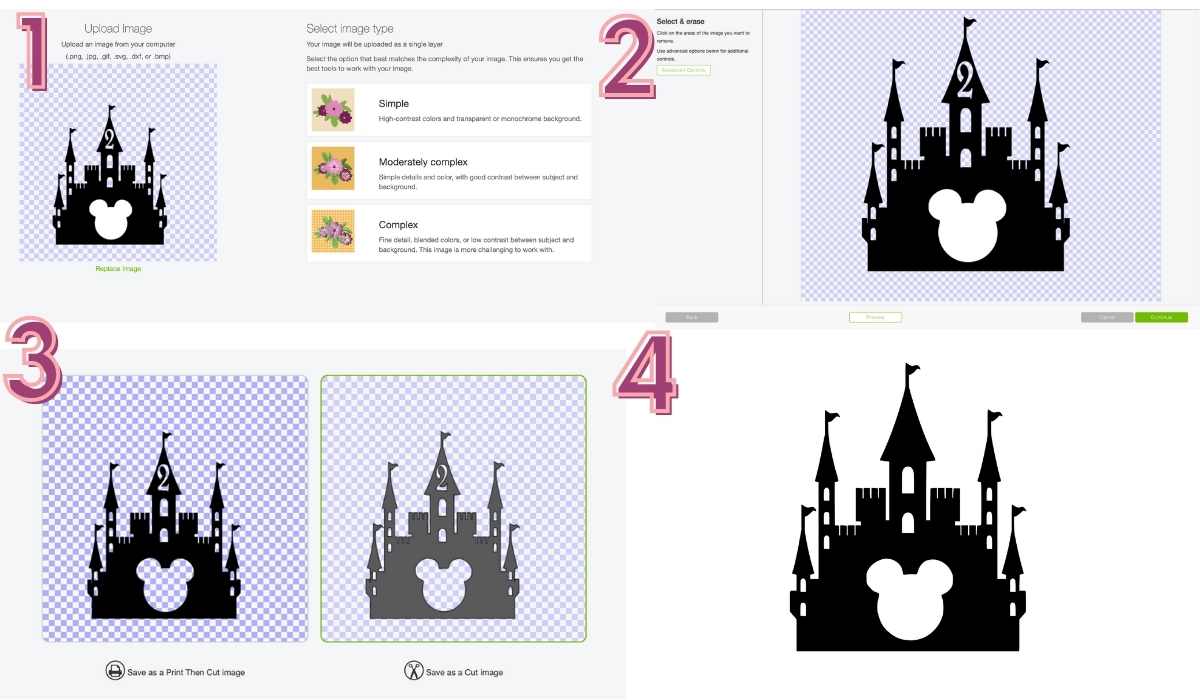
Can I personalise My Disney Castle Birthday Cake Topper PNG?
Yes they are simple to personalise in Cricut Design Space, you can weld add any name onto the template.
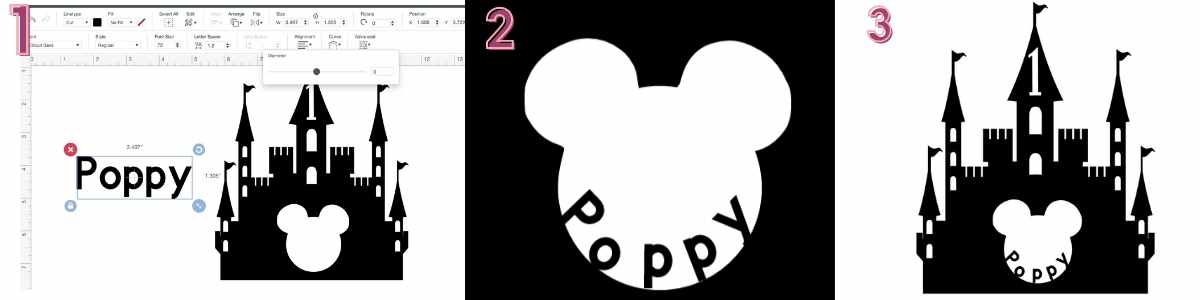
- Select your name and if you want to curve your text select curve in the top bar. This will shape and curve the text, you can choose the level of curve by sliding along the bar.
- Now position onto your Mickey shape, you may need to ungroup to position the letters, I found I needed to lover the o slightly.
- Now Weld to attach the name to your Disney Mickey Castle Cake Topper.
Cutting Your Cake Topper
If you want a sparkly back to your cake topper duplicate the image and mirror one of the images before you send to cut.
Also ensure your cutting mat is in good condition, sparkle paper or poster board needs a firm grip and to be rolled onto the mat with a brayer. Otherwise you will get movement which affects the cut quality.
How To Construct Your Cake Topper
Connect your cake topper png cuts back-to-back with superglue using tweezers, positioning 2 straws, wooden dowels or lolly sticks at each side between the layers.
If you use straws you can then add wooden dowel into your cake and place the straws over the tops to secure your cake topper.
More Cake Topper Templates
- To create a royal themed party combine these cute crowns with my castle cake topper.
- Cute Dinosaur Cake Toppers for Jurassic themed parties.
- Happy Birthday cake toppers.


Disney Style Mickey Castle Cake Topper
Free Disney Castle Cake Topper PNG File For Cricut, this Mickey Disney Style Castle is the perfect for decorating birthday cakes and comes is ages up to 10.
Materials
- Cricut Sparkle Paper
- Wooden Sticks, or lolly sticks.
- Super Glue
Tools
- Cricut Maker Or Explore Air
- Cricut Design Space
- Brayer Tool And Tweezers
- Cricut Green Standard Grip Cutting Mat
Instructions
When you add too Cricut Design Space you will need to remove they Mickey centre. For some reason I was unable to this in my editing software. However, it is simple to do as you pull each Mickey Disney Castle Cake Topper into design space.
Uploading To Design Space
1. Upload your image to design space and select simple as you only have one element to remove.
2. Now click on the Mickey shape and you will be able to remove it.
3. Choose either a print and cut or cut image.
4. Select to add to design space.
Can I personalise My Disney Castle Birthday Cake Topper PNG?
Yes they are simple to personalise in Cricut Design Space, you can weld add any name onto the template.
1. Select your name and if you want to curve your text select curve in the top bar. This will shape and curve the text, you can choose the level of curve by sliding along the bar.
2. Now position onto your Mickey shape, you may need to ungroup to position the letters, I found I needed to lover the o slightly.
3. Now Weld to attach the name to your Disney Mickey Castle Cake Topper.
Cutting Your Cake Topper
If you want a sparkly back to your cake topper duplicate the image and mirror one of the images before you send to cut.
Also ensure your cutting mat is in good condition, sparkle paper or poster board needs a firm grip and to be rolled onto the mat with a brayer. Otherwise you will get movement which affects the cut quality.
How To Construct Your Cake Topper
Connect your cake topper png cuts back-to-back with superglue using tweezers, positioning 2 straws, wooden dowels or lolly sticks at each side between the layers.
If you use straws you can then add wooden dowel into your cake and place the straws over the tops to secure your cake topper.
Notes
How Can I Create A Themed Party With These Disney Style Castle Birthday Cake Topper Templates?
Make party invites ( Simply cut out smaller versions so glue to the from of plain cards)
Create a cake topper to fit any size cake
Co ordinate with matching party straws and mini castle cup cakes
Make themed plates, by cutting onto permanent vinyl
Make birthday t shirts
Create a pin the flag on the castle party game
Make party stickers
Cut onto banners or wall decals
Use for scrapbooking layouts
Recommended Products
As an Amazon Associate and member of other affiliate programs, I earn from qualifying purchases.




Thanks for ALL of your files! And tremendous amount of detail in the explanations
Jesefina thank you so much you are so welcome x