The Cricut Maker 3, along with the Cricut Explore Air 3, are the latest additions to the Cricut family, these machines are the newer updated versions of the Cricut Maker, launched in 2017, and the Cricut Explore Air 2, launched in 2016. However, you can still, for now, purchase their predecessors, thus offering crafters a choice and chance to grab a bargain.
I have used Cricut machines since 2016 and have used my Cricut Joy and Cricut Maker daily for the last four years. Hence I have a pretty good idea of how the Cricut Maker 3 compares to its counterpart, the Cricut Maker.
If you want to see me create my projects, follow me on Tik Tok and Instagram.
This Cricut Maker 3 review is based on three years of daily use; using smart vinyl on a wall design, regular and iron-on vinyl, card, glossy sticker paper, glitter card and the smart sticker paper and love cutting mat-less. This guide will help you master how to use Cricut Maker 3 and all its features.
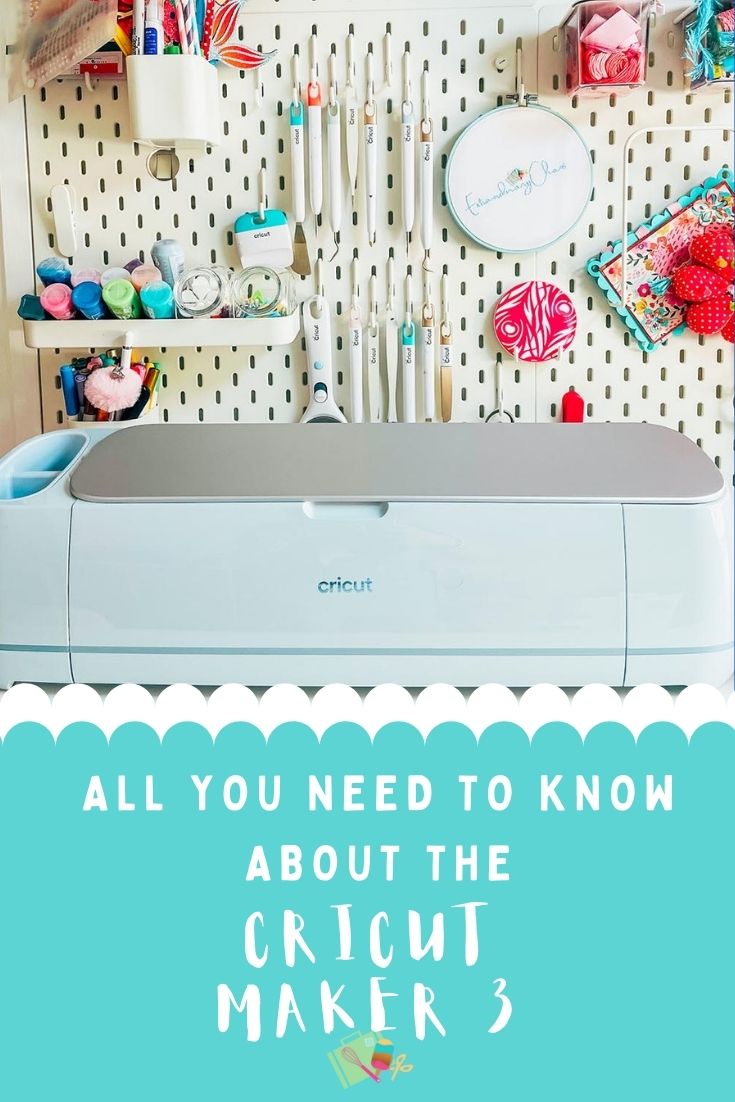
Guide To The Cricut Maker 3
How Much Is The Cricut Maker 3
The Cricut Maker 3 costs £399.00 or $399.00 as a stand-alone machine. However, you can also purchase it as a bundle and make some significant savings on smart vinyl and smart sticker paper for an extra £60 at current prices.

What Are The Dimensions
The Cricut Maker 3 dimensions are 22.6 x 7.09 x 6.22 inches; when in use, you need clearance behind the machine for the mat to pass through. Thus it can be stored against a wall as long as it is pulled out.
Do I Need A Computer For The Cricut Maker 3
No, you can use the Cricut Maker 3 with a smartphone or tablet using the Cricut app; the app is simple to set up and use and syncs with the desktop version if you have both.
The Maker has a handy tablet holder just like the last machine and a charging usb on the side to plug your tablet in to prevent it from running out of power during cuts.

Can You Use Cricut Without Subscription
Yes, Cricut design space is free for all users with a bank of free images and a small selection of text styles; you can also upload images and projects to design space for free. Some many blogs and websites offer free PNG and SVG files for Cricut.
However, for $9.99 a month, you can get over 150,000 images, over 500 fonts and thousands of ready-to-go projects. This comes with Cricut’s Angel policy which allows small businesses to make products to sell with the images. This enables you the freedom to design your projects using images in Design Space or make the projects already available.

How Is The Maker 3 Different To The Cricut Maker
After a fair bit of use, some differences are more evident than others, such as the Cricut Maker’s ability to cut Smart Materials, which are 13 inches wide rather than 12 on a cutting mat. You can also add a vinyl roller if you plan to work on longer projects. The machine cuts smart materials super quick; I was shocked when I cut the vinyl test cut and the similarities with the Smart Sticker Paper. Also, there are slight styling differences too.
However, the Cricut Maker 3 is quieter and has a smoother feel about it while cutting on the mat quicker. I cut a lot of intricate paper cuts and used to set the pressure of 216gsm card stock to heavy card stock on more pressure to get a clean cut. I now cut the same projects on 216gsm cards on medium card stock with more pressure for the same clean result.
Additionally, I have always cut stickers on printable glossy sticker paper on the printable vinyl setting. However, this needs to be lighter on the Maker 3. Thus I have switched to the washi setting, which kiss cuts perfectly.

Current Smart Materials For The Cricut Maker 3
- Smart Iron On (up to 2.7m long)
- Permanent Vinyl (up to 6.4m long)
- Removable Vinyl (up to 6.4m long)
- Smart Sticker Cardstock ( In black, white, pastel and brights)
How Much Do The Smart Materials Cost?
- Smart Iron On, from £12.99
- Permanent Vinyl, from £6.99
- Removable Vinyl, from £6.99
- Smart Sticker Cardstock ( In black, white, pastel and brights) £12.99 for a pack of 10
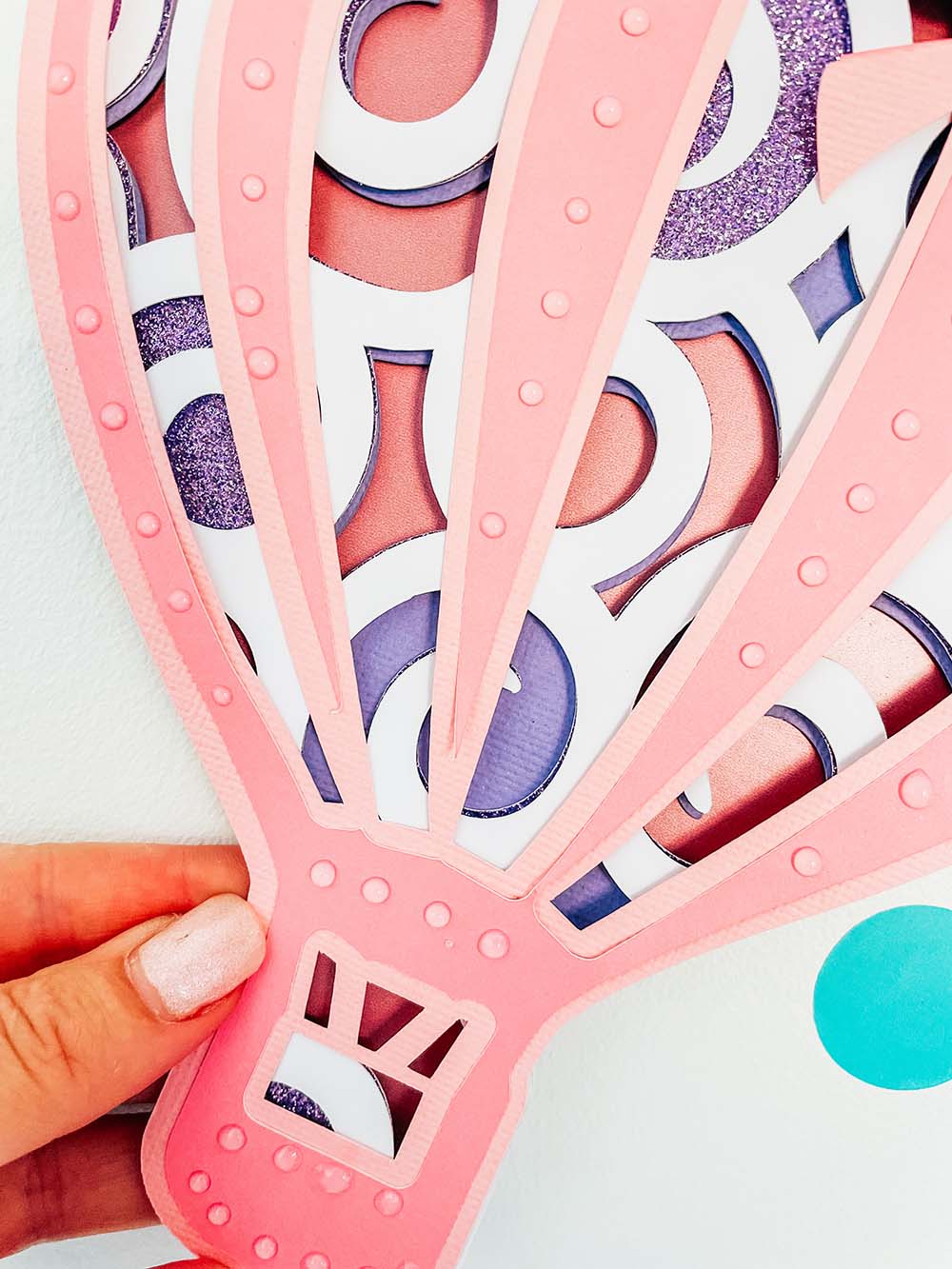
Do I Need A Cutting Mat For The Cricut Maker 3
Yes, if you don’t intend to use intelligent materials exclusively, you will need cutting mats to have the versatility of cutting any materials you want. I use a lot of card stock and glitter card, so a mat is essential for me.
What Does The Cricut Maker 3 Come With
The Cricut Maker 3 comes with a Fine Point Blade, a sheet of smart iron on, smart vinyl, smart sticker paper, transfer tape and a power cord. However, your existing cutting blades from the maker will also be compatible. This is everything you need to have a play, set up your machine and create your first project.

What Blades Can You Use
If you already have blades for your Cricut Maker Or Explore Air, these will work in your new machine. The current Cricut pens and infusible ink also work in the pen clamp.
- Fine Point Blade (comes in the box)
- Deep point Blade
- Rotary Blade
- Knife Blade
- Bonded Fabric Blade
- Scoring Wheel and pen
- Engraving Tip
- Deboss Tip
- Wavy Blade
- Foil Transfer Tool
- Perforation Blade

How To Use A Cricut Maker 3
What Materials Can The Maker 3 Cut
The Maker 3 can cut over 300 materials, including leather, card stock, balsa wood, chipboard, glitter card, craft board, fabric and felt. You need to check you have the correct corresponding blade.
Are There Any Changes In Design Space
Yes, when you click on Maker 3 as your chosen machine and send your project to cut, you can cut on or off the mat. The great news is you can also select multiple ways.
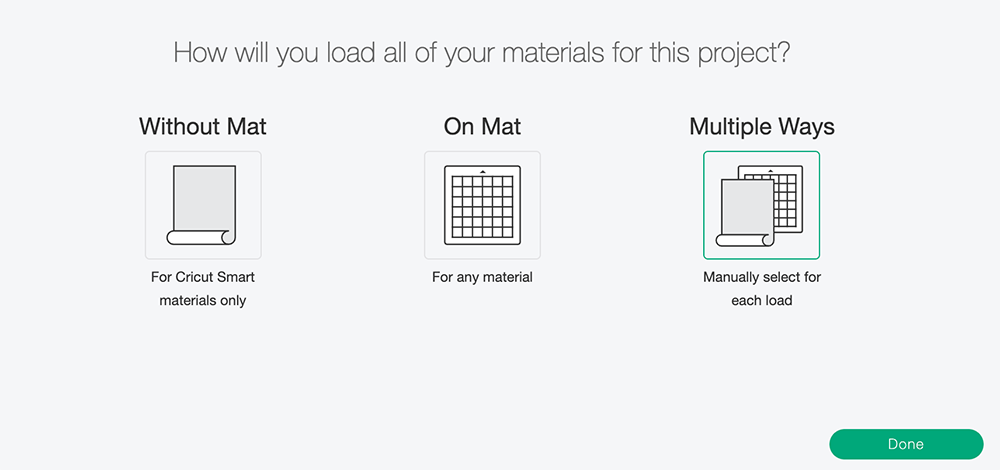
However, make sure you set this up for every mat before you send the project to cut; you can see in the image that you get the option for each mat which takes seconds to set up by clicking on every mat in the left band bar.
If you realise that you need to change during the cut, it’s not a big drama; you click to cancel the cut and re-choose the mat or without a mat.
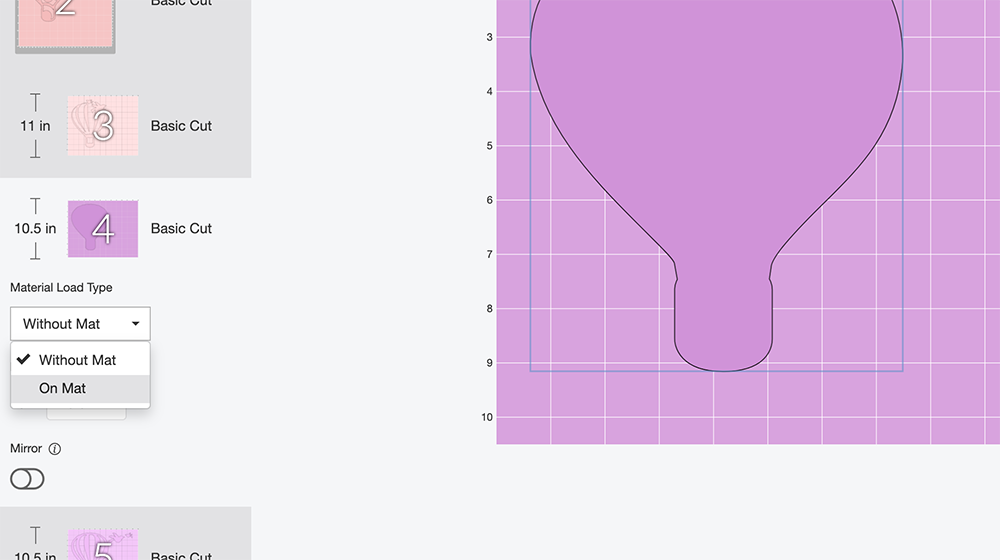
Should I Upgrade To The Cricut Maker 3
Is it worth buying the Cricut maker 3? The thing is, I adored my Cricut Maker; I wanted the Maker 3 because it’s new and shiny, not because I thought it would be superior to the current Maker. However, if I am truly honest, it is outstanding. Yes, the Maker is fabulous, but the Maker 3 gives me butterflies every time I use it.
So when asking the question, should I upgrade? I would have said no before; however, if speed and smart materials, long projects and a slightly more refined cut are something you will appreciate, then yes, upgrade.
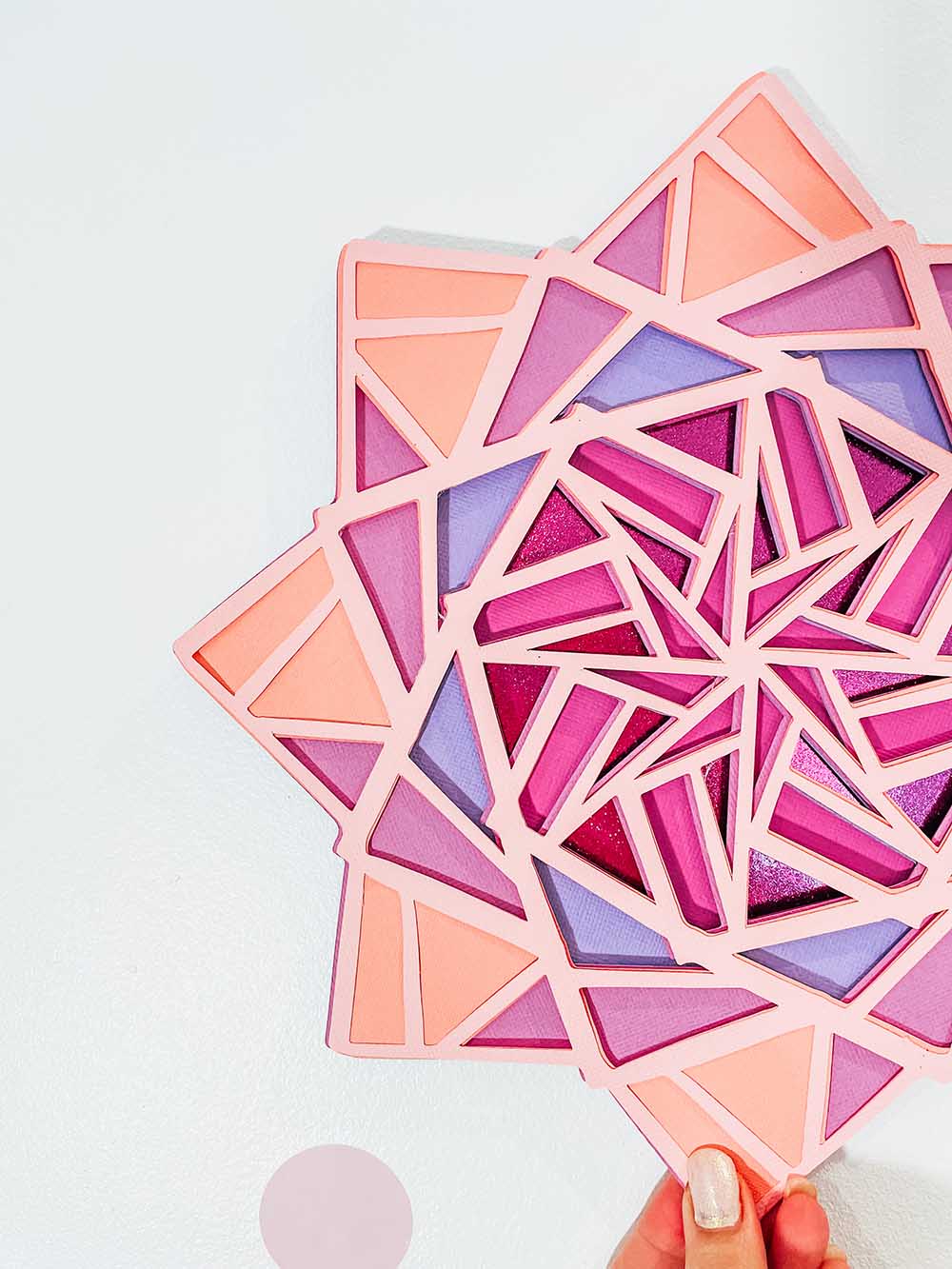
How To Use a Cricut Maker 3
I have been using Cricut Machines for eight years and have many posts to help newcomers navigate through Cricut Design Space and use all the materials to create great projects, so I have included some links below to get you started.
- How To Use Cricut Design Space
- How To Weld And Slice
- Using Infusible Ink
- How To Use Print And Cut
- Using Iron On Vinyl
I hope this all helps you to get to grips with your Cricut Maker 3 or, indeed, decide on whether, if not, the Cricut Maker 3 is worth it for you; if you have any questions, please do drop me a line.
Also, please do pop over to Instagram and follow me, and if you make a project, please tag me! I love seeing everyone else’s makes and chatting crafting. I could do that all day!
I was gifted the Cricut Maker 3 but all thoughts are my own and honest.

