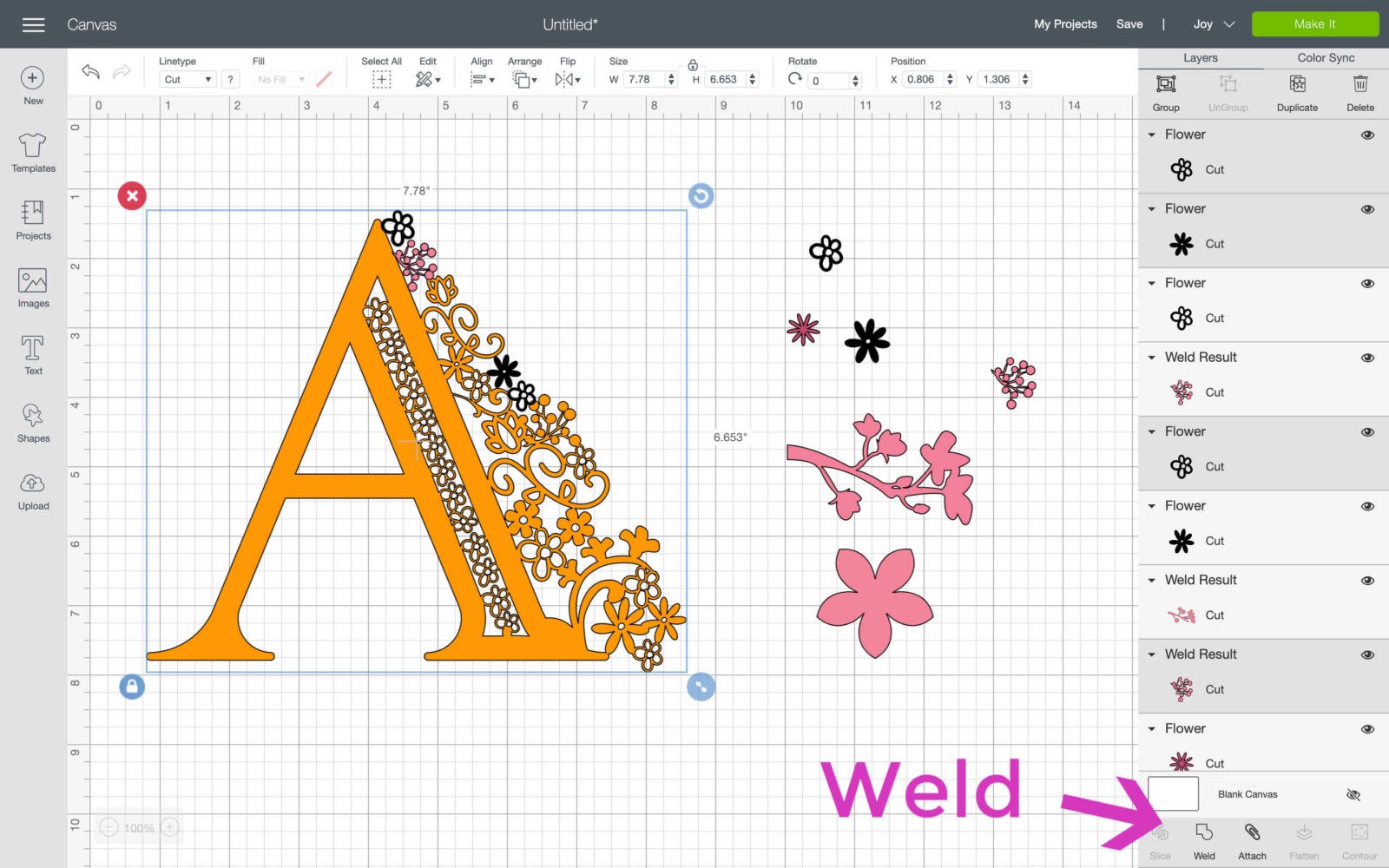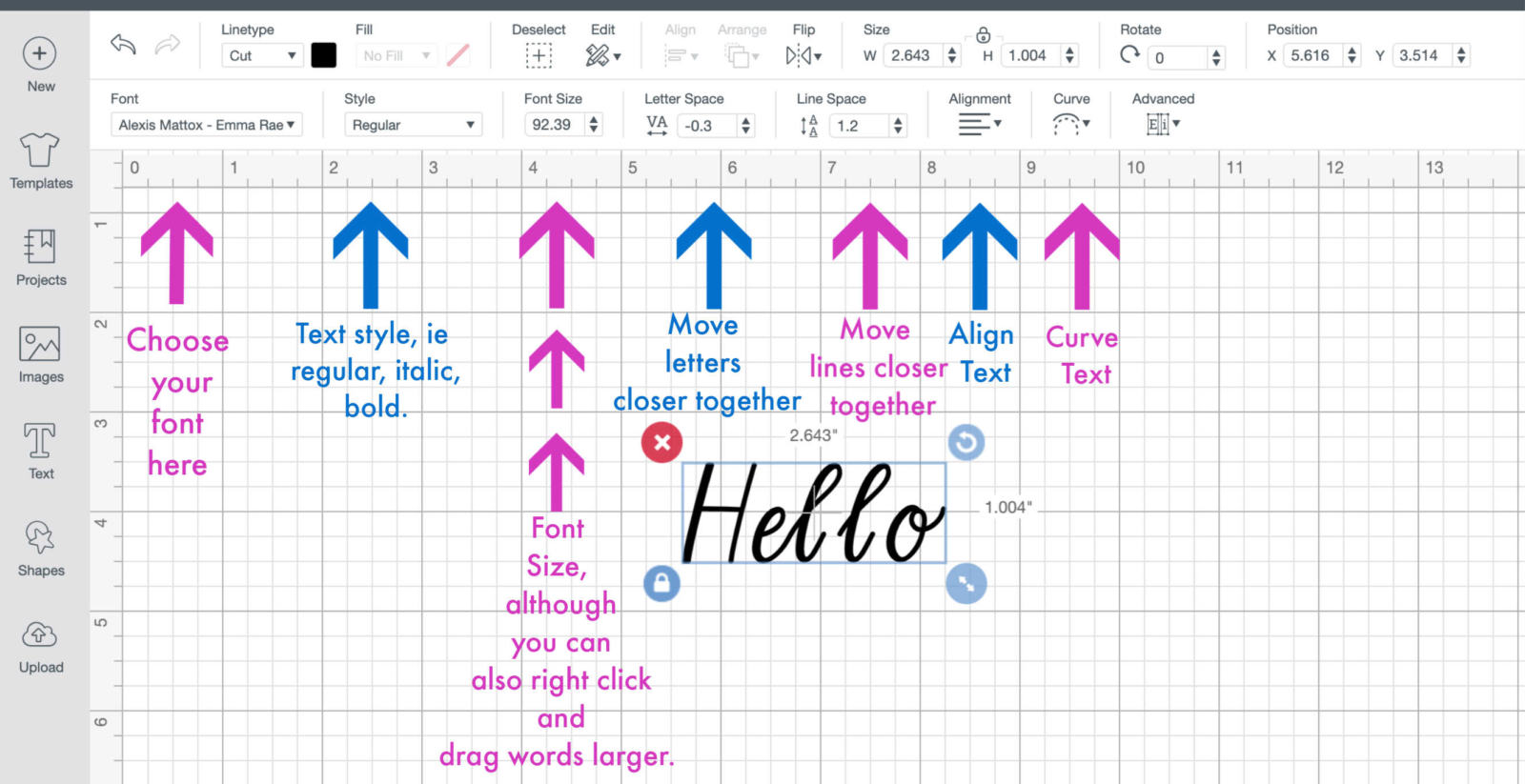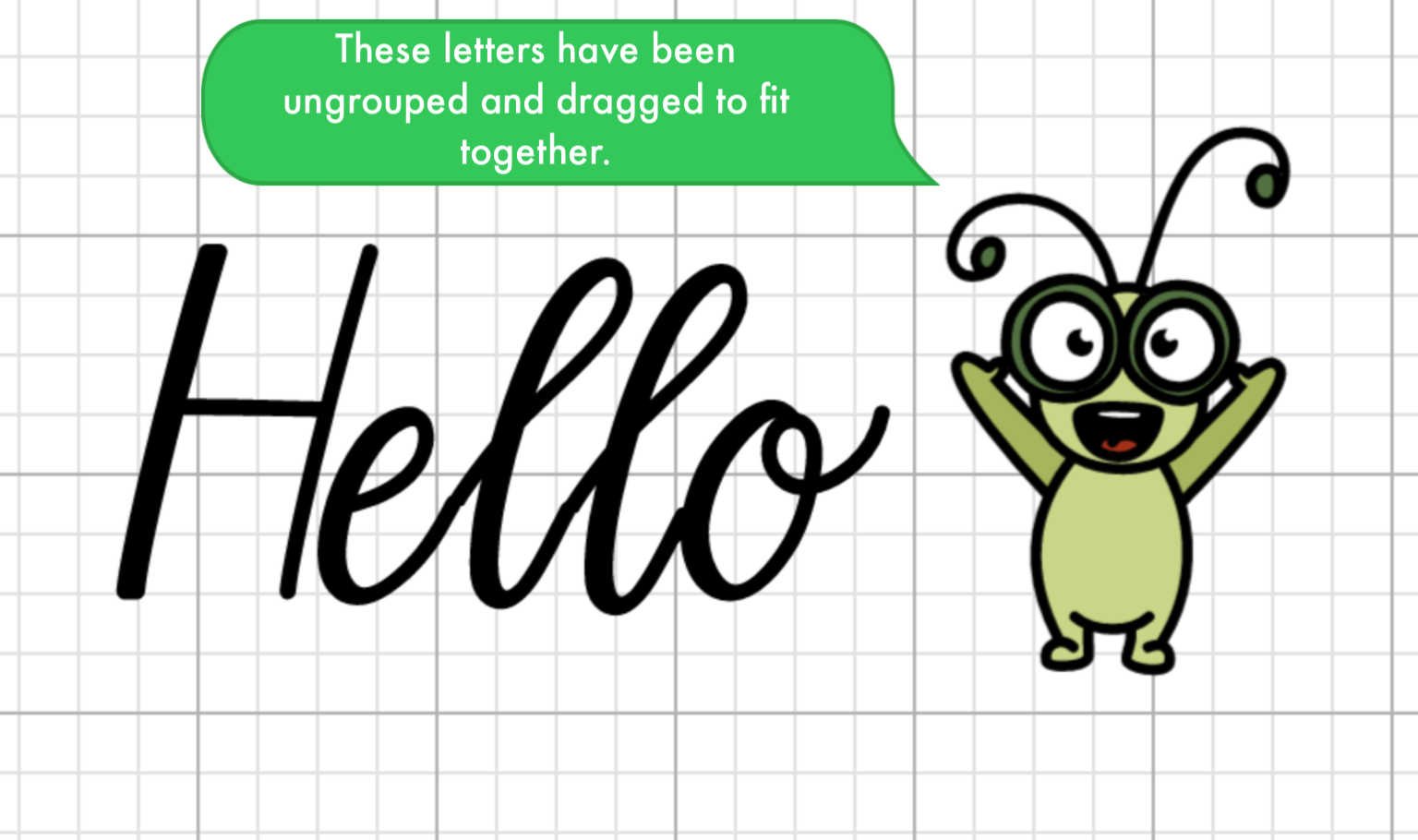If you are new to crafting with Cricut, or indeed haven’t turned on your Cricut machine on for a while, you may need a few hints and tips to get you on the right track. So following on from my previous posts such as slicing and grouping today I want to share how to Weld On Cricut Design Space. Plus also a little about the new combine tool that now sits in the place of weld and offers more options.
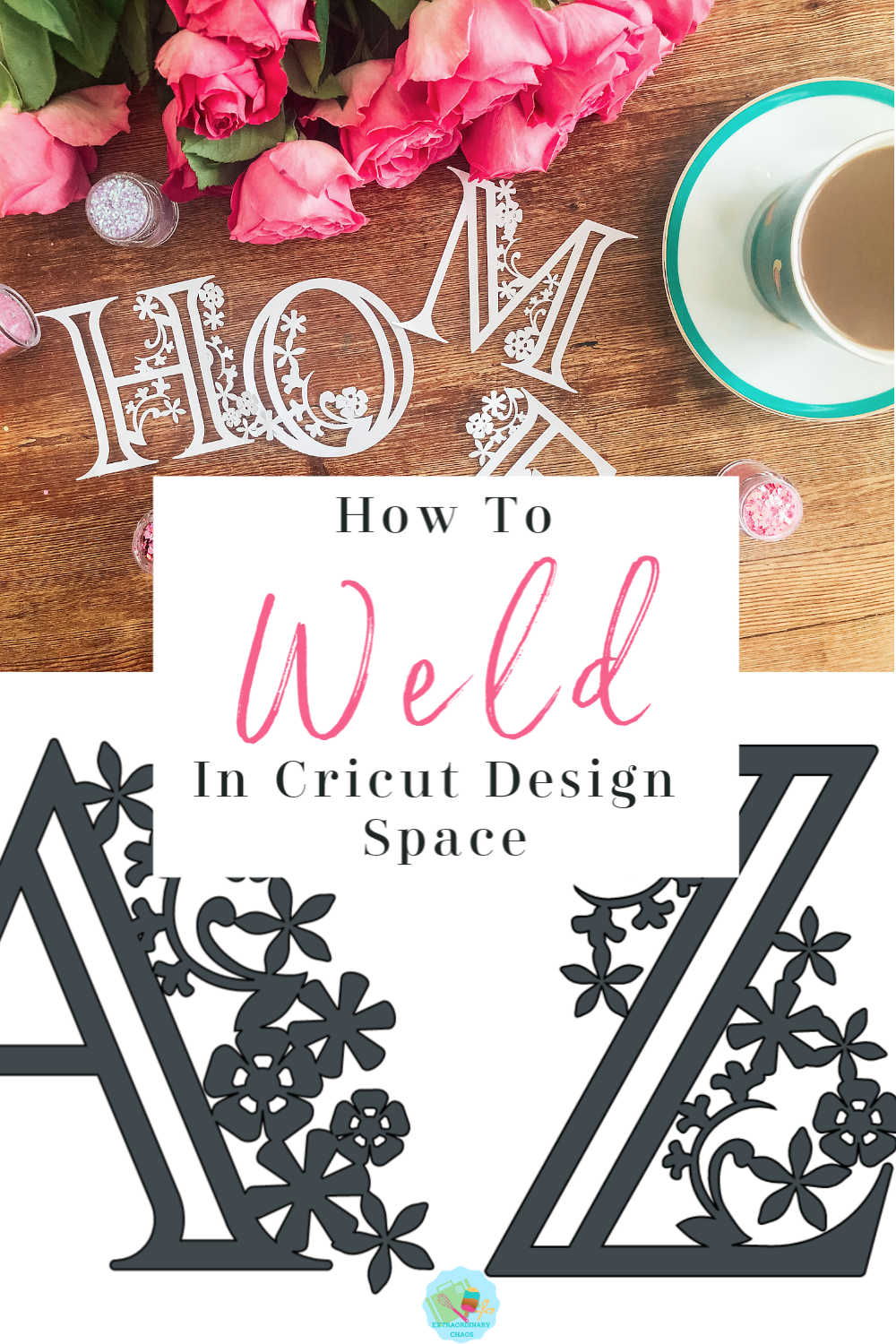
How To Weld On Cricut Design Space?
How Does Weld Work On Cricut?
Welding in Cricut Design Space is a fantastic tool which allows you to join shapes or indeed letters and words within a project. However unlike attaching welding removes any overlapping lines and forms all welded areas into one solid image. This is particularly useful when designing and making paper cuts even making your own words or card stock.
If you want to see me create my projects, follow me on Tik Tok and Instagram.

Where Is The Weld Button On Cricut?
The weld button can be found on the bottom right hand corner, this is now called the combine tool. However weld still sits in that actions family. To activate it right click your project and click combine, then choose weld and anything that appears within the selected area will be welded. Alternatively you can also weld by right clicking and choosing from the menu.
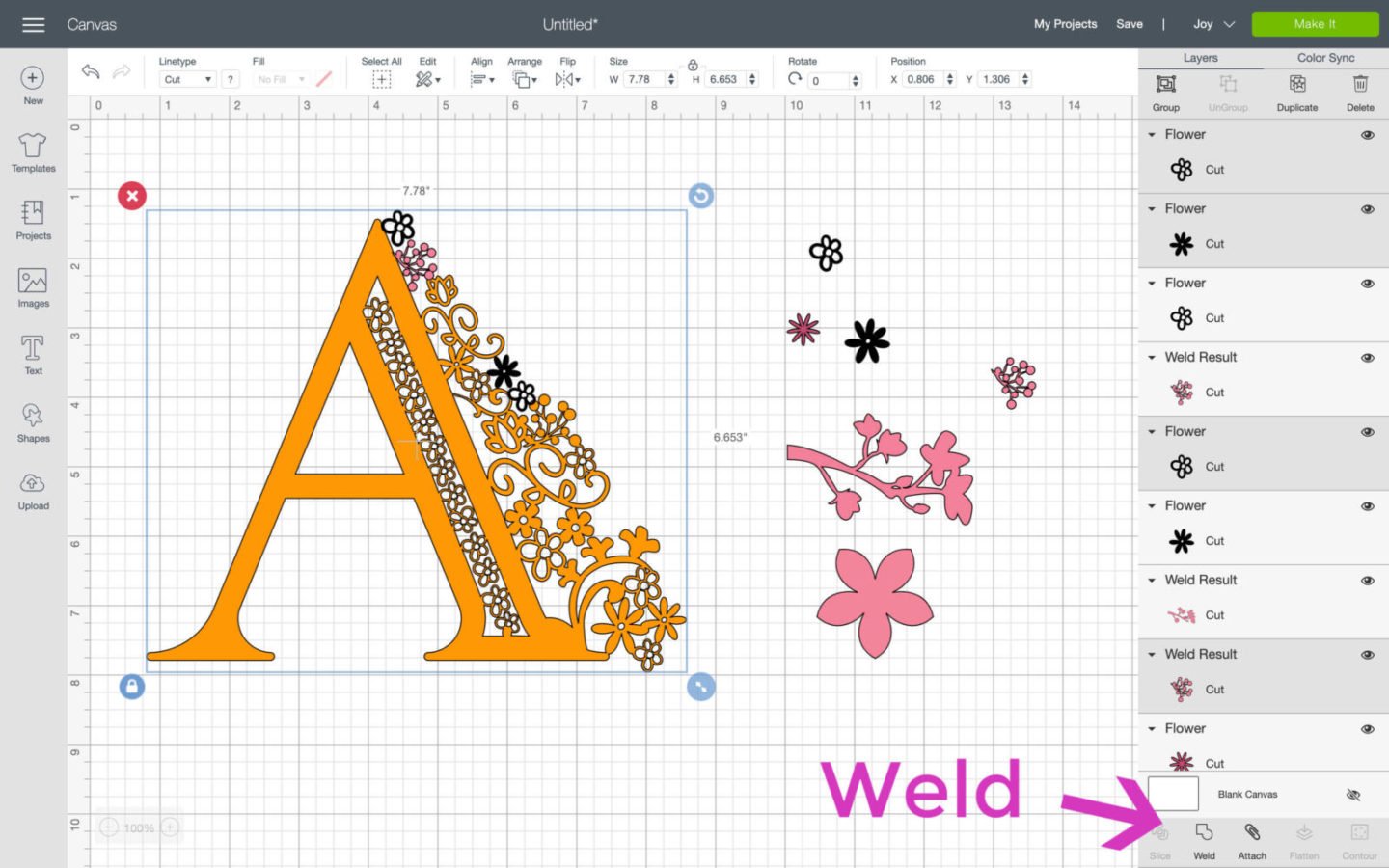
What Is The Difference Between Weld And Attach In Cricut Design Space?
Weld will remove any joint contours and make the image one solid image, whereas attach will keep the contours of images in place. Thus a welded image will cut all in one piece, whereas an attached image will cut all the elements separately.
A Welded Image
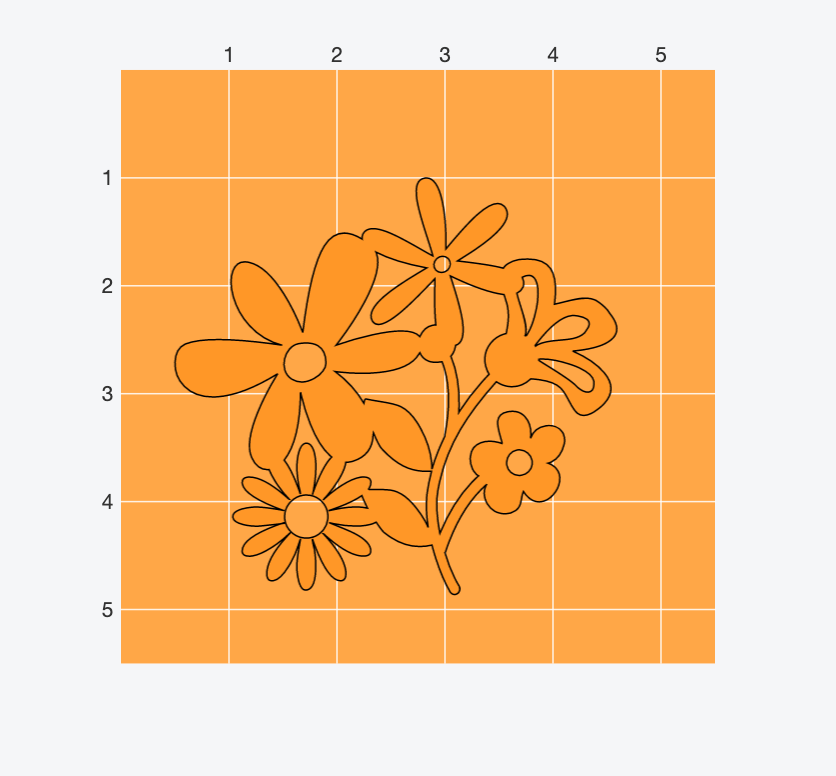
An Attached Image
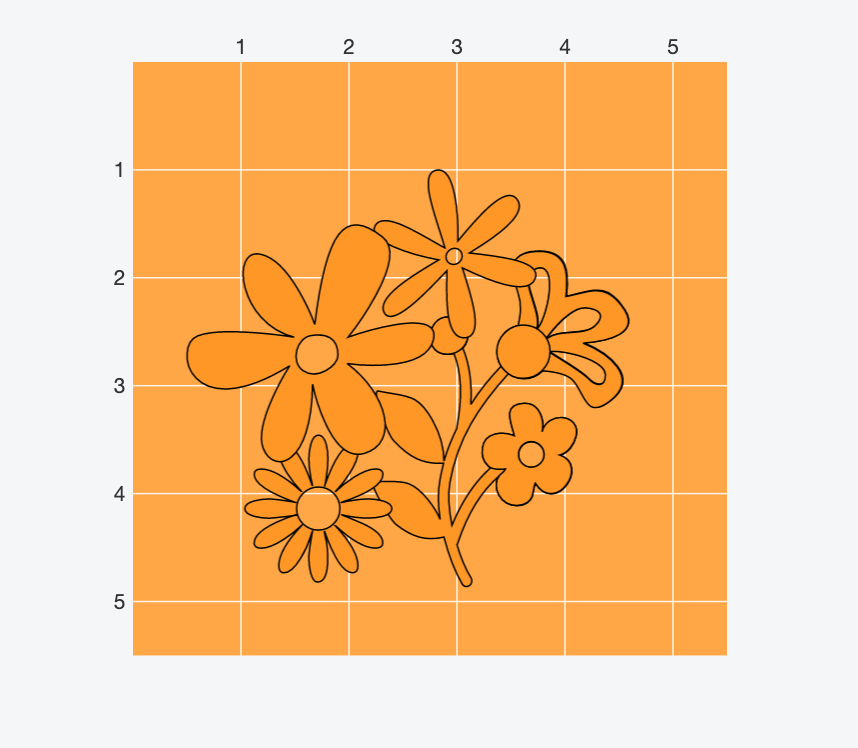
How Do You Weld In Cricut Design Space
Keep adding images and grouping them together, this is easy to undo if you need to! Once you are happy with your design, right-click, highlight to select all and press weld (Bottom right corner). The image will now be permanently stuck as one image.
How To Unweld On Cricut?
Welding is permanent, you can’t undo this action on Cricut Design Space. But, you can press the back button in the top left corner to undo, this must be done immediately before any other action. There is no un-weld button. You just have to keep pressing the back button. The back button can be found in the top left corner.
How Do I Weld Letters And Words Together In Cricut Design Space?
Simply align your letters and weld, if you want them touching and welding as one word, ungroup and manually arrange them. You can now right click and weld, or choose letters that are kerned (This is a feature that lines letters up in Design Space. Alternatively use the letter space tool this will work to adjust the word as a whole. See my working with letters post for more info.
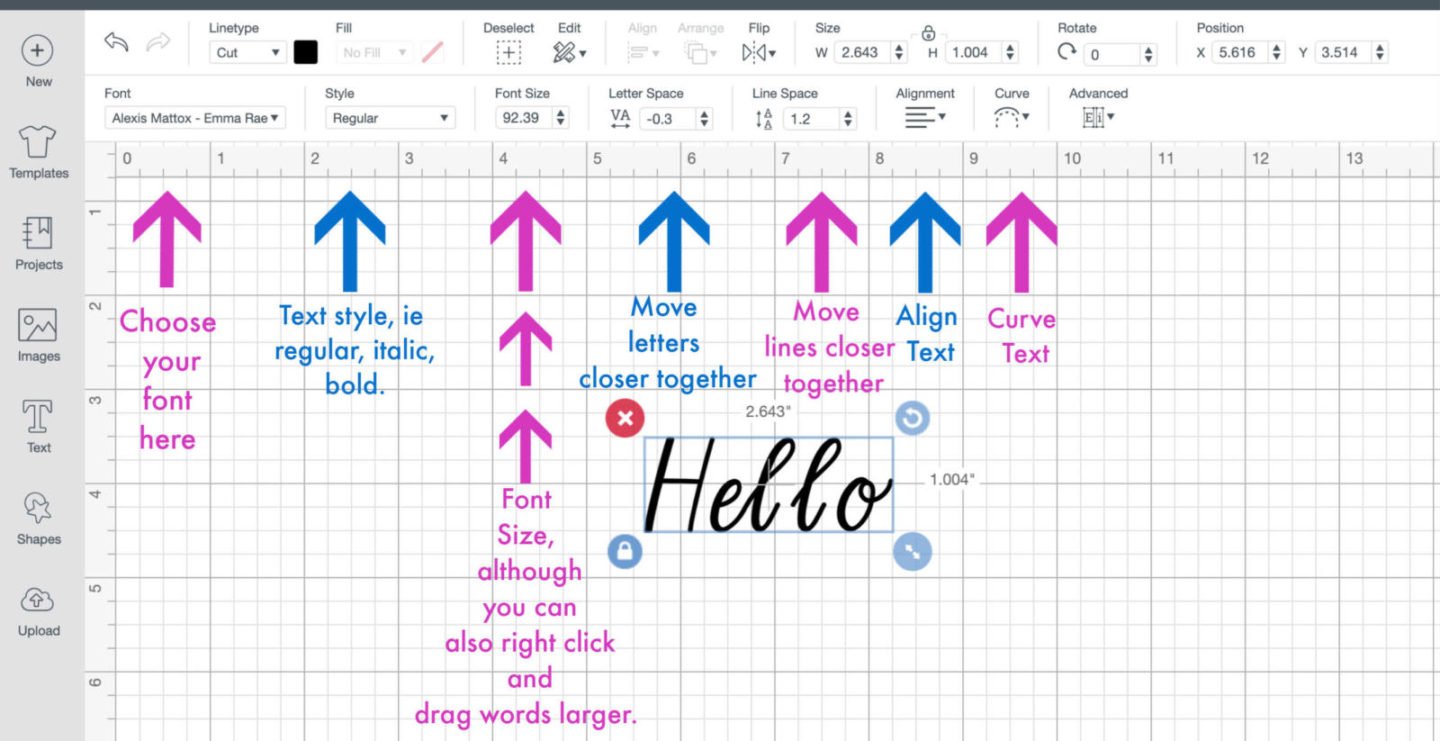
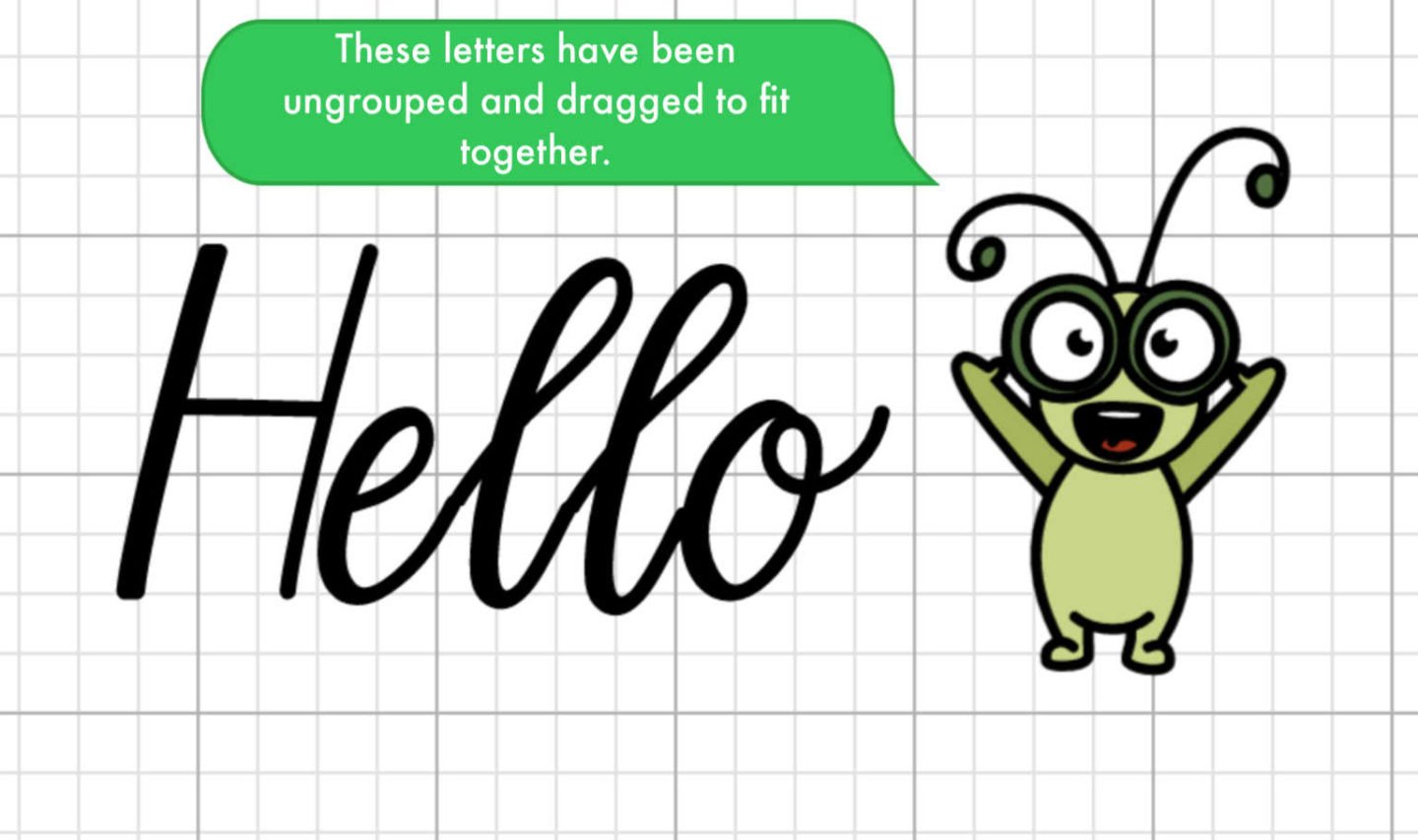
Cricut Welding Problems
Why Do My Letters Fill In When I weld On Cricut?
If there is any overlap of images then those spaces will be filled, for example overlapping letters such a p and o or images such as flower petals. If this happens quickly press undo and move your images slightly and try again.
New Combine Tools In Conjunction With Weld In Cricut Design Space
Weld has been upgraded to give you more options. You will now see the Combine button, click this and you get a drop down menu with the follow options.
- Weld
- Unite
- Subtract
- Intersect
- Exclude
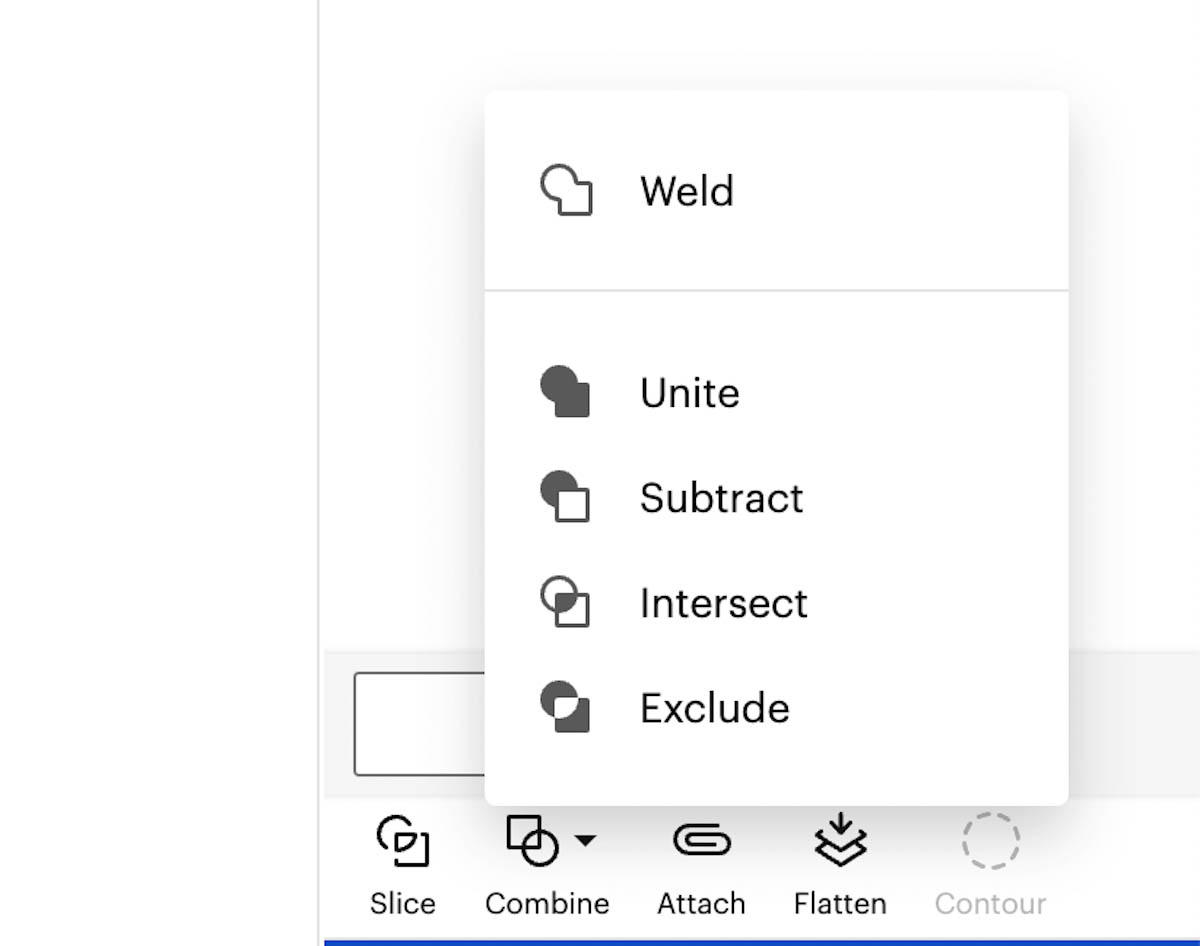
What Do The Combine Tools Do?
I have created a graphic below showing what happens when you use each tool in the combine tool bar. The first image you will see is 2 stars layered on top of each other. I have then used each combine operation to highlight the results.

Weld In Cricut Design Space
Welding hasn’t changed, this has welded the image together and unless this action is undone by clicking the back arrow. Otherwise weld is permanent.
All The Following Options Are Not Permanent And Can Be Adjusted.
Unite
Unite appears the same as weld, however this is not permanent, as you can see below, the images are still separate in the side bar. You can click either star and move it around to reposition or re adjust. When you are happy click combine and it will weld the image together. Note you can’t slice into an untied images it has to be welded or combine too slice into it.
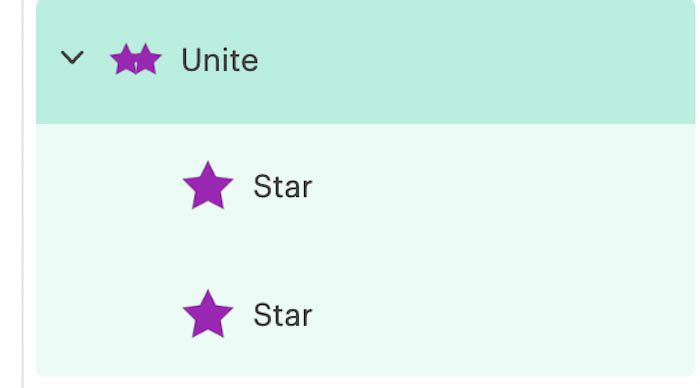
Subtract
The will remove the top layer from the bottom, so very like a temporary or editable version of the slice tool.
Intersect
The intersect tool will remove everything apart from where the layered over lap. Again you can edit this is the side bar.
Exclude
The exclude tool is the opposite of the intersect tool as this will only remove the layer’s that overlap.
Overall, the welding and combine tools are powerful tools that can greatly enhance your creativity and design options in Cricut Design Space. Thus giving you limitless options to create and design you own files and creations.

How To Weld On Cricut Design Space?
How to weld On Cricut Design Space, how to join shapes letters & words in a project & remove any overlapping lines to create a solid image.
Materials
- Cricut card, vinyl or infusible ink
Tools
- Cricut Machine
- Cricut Design Space
- Cutting Mat
- Cricut Tool Kit
Instructions
- What Does Weld Mean In Cricut?
Welding is a fantastic tool which allows you to join shapes or indeed letters and words within a project. However unlike attaching welding removes any overlapping lines and forms all welded areas into one solid image. This is particularly useful when designing and making paper cuts even making your own words or card stock. - Where Is The Weld Button On Cricut?
The weld button can be found on the bottom right hand corner. To activate it right click your project and anything that appears within the selected area will be welded. Alternatively you can also weld by right clicking and choosing from the menu. - What Is The Difference Between Weld And Attach In Cricut Design Space?
Weld will remove any joint contours and make the image one solid image, whereas attach will keep the contours of images in place. - A Welded Image
is connected together to cut in one piece.
- An Attached Image is attached in deign space but will cut seperatly.
- How Do You Weld In Cricut Design Space
To create a paper cut I keep adding images and grouping them together, this is easy to undo if you need to! Once I am happy with my design I right-click, highlight and weld (Bottom right corner). The image will now be permanently stuck as one image. - How To Unweld On Cricut?
Welding is permanent, you can’t undo this action in Cricut Design Space. But, can press the back button in the top left corner to undo, this must be done immediately before any other action. There is no unwell button. - How Do I Put Letters Together And Weld Words In Cricut Design Space?
Simply align your letters and weld, if you want them touching and welding as one word, ungroup and manually arrange them. You can now right click and weld. Alternatively use the letter space tool this will work to adjust the word as a whole.
Notes
Cricut Welding Problems
Why Do My Letters Fill In When I weld On Cricut?
If there is any overlap of images then those spaces will be filled, for example overlapping letters such a p and o or images such as flower petals. If this happens quickly press undo and move your images slightly and try again.
Recommended Products
As an Amazon Associate and member of other affiliate programs, I earn from qualifying purchases.