With birthdays being quiet affairs at the moment creating a special cake seems even more important. And unless you have some incredible cake artist ready to hand to create your birthday cakes, a great way to make a simple cake look extra special is creating a beautiful cake topper. This Free Cricut Prince And Princess Castle Cake Topper png set are perfect for every little princess and prince celebrating their birthday.
The set has a castle for all the numbers up to 9, however there is also a blank template should you want to personalise your own castle.
If you want to see me create my projects, follow me on Tik Tok and Instagram.
Also check out my party cake toppers.

Create A Prince Or Princess Castle Cake Topper With Cricut
There are so many ways you can create themed parties with this set of free castle cake topper templates that will not only save a fortune. But also make any party you are planning a lot more special. Also if you do make cakes then what better way to top your beautiful creations.

How Can I Create A Themed Party With A Castle Cake Topper Template?
- Make party invites
- Create a castle cake topper with the birthday girl or boys name and age sliced into it.
- Co ordinate with matching party straws
- Cut onto permanent vinyl to make themed plates.
- Make party bag stickers.
- Cut onto banners or wall decals
- Use for scrapbooking layouts

What You Will Need?
- Cricut Maker Or Explore Air
- Cricut Design Space
- Brayer Tool And Tweezers
- Cricut Green Standard Grip Cutting Mat
- Cricut Sparkle Paper
- Wooden Sticks, or lolly sticks.
- Super Glue
Where To Get Our Free Cake Toppers
Click here or on the image below to download the free files and follow these instructions to upload to design space.

Can I personalise My Fairytale Cake Toppers?
Yes they are simple to personalise in Cricut Design Space, I have provided a blank cake topper without a number, you can slice any name of number into this template, or indeed add a name to the cake toppers with numbers.
To slice simple type a name, position where you want it to be cut, select all and click slice in the Botton right hand corner. This will slice out a name or number.
If you want to curve your text select curve in the top bar. This will shape and curve the text, you can choose the level of curve by sliding along the bar.
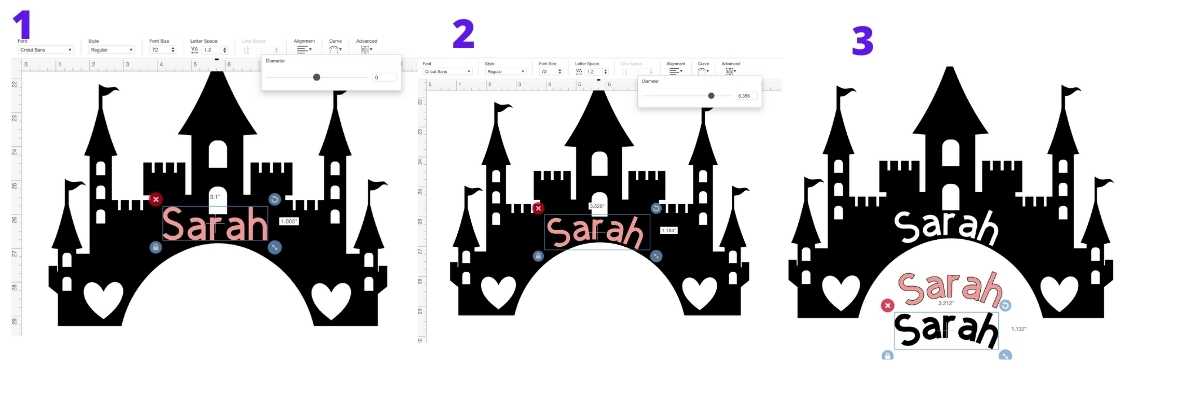
How To Cut These Castle Cake Toppers On A Cricut
Upload your chosen cake topper and upload to design space.
Ensure you size it correctly before duplicating the image to create the back.
Now mirror one of your castle cake topper images. This way you will have two identical images to connect back-to-back. Thus your chosen colour, metallic card etc will be visible from all angles.
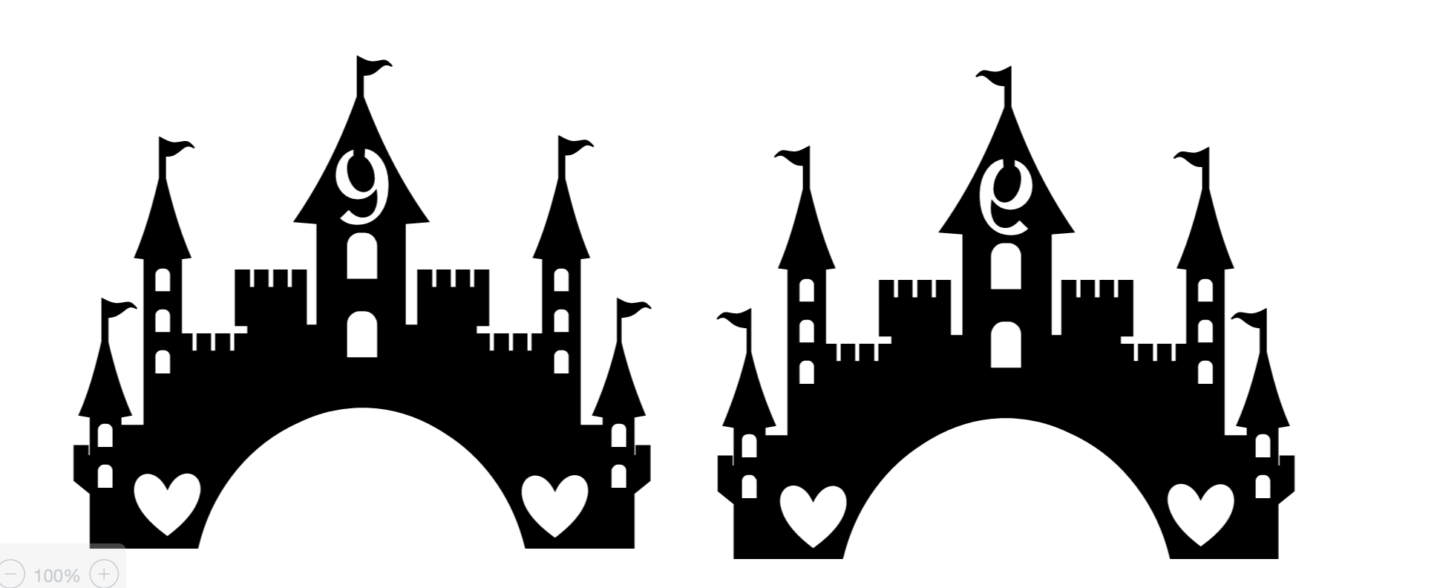
How To Construct Your Castle Cake Topper
Connect your cake topper png cuts back-to-back with superglue using tweezers, ensuring you glue 2 straws or wooden dowels or lolly sticks at each side between the layers.
If you use straws you can then add wooden dowel into your cake and place the straws over the tops to secure your cake topper.
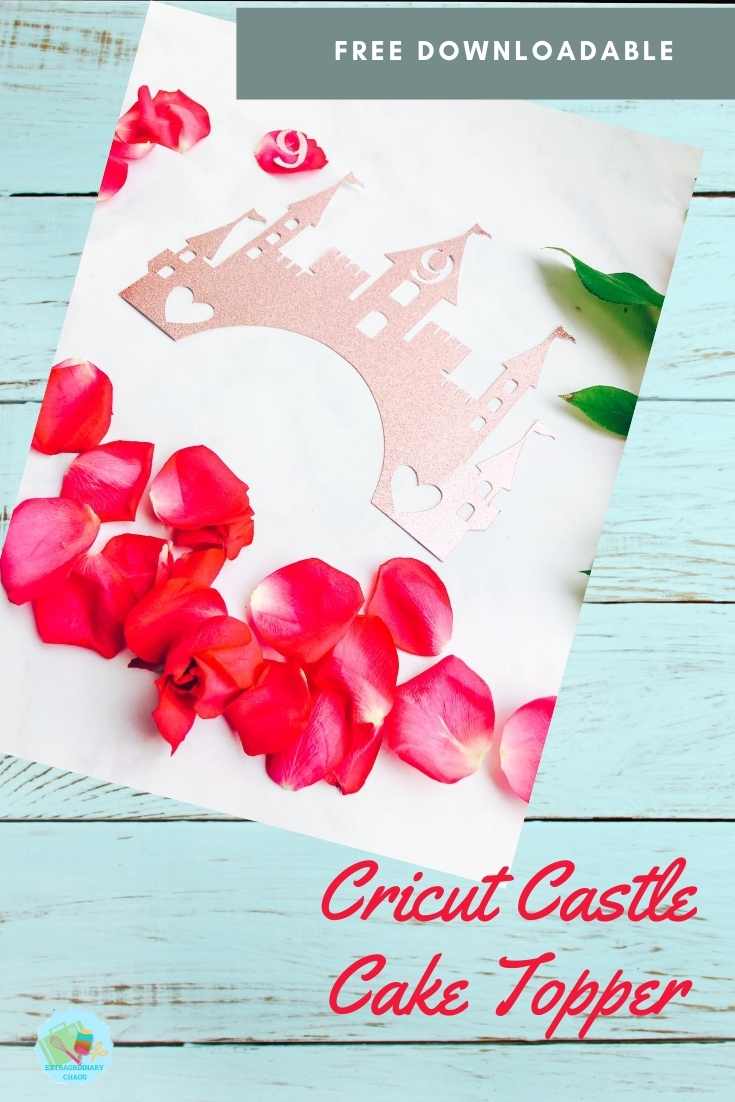

Castle Cake Topper
Free Cricut Prince, Princess Castle Cake Topper to create beautiful themed cake toppers for birthday cakes and celebrations and also party decor.
Materials
- Cricut Sparkle Paper
- Wooden Sticks, or lolly sticks.
- Super Glue
Tools
- Cricut Maker Or Explore Air
- Cricut Design Space
- Brayer Tool And Tweezers
- Cricut Green Standard Grip Cutting Mat
Instructions
Can I personalise My Fairytale Cake Toppers?
Yes they are simple to personalise in Cricut Design Space, I have provided a blank cake topper without a number, you can slice any name of number into this template, or indeed add a name to the cake toppers with numbers.
To slice simple type a name, position where you want it to be cut, select all and click slice in the Botton right hand corner. This will slice out a name or number.
If you want to curve your text select curve in the top bar. This will shape and curve the text, you can choose the level of curve by sliding along the bar.
How To Cut These Castle Cake Toppers On A Cricut
Step 1. Upload your chosen cake topper and upload to design space.
Step 2. Ensure you size it correctly before duplicating the image to create the back.
Step 3. Now mirror one of your castle cake topper images. This way you will have two identical images to connect back-to-back. Thus your chosen colour, metallic card etc will be visible from all angles.
How To Construct Your Castle Cake Topper
Connect your cake topper png cuts back-to-back with superglue using tweezers, ensuring you glue 2 straws or wooden dowels or lolly sticks at each side between the layers.
If you use straws you can then add wooden dowel into your cake and place the straws over the tops to secure your cake topper.
Notes
How Can I Create A Themed Party With A Castle Cake Topper Template?
- Make party invites
- Create a castle cake topper with the birthday girl or boys name and age sliced into it.
- Co ordinate with matching party straws
- Cut onto permanent vinyl to make themed plates.
- Make party bag stickers.
- Cut onto banners or wall decals
- Use for scrapbooking layouts
Recommended Products
As an Amazon Associate and member of other affiliate programs, I earn from qualifying purchases.

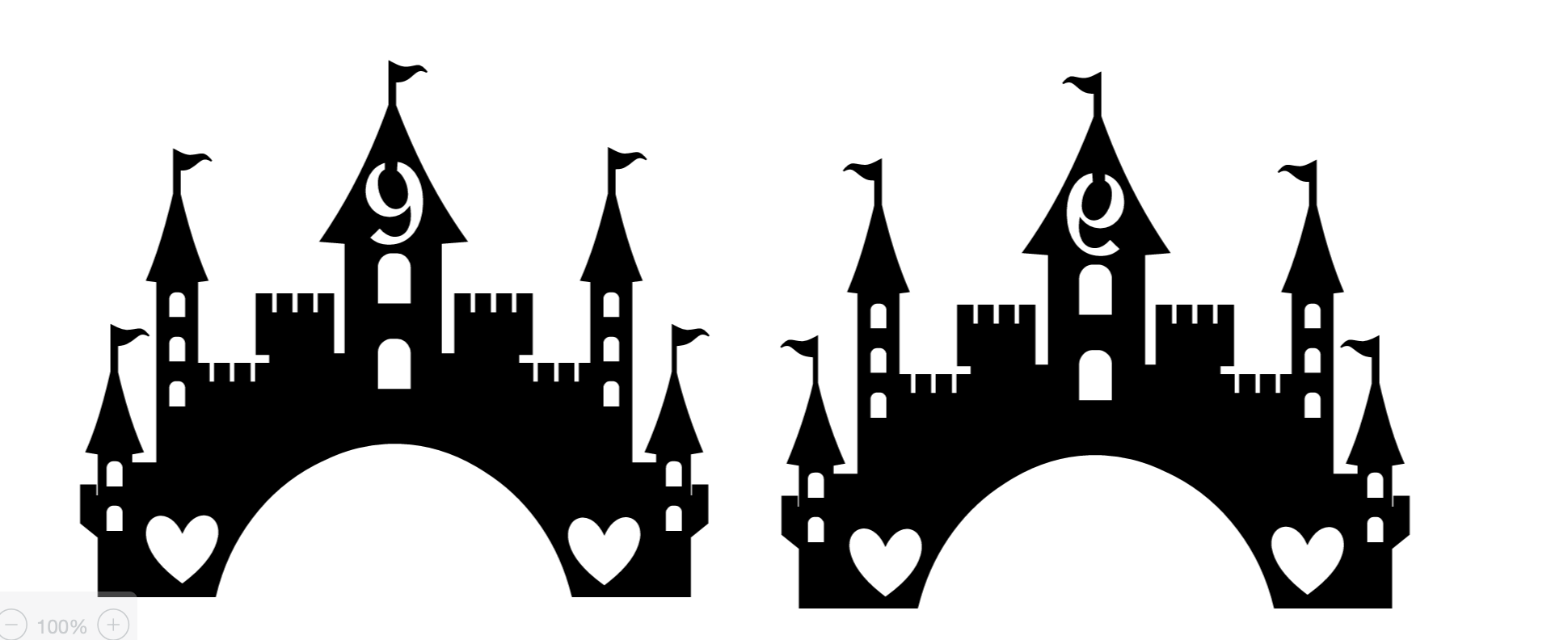



I subscribed to enable to get the castle svg design for a cake topper but I am not getting any email from you so i cannot download the castle template.I have tried a couple of times now .
Hi Carole I have tried to email you but my account is saying the email is not recognised ? If you can send me another I can try to email you.