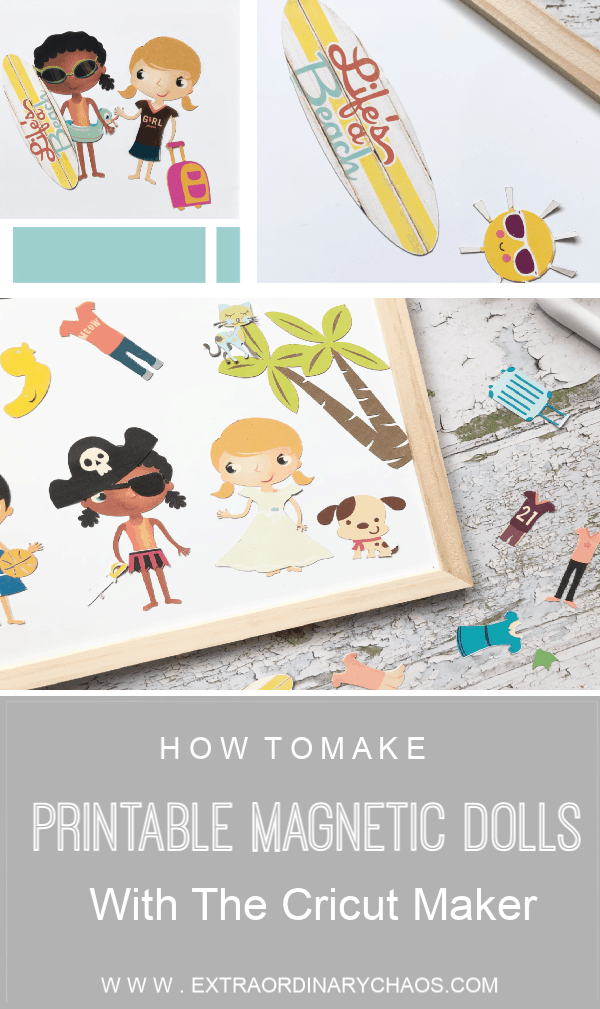I have had this little tutorial; How To Make Magnetic Dress Up Dolls in my mind for a while, thus have created a set of dress up dolls with a free dress up dolls template to cut out. Or you could cut them on Magnetic sheets or sticker paper for a great rainy day or travel activity.
I adored buying the books of dress up dolls when I was younger but you always ended up losing the bits, or was that just me? However my set of diy magnetic dress up dolls has the edge, being magnetic it’s hard to lose the bits. Perfect for holiday survival kits, especially car, plane or train journeys.
If you want to see me create my projects, follow me on Tik Tok and Instagram.
Making Projects Like These Magnetic Dress Up Dolls Is Easy With Cricut
The beauty of Cricut Design Space is that there are lots of blank canvases for such projects, its just a matter of having a little vision and knowing how to use the slice, group and flatten tools. And you can make you self a full set of unique magnetic travel dolls for all seasons. Or you can just cut and print my little set here and keep your eyes peeled for my seasonal updates.

To Use My Cricut Dress Up Doll Template Or Download The Doll Template
If you want a quick and easy printable project click here for the project if you have design space access.
Alternatively you can download my free dress up dolls template in pdf and cut out by hand, or upload the png files to Cricut Design Space. Read the instructions for help downloading to Cricut Design Space.
When you click the image below you will be taken to my shop where you can get my template for free.

Just remember to add little tags to attach the clothes to the dolls like below if you are printing onto paper. However if you are going to print onto magnetic paper or sticker this is not necessary.

How To Make Magnetic Dress Up Dolls Or Dress Up Doll Stickers
You Will Need
- Cricut Maker
- Blue Cutting Matt
- Brayer
- Weeding Tools
- Printer
- Magnetic Photo Paper
- Or Glossy sticker printer paper.
- Scissors or guillotine
How To This Make Dress Up Dolls Template In Cricut Design Space
If you are like me and like to make your own projects rather than using a template, follow these easy steps or watch the vlog below for step by step instructions.
In design space click images and type in doll, scroll through until you find a doll you like. The doll I have chosen is part of a full set you just have to hunt to find them all. However there are lots of alternatives, and boy sets too.
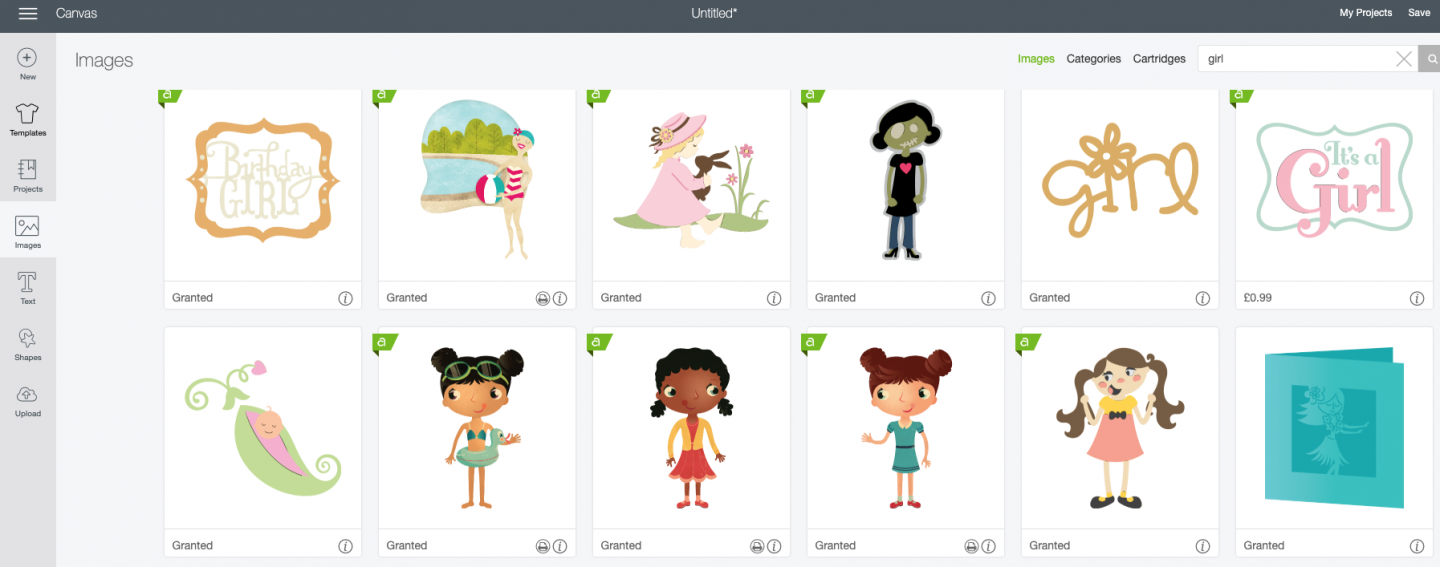
Next highlight and ungroup the image. You then need to look at the right hand panel and uncheck the closed eyes of the images you want.
I chose the girl, rubber ring and goggles. You now have separate images to print and cut on magnetic paper for your diy magnetic paper dolls and can delete the unwanted images.
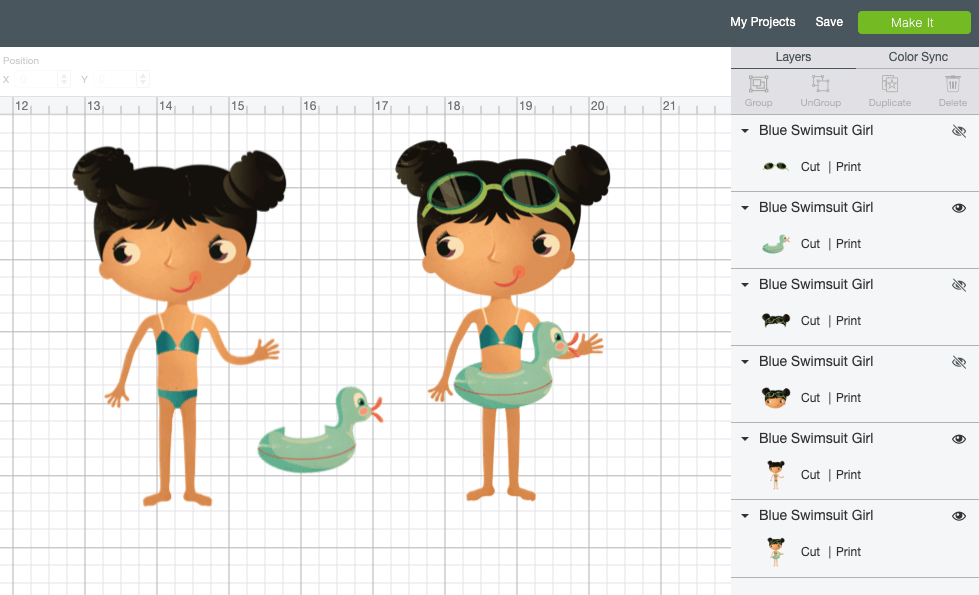
Now go back into images and search for a dress for your magnetic paper dolls. You can choose any dress, even if it is not a print and cut file.
If it is a cut file, ungroup remove any parts you do not require. In this case the dress stand.
Once you are happy with your image, highlight and click flatten( bottom right hand corner). This will turn the image into a print and cut file.
You now have a printable doll and 2 outfits. I made a set of 4 dolls with lots of outfits including dress up, swimwear, sportswear, day, night and graduation outfits.
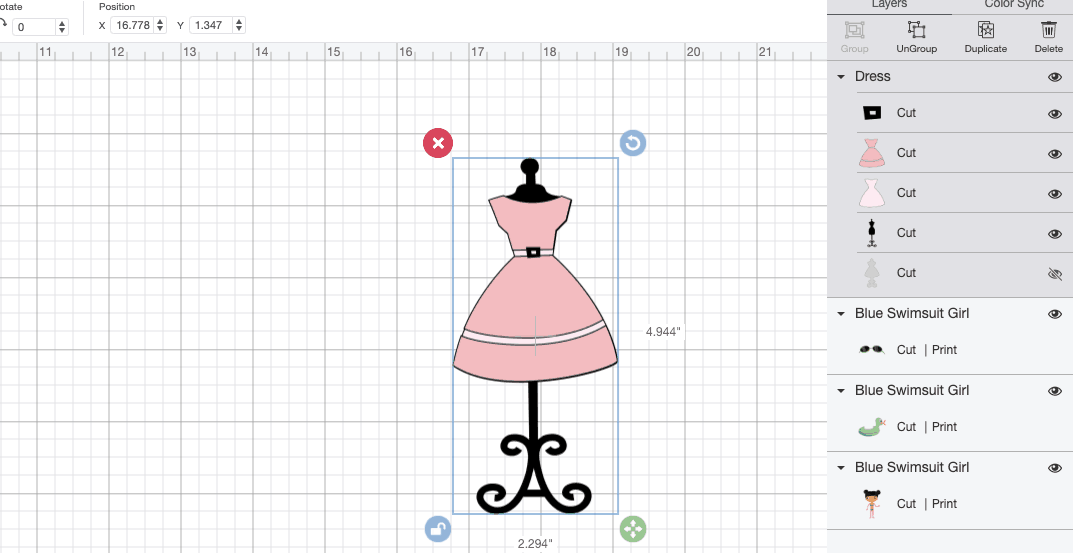
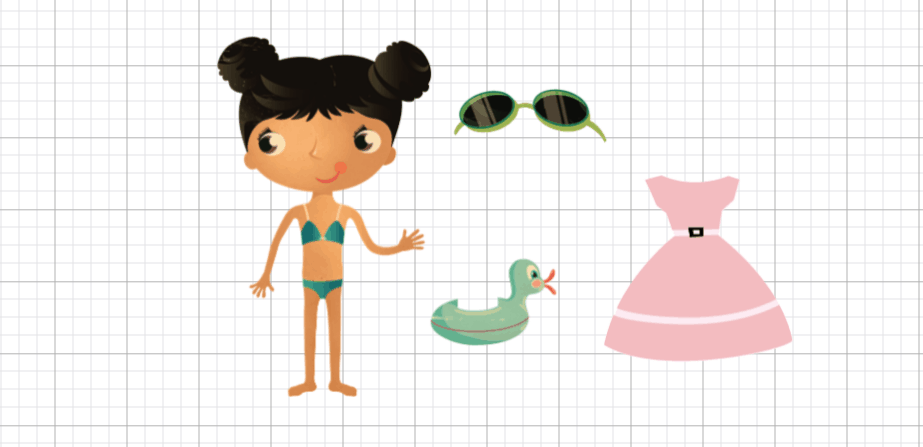
A Few Hints And Tips For Using Cricut Print And Cut
Ensure your printer is compatible for print and cut. I use the HP ENVY 5020 Multifunctional Printer which is an inexpensive printer but has worked with print and cut vinyl, stickers and magnetic paper.
Don’t send a project to print and cut for the first time until you have calibrated you printer to your Cricut Maker.
Ensure you flatten all images before making the project.
If you plan to make stickers, I find the print and cut vinyl is nicer. The sticker paper seems a bit thick in a planner, the vinyl sits much better.
If you are using black in slide to rollers to one side to avoid the ink running
This project would also be great as vinyl print and cut sticker dolls.
I was gifted the Cricut Maker and magnetic paper, but all opinions are my own and this page does contain an affiliate link.


Magnetic Dress Up Dolls
How to make magnetic dress up dolls with outfits for all occasions and a Free Template with the Cricut Maker and Cricut Print And Cut project tips.
Materials
- Magnetic Photo Paper
Tools
- Cricut Maker
- Blue Cutting Matt
- Brayer
- Weeding Tools
- Printer
Instructions
If you are like me and like to make your own projects rather than using a template, follow these easy steps or watch the vlog below for step by step instructions.
In design space click images and type in doll, scroll through until you find a doll you like. The doll I have chosen is part of a full set you just have to hunt to find them all. However there are lots of alternatives, and boy sets too.
Next highlight and ungroup the image. You then need to look at the right hand panel and uncheck the closed eyes of the images you want.
I chose the girl, rubber ring and goggles. You now have separate images to print and cut on magnetic paper for your diy magnetic paper dolls and can delete the unwanted images.
Now go back into images and search for a dress for your magnetic paper dolls. You can choose any dress, even if it is not a print and cut file.
If it is a cut file, ungroup remove any parts you do not require. In this case the dress stand.
Once you are happy with your image, highlight and click flatten( bottom right hand corner). This will turn the image into a print and cut file.
You now have a printable doll and 2 outfits. I made a set of 4 dolls with lots of outfits including dress up, swimwear, sportswear, day, night and graduation outfits.
Notes
A Few Hints And Tips For Using Cricut Print And Cut
Ensure your printer is compatible for print and cut. I use the HP ENVY 5020 Multifunctional Printer which is an inexpensive printer but has worked with print and cut vinyl, stickers and magnetic paper.
Don’t send a project to print and cut for the first time until you have calibrated you printer to your Cricut Maker.
Ensure you flatten all images before making the project.
If you plan to make stickers, I find the print and cut vinyl is nicer. The sticker paper seems a bit thick in a planner, the vinyl sits much better.
This project would also be great as vinyl print and cut sticker dolls.