December is approaching at speed, cliche I know, but where did that come from. And how can a year speed by and go slow at the same time? Yes, it has me baffled too! Today I am presenting my oh so cute Elf Christmas Printable Countdown Stickers to go with my Elf Colouring Alphabet and quarantine kit.
These are perfect to make DIY Christmas calendars, for teachers, or for the Elf on the Shelf to leave in the mornings. They are perfect for Elf On The Shelf Activities.
If you want to see me create my projects, follow me on Tik Tok and Instagram.
These Elf countdown to Santa stickers show the cheeky Elf taking on all sorts of cute festive activities, and appearing in all but 2 stickers. Everyone needs a day off right? Those toys don’t make themselves.
If you want something a little more grown up, check out Jen’s gorgeous kindness Calendar.

What Can My Elf Christmas Printable Stickers Be Used For?
- Making Christmas cards
- Christmas crafting days
- Maths games
- Making DIY Christmas calendars
- Kids Christmas crafts
- Christmas reward charts
- Daily stickers Elf Of The Shelves to leave
- Planner stickers.

You Will Need
- Printer
- Glossy sticker printer paper.
- Scissors or guillotine
( The following only if cutting and printing)
Which Printer Is Compatible with Cricut Print And Cut?
I use the HP Envy 5020 which works perfectly. It prints sticker vinyl, glossy sticker paper and magnetic paper perfectly. However isn’t able to feed thick sticker paper through, although I find some sticker papers a little too thick and prefer the Amazon glossy sticker paper as its thiner like labels.

How To Get My Free Cheeky Elf Christmas Countdown Printable Stickers
Simply click here or on the image below to get your free downloadable sticker files from our shop and follow these instructions to add to Cricut Design Space.

What Comes In MY Elf Christmas Countdown Printable Sticker Download?
- 24 individual countdown stickers so you can size and make larger stickers.
- 2 sheets of 1-24 countdown stickers, on a pdf format for printing.
- 2 sheets of 1-24 Elf stickers, on a PNG format with a clear back for pulling into Cricut Design Space or Silhouette to cut and print.
How To Cut Out My Elf Christmas Countdown Printable Stickers?
Cut Out By Hand
Use a guillotine to cut each sticker out into squares, or free hand and cut around every sticker individually.

Or Alternatively Cut As A Print And Cut Project On Your Cricut Machine
To do this click new project and upload in the left hand bar at the bottom.
Click on upload image and select browse.
Choose your PNG files, there are 2 separate sheets, you will have to do one at a time.
Select complex file, then continue.
Now choose print and cut and save.
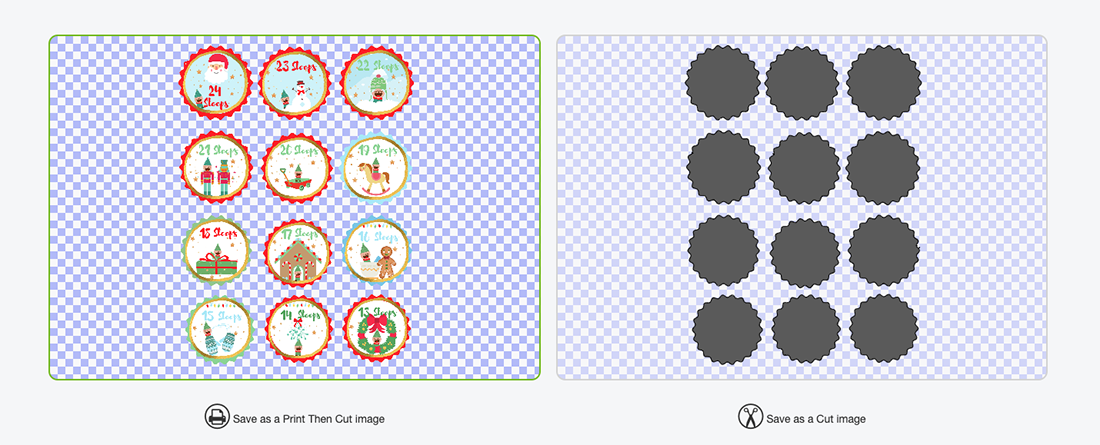
Choose your image and press insert, the image pulls in quite large, simple drag smaller on choose the image size 6.553 by 9.237 this was the largest I managed to get mine to fill more page.
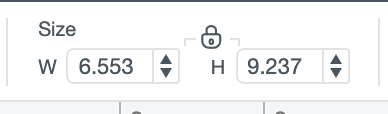
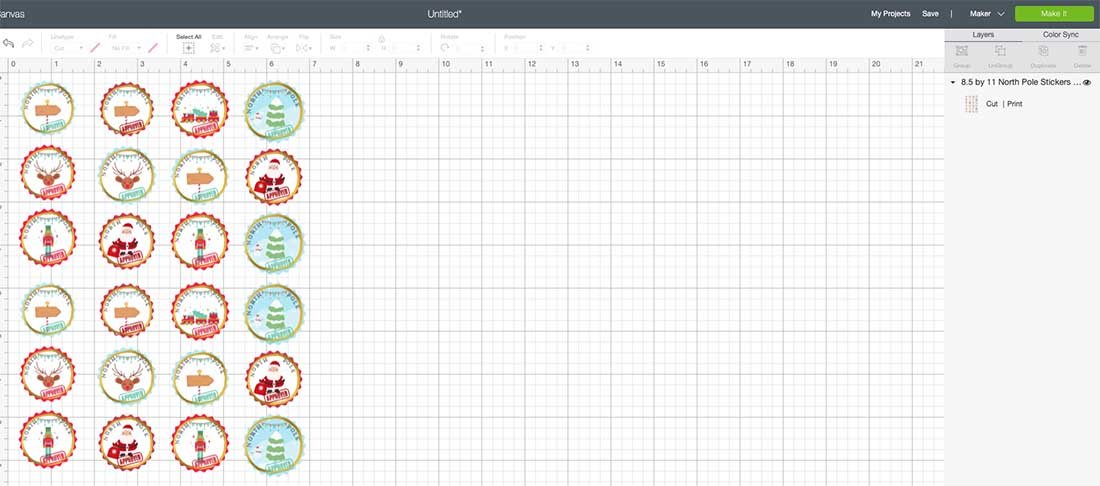
Now you can send your project to print, before cutting on your Cricut.
A Few Tips For Using Cricut Print And Cut
- Calibrate your printer before using with you Cricut, this will save so much time and effort.
- Load your paper the correct way into the printer. Obvious I know, but I have made that mistake many times.
Good luck with all of your Christmas preparations and Elf activities.

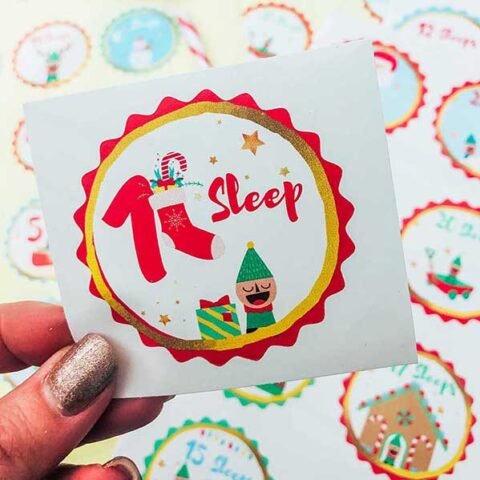
Elf Countdown Stickers
Downloadable Elf countdown to Santa stickers, for Christmas crafts, calendars and the elf to leave, to cut by hand or on Cricut print and cut
Materials
- Glossy sticker printer paper.
- 10 sheets for £2.99
- Or 50 for £8.99
- Printer Ink
Tools
- Printer
- Scissors or guillotine
- ( The following only if cutting and printing)
- Cricut Maker
- Cutting Mat
Instructions
How To Cut Out My Elf Stickers?
Cut Out By Hand
Use a guillotine to cut each sticker out into squares, or free hand and cut around every sticker individually.
Or Alternativly Cut As A Print And Cut Project On Your Cricut Machine
To do this click new project and upload in the left hand bar at the bottom.
Click on upload image and select browse
Choose your PNG files, there are 2 separate sheets, you will have to do one at a time
Select complex file, then continue
Now choose print and cut and save
Choose your image and press insert, the image pulls in quite large, simple drag smaller on choose the image size 6.553 by 9.237 this was the largest I managed to get mine to fill more page.
Now you can send you project to print, before cutting on your Cricut.
A Few Tips For Using Cricut Print And Cut
Calibrate your printer before using with you Cricut, this will save so much time and effort.
Load your paper the correct way into the printer. Obvious I know, but I have made that mistake many times.
Notes
What Can My Elf Christmas Countdown Stickers Be Used For?
Making Christmas cards
Christmas crafting days
Maths games
Making DIY Christmas calendars
Kids Christmas crafts
Christmas reward charts
Daily stickers Elf Of The Shelves to leave
Planner stickers.
Which Printer Is Compatible with Cricut Print And Cut?
I use the HP Envy 5020 which works perfectly. It prints sticker vinyl, glossy sticker paper and magnetic paper perfectly. However isn’t able to feed thick sticker paper through, although I find some sticker papers a little too thick and prefer the Amazon glossy sticker paper as its thiner like labels.
Recommended Products
As an Amazon Associate and member of other affiliate programs, I earn from qualifying purchases.

