My latest Mandala Alphabet is here, after weeks of creating and dreaming about Dinosaurs I am able to present my free super cute Free Dinosaur Mandala SVG Alphabet for Cricut, Silhouette, Brother Cut N Scan and other cutting machines.
This was never an alphabet I intended to make. However, after posting my step by step tutorial for those who wanted to have a go at making their own mandalas, so many people messaged me asking if I was going to create the whole Dinosaur Mandala Alphabet?
If you want to see me create my projects, follow me on Tik Tok and Instagram.
I get that not everyone wants to create! However, I also get so many messages from people telling me they don’t feel confident enough to create their own designs. What I will say here is, give it a go, not everything I try works. But that’s all part of learning and creating right?
Do check out my digital paper and cake toppers and party favours to create the perfect dinosaur birthday party.
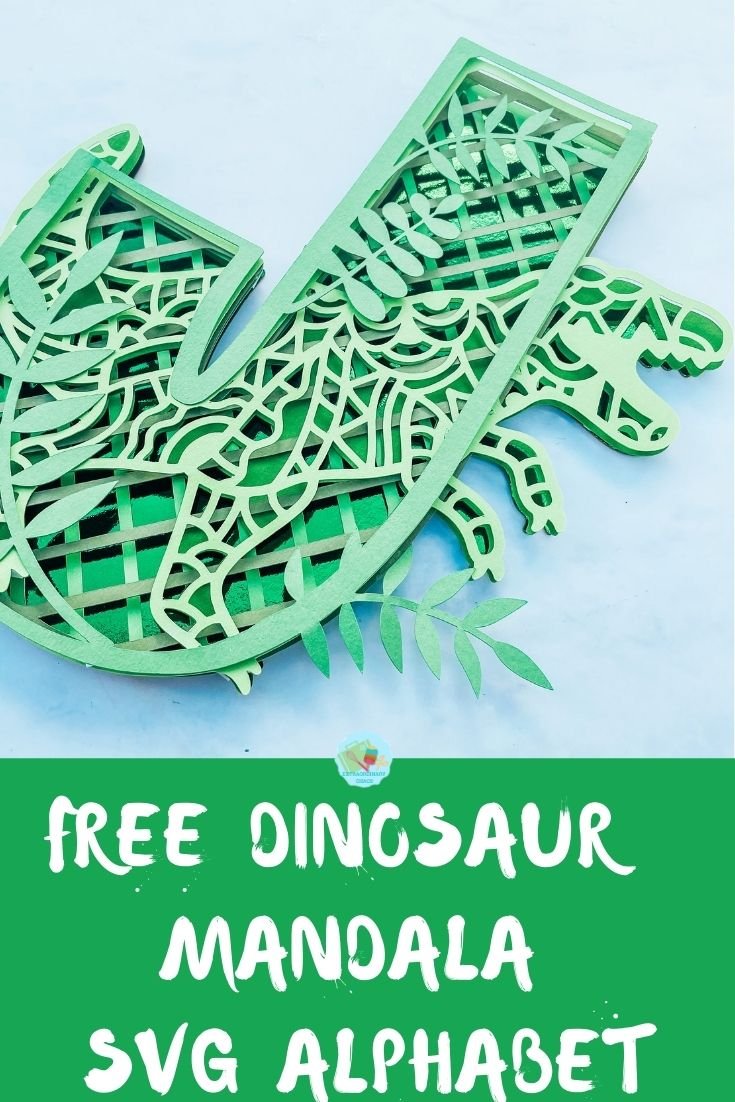
I currently design EVERYTHING in Cricut Design Space. I do have plans to try new design programs going forwards, however Design Space is so very easy and a joy to create in.
But, in equal measure. If you don’t want to create, and love finding designs to cut out, then please do just enjoy using my free SVGs. I adore seeing people share what they create with my designs.
Project Ideas For My Free Dinosaur SVG Bundle Alphabet
- Framed Paper Cut Letters And Words
- Dinosaur Monogram Cards
- Layered Vinyl Projects such as t-shirts (You don’t need to use all the layers !)
- Layered Iron On Vinyl
- Dinosaur Cake Toppers
- Framed Dinosaur Art
- Dinosaur Birthday Party
- Use with infusible ink and make mugs
- Stickers for scrapbooking Pages And Memory Books

You Will Need
- Cricut Maker Or Cricut Joy
- Cutting Mat
- Weeding Tool
- Brayer
- Tweezers
- Scraper
- Colour heavy paper, or light card stock in six different shades of your chosen colour
- Or vinyl
- Sticky Pads
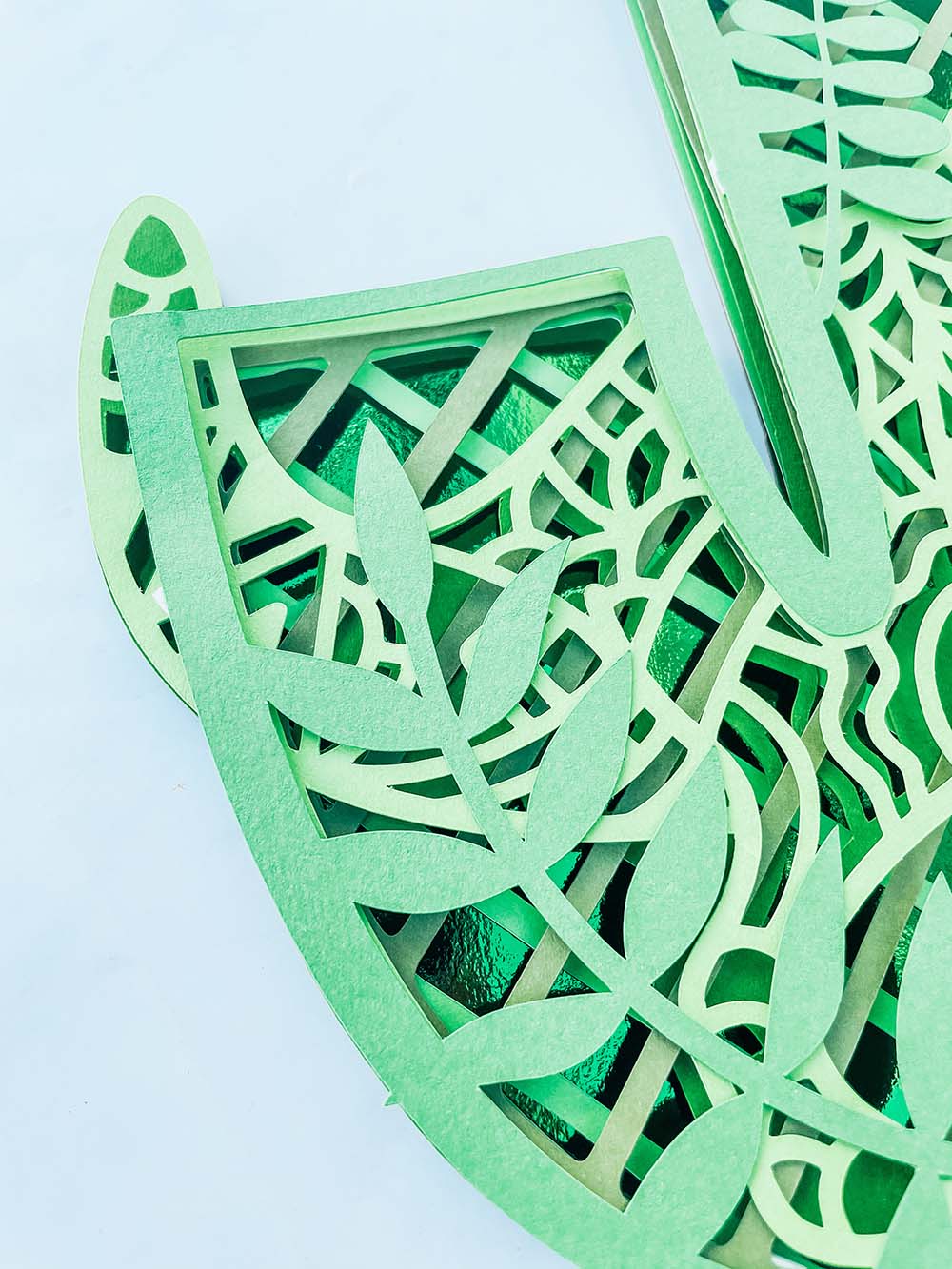
Whats Comes In This Free Dinosaur SVG Cut File Download?
You will find the following free designs, a full 3D Dinosaur free mandala alphabet set and & sign in SVG and PNG files. The SVG files are on two sheets per letter so can be uploaded to design space and ungrouped.
However the PNG files are in separate folder for each letter of the alphabet.

How To Upload Your Mandala Dinosaur Font SVG Cut Files To Design Space
Firstly click upload at the bottom of the left hand bar and click browse to find your chosen Dinosaur Mandala SVG file on your MAC, Phone or PC. Find the files and click upload. You will have to upload the 2 sheets separately.
Next you will see is the image below, click on the image and press upload in the bottom right corner. This will add the image with a transparent background to design space.
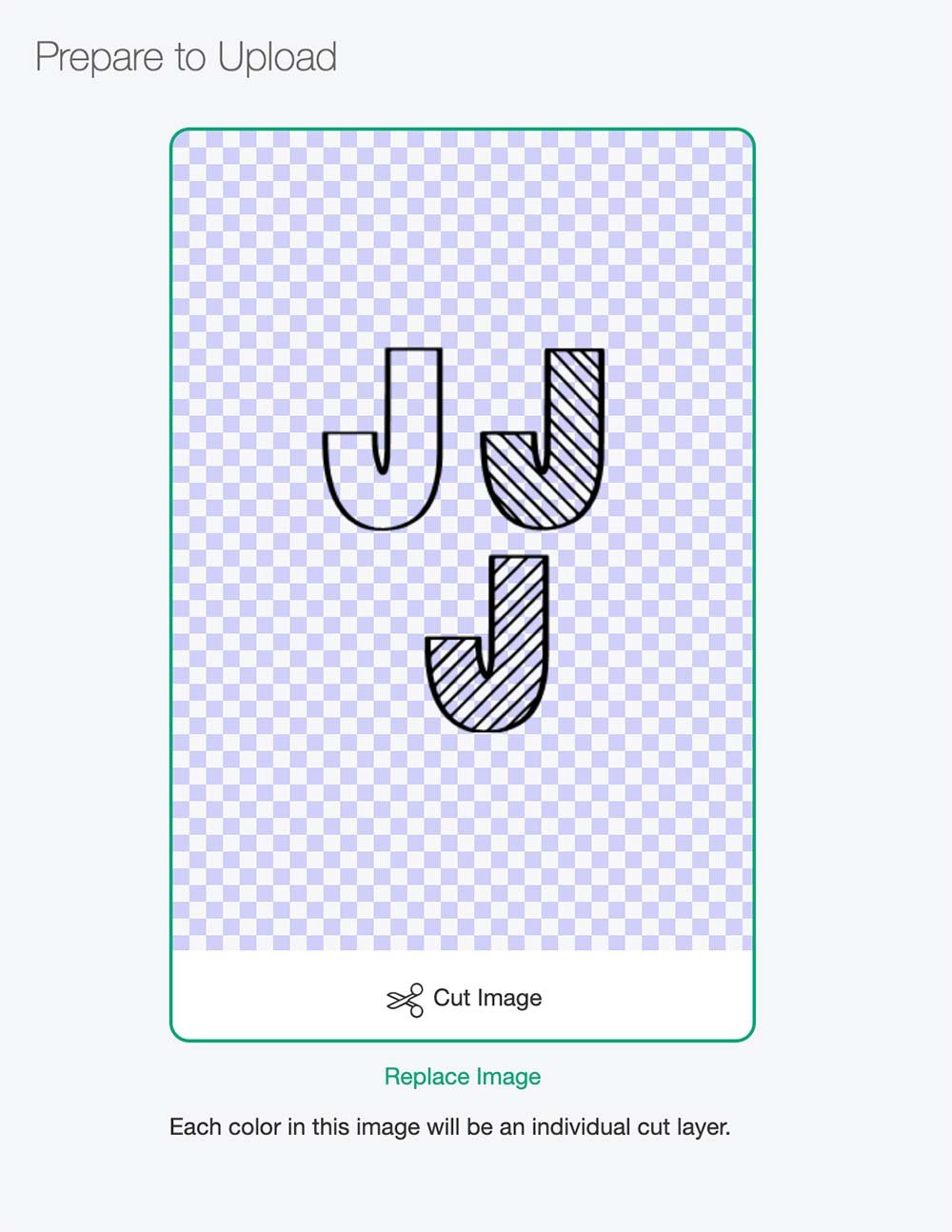
Once your files are in design space click select and then ungroup each sheet in the top right corner.
Now your letters will be separated, you can change the colour of each file so they will all cut different colours on separate mats when you send to cut.
Before cutting line about all the files, if any are slightly misshapen unlock the Mandala SVG by selecting the image and clicking the padlock on the bottom left corner. You can now drag the file to fit.
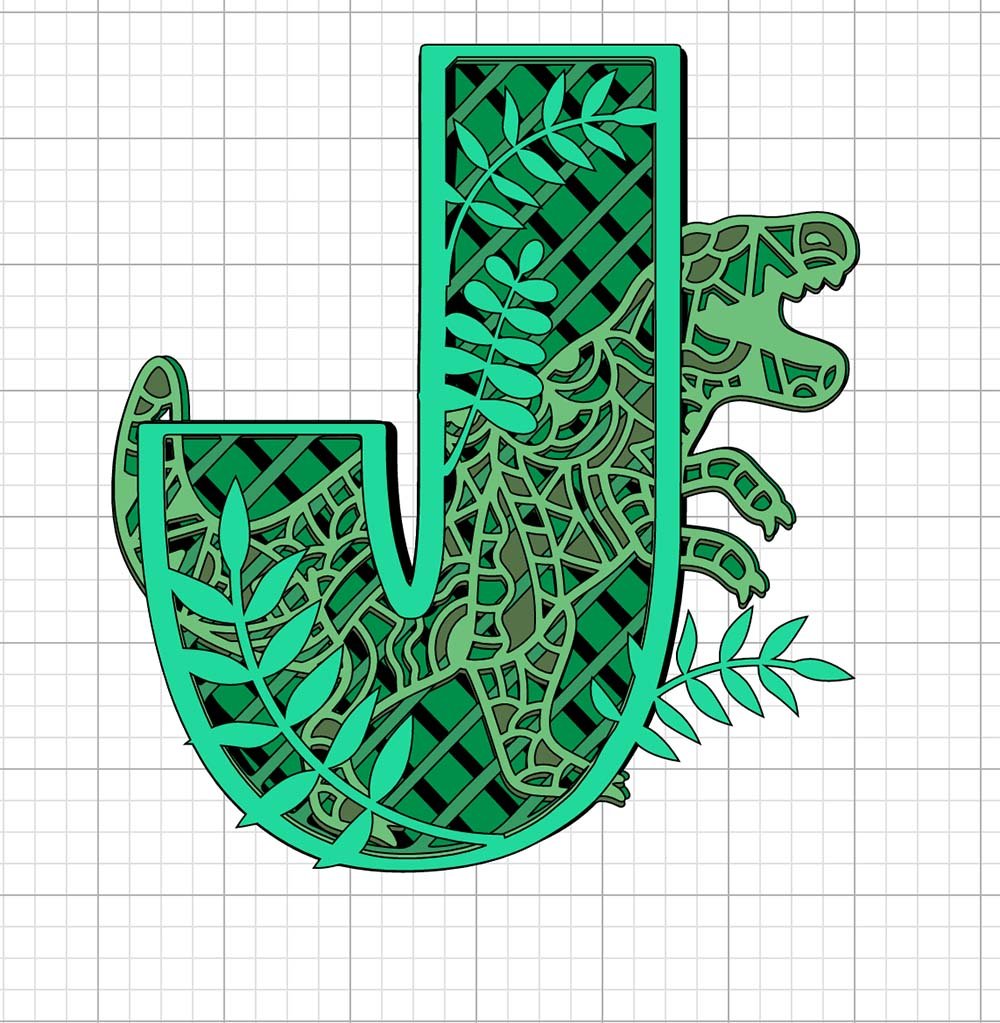
Cutting Your Dinosaur Mandala Alphabet SVG/PNG Cut Files
When you send your Dinosaur Mandala Alphabet SVG/PNG files to your Cricut to cut, ensure you use your brayer to roll the paper, vinyl or card to adhere to the mat. Movement will affect the cut.
Remember you are using 6 colours so have the card stock ready to hand.
If your cutting mat looses its stickiness this will affect the quality of cut. Also make sure your mat is in good condition, this is vital for cutting intricate cuts such as floral paper cuts.
Additionally, make sure you set the material and cut pressure correctly to match whatever Cricut materials you’re cutting to get a clean cut. If you have any problems cutting check the mat, pressure and material settings as generally this is where the problem will lie.

Assembling Your Mandala Monogram Letter
Start by laying out all 6 layers, make sure you get the hatch layers the correct way round on symmetrical layers to get the cross effect.
I have suggested and order, however never kept to that when building my own layers and I decided to split the hatched areas. However there is a clear back layer.

Start by placing the back layer face up, and sticking foam pads to the corners of the back of your chosen layer 2.
Now flip the layer over and position onto the back layer, making sure its lines up.

Keep going layer by layer until you’ve finished. You can now mount in a box frame, or card.
How To Download The Free 3D Mandala Dinosaur SVG Files?
Click here or the image below to get your free cut files from our shop. Remember set a user name and password and to click the download button after checkout to get your files. Then follow these instructions to add to Cricut Design Space. Don’t forget to turn off any pop up blockers. You wont get a physical products but a zip folder with the following file types. PNG, SVG.

Whats Comes In This Free Dinosaur SVG Cut File Download?
You will find a full 3D Dinosaur free mandala alphabet set and & sign in SVG and PNG files. The SVG files are on two sheets per letter so can be uploaded to design space and ungrouped.
However the PNG files are in separate folder for each letter of the alphabet.
Please do pop over to my social media platforms Instagram, and TikTok and give me a follow and if you make a project tag me! I love seeing everyone else’s makes and chatting crafting. I could do that all day!
This post may contain affiliate links. Which means I may receive a small commission if you click a link and purchase something that I have recommended at no extra cost to yourself. As an Amazon Associate in the Amazon Services LLC Associates Program , Cricut and Glowforge affiliate advertising program, I earn from qualifying purchases.
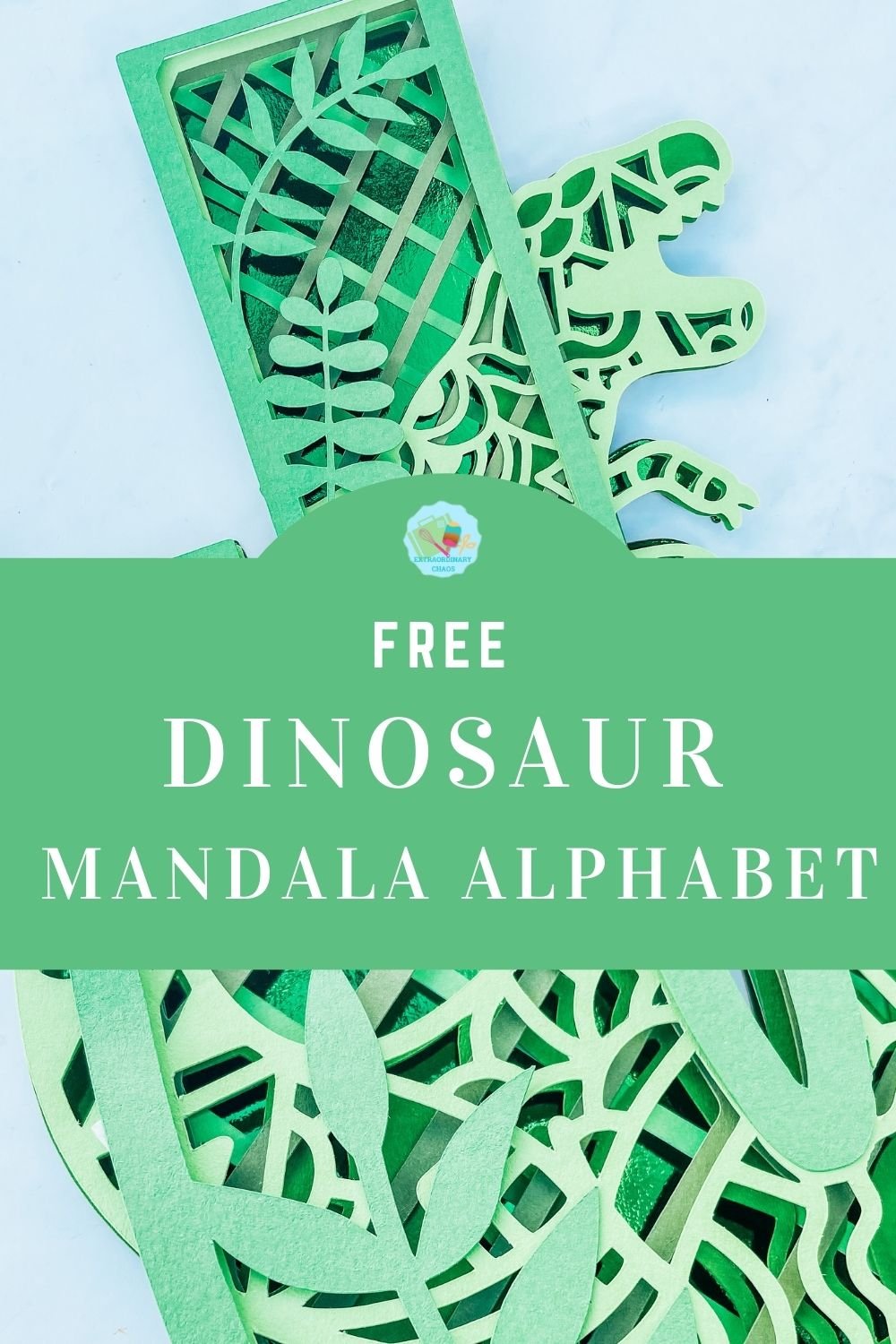

Dinosaur Mandala Alphabet
Free Dinosaur SVG PNG Alphabet to upload to Cricut and Silhouette for beautiful Dinosaur gifts and framed art.
Materials
- Colour heavy paper, or light card stock in six different shades of your chosen colour
- Or vinyl
- Sticky Pads
Tools
- Cricut Maker Or Cricut Joy
- Cutting Mat
- Weeding Tool
- Brayer
- Tweezers
- Scraper
Instructions
- How To Upload Your Mandala Dinosaur Alphabet SVG Files To Design Space Firstly click upload at the bottom of the left hand bar and click browse to find your chosen Dinosaur Mandala SVG file on your MAC, Phone or PC. Find the files and click upload. You will have to upload the 2 sheets separately. Next you will see is the image below, click on the image and press upload in the bottom right corner.
Once your files are in design space click select and then ungroup each sheet in the top right corner.
Now your letters will be separated, you can change the colour of each file so they will all cut different colours on separate mats when you send to cut.
Before cutting line about all the files, if any are slightly misshapen unlock the Mandala SVG by selecting the image and clicking the padlock on the bottom left corner. You can now drag the file to fit. - Cutting Your Dinosaur Mandala Alphabet SVG/PNG Cut Files
When you send your Dinosaur Mandala Alphabet SVG/PNG files to your Cricut to cut, ensure you use your brayer to roll the paper, vinyl or card to adhere to the mat. Movement will affect the cut.
Remember you are using 6 colours so have the card stock ready to hand.
If your cutting mat looses its stickiness this will affect the quality of cut. Also make sure your mat is in good condition, this is vital for cutting intricate cuts such as floral paper cuts.
Additionally, make sure you set the material and cut pressure correctly to match whatever Cricut materials you’re cutting to get a clean cut. If you have any problems cutting check the mat, pressure and material settings as generally this is where the problem will lie. - Assembling Your Mandala Monogram Letter
Start by laying out all 6 layers, make sure you get the hatch layers the correct way round on symmetrical layers to get the cross effect. I have suggested and order, however never kept to that when building my own layers and I decided to split the hatched areas. However there is a clear back layer. - Start by placing the back layer face up, and sticking foam pads to the corners of the back of your chosen layer 2.
Now flip the layer over and position onto the back layer, making sure its lines up. - Keep going layer by layer until you’ve finished. You can now mount in a box frame, or card.
Notes
Project Ideas For My Free Cricut Dinosaur Mandala Alphabet
Framed Paper Cut Letters And Words
Floral Monogram Cards
Layered Vinyl Projects (You don’t need to use all the layers !)
Layered Iron On Vinyl
Dinosaur Cake Toppers
Framed Dinosaur Art
Dinosaur Birthday Party
Scrapbooking Pages And Memory Books
Recommended Products
As an Amazon Associate and member of other affiliate programs, I earn from qualifying purchases.


Would love to try this project t!
Hi Brenda it is free to download if you click on the link x
THANK YOU, so much for this freebie! My nephew loves dinosaurs so I am going to make him one for his room. I was wondering what the comma looking cut is for? TIA!
Hi Michelle thanks so much, its an and sign xxx
Hi Sarah.
I can’t believe that I have only just come across your page and I love it! Thank you so much for sharing, my nephew loves the Dinosaurs. I noticed some of your SVGs say can be used on projects to sell? I assume those SVGs that say that are allowed? Plus do you have any advice on creating layered mandalas? I want to create one specific to a sport but have no idea where to start! Thanks
Hi KT all the files can be used to make projects to sell apart from the Mickey ones, also here is a post with a step by step guide to making your now Mandala https://extraordinarychaos.com/2021/03/how-to-make-a-3d-mandala-alphabet.html hope that helps. Sarah x
such a great project! my boys will love them
Thank you x
Hi Sarah. First off, love your work; you have a great blog! Quick question, since you create eveything in Design Space, how do you then turn your designs into SVGs?
Hi Athena
Thanks so much thats lovely of you, I use illustrator, however tend you draw everything in procreate so my designs are unique to me now.
@SarahJChristie, I see. Thanks, Sarah. I use illustrator too, but thought there might be an easier way through Design Space. Keep up the good work 😀
Hi Sarah, I love this idea and I’m trying to recreate it at the moment! I can’t seem to figure out how to layer the letters properly, can you point me towards a video please that could help?? Thank you in advance
Hi Saima sorry I missed this, sorry I dont have a video, but just colour each file a different colour and line them up one on the of the other then you can drag them to size so they all fit. Thanks Sarah