Today we are sharing our adorable free Hello Sunshine SVG layered files for creating Spring and Summer craft projects. The winter has felt soooo long so seeing the first signs of spring is just joyous. Oh to have the sun on my face again. Summer can’t come soon enough!
These Hello Sunshine SVG files are also great for creating artwork with many cutting machines such as Cricut machines, Silhouette Cameo, xTool and Glowforge. Plus perfect for card making and scrapbooking layouts.
If you want to see me create my projects, follow me on Tik Tok and Instagram.
The beauty of these awesome designs is that our free Hello Sunshine SVG cut files and mandalas can be used as a multi layered file, or indeed use one SVG layer for htv iron-on pillows or sun cream bags to fill and take to the beach.The great thing is you can also cut these files on your Cricut Joy. Plus upload the files to silhouette studio and also the designer edition of silhouette studio.

This post may contain affiliate links. Which means I may receive a small commission if you click a link and purchase something that I have recommended at no extra cost to yourself. As an Amazon Associate in the Amazon Services LLC Associates Program , Cricut and Glowforge associate, I earn from qualifying purchases.
Spring, Summer Themed Craft Projects For Our Hello Sunshine SVG
- Cards
- Use With Vinyl For Wall Art.
- Hanging Wooden Sign With Glowforge
- Framed Art
- Making Sunshine Mugs With Infusible Ink
- Transferring onto Embroidery Hoops For Embroidery Projects
- Cute Hello Sunshine T-shirts and Baby Onesies
- Decoupage Cushions
- Hello Sunshine Scrapbooking Pages
- Accessories Such As Water Bottles And Bags

How To Make Our Free Hello Sunshine SVG Files
What You Will Need
- Cricut Maker, Cricut Explore Air Or Cricut Joy
- Weeding Tools
- Brayer
- Fine Point Blade
- Card Stock, White Glitter, lemon, blue and orange, green, pink and lilac Textured Card
- Glue, I use Cosmic Shimmer Acrylic Glue
Making Our Layered Hello Sunshine File On Cricut
Upload the files to Cricut Design Space, (Click here to see how to upload to design space) once uploaded colour your files so you can see the designs on screen they way they will cut as it makes it easier when cutting the files.
Line up all the layers of you free cutting files in design space, to confirm all files line up correctly and exactly the same size. Remember you are using 7 colours for the main design so have the card stock ready to hand and really think about the colours and layers….
- White Glitter
- Yellow For The Sunshine
- Blue For The Cloud.
- Orange
- Green
- Pink
- Lilac

Cutting Your Free SVG Hello Sunshine Cut Files On Cricut
When you send your Hello Sunshine SVG/PNG files to your Cricut Maker, Explore or Joy to cut, ensure you use your brayer to roll the paper, vinyl or card to adhere to the mat. Movement will affect the cut.
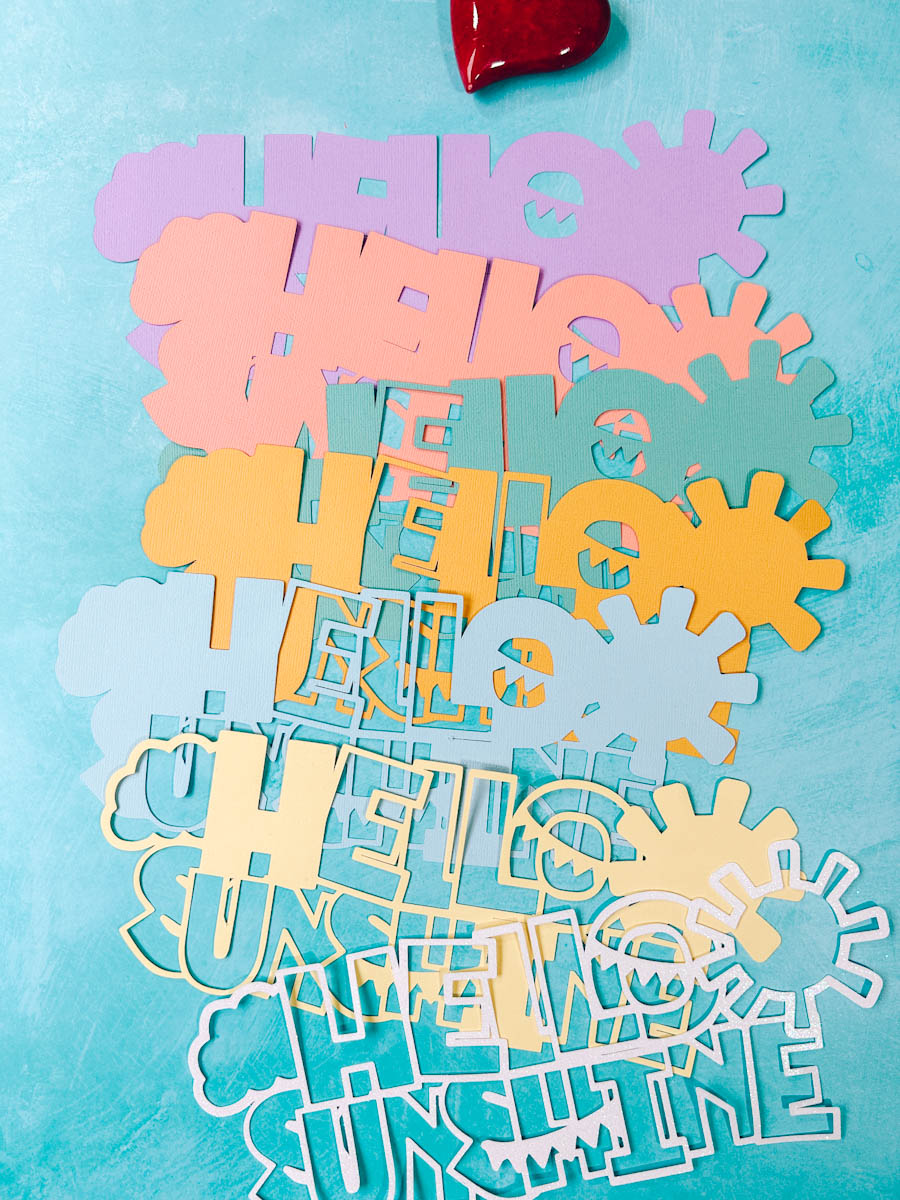
How To Build Your Hello Sunshine SVG Cut Files
I have suggested an order on the files which makes sense and the layers are numbered accordingly of course you can change the colours but be mindful that the yellow layer is for the sun and the blue is for the cloud.
Start by placing the back lilac Hello Sunshine SVG layer face up, now add glue to the back of the pink layer and position onto the lilac layer ensuring it lines up. Repeat this with the green layer, then the orange, blue, lemon and white till the file is finished.

How To Get Your SVG/PNG Layered Hello Sunshine Free File Set
Click here or on the image below to get your free downloads, in the form of Hello Sunshine SVG/png files from our shop. You won’t get a physical product just a single zip file the following file types inside, SVG and PNG files with a transparent background. And follow these instructions to add to Cricut Design Space.

Note if you are using Glowforge you need SVG files to cut the image out of wood or acrylic, or Png or SVG to engrave. You can use these free downloads for personal use or see my commercial license page for more info on making products to sell for commercial use.
These files can also be uploaded to Brother Cut N Scan, Silhouette Designer Edition and the free Software version of silhouette, plus glow forge and xTool.
If You’re Having Problems?
Check out my trouble shooting page, hopefully it will answer any questions you may have.
Tips And Advice For Using Your Download For Cricut
More Free Summer SVG Files
Also please do pop over to these social media platforms; Instagram, TikTok Tok and Pinterest and say hi, and if you make a project tag me! I love seeing everyone else’s makes and chatting crafting. I could do that all day


Love it! Thank you so much for sharing ?