My Nutcracker SVG Alphabet and Number set has to be my last Christmas Alphabet of the year, I said that last week I know! However this is a special alphabet, a collaboration with my dear friend Donna from Like Love Do. We have been friends for well over 20 years, have a successful Cruise blog together, and are both craft obsessed. Thus it seemed fitting to create a project together.
This alphabet is perfect so many different Christmas crafts, cards and scrapbooking layouts. However paired with Donna’s master files of the Nutcracker you can do so much more. It’s also great for cutting on you Cricut and making porch signs and Christmas wreaths.
If you want to see me create my projects, follow me on Tik Tok and Instagram.
Or indeed printing with Glowforge for treat plates or hanging Christmas decorations. Its exciting what you can make with this cute Nutcracker SVG and PNG set. If you scroll down I have included a tutorial to make a Santa Stop Here sign using a cork place mat and iron on vinyl that fits perfectly into a door wreath for Christmas Eve.
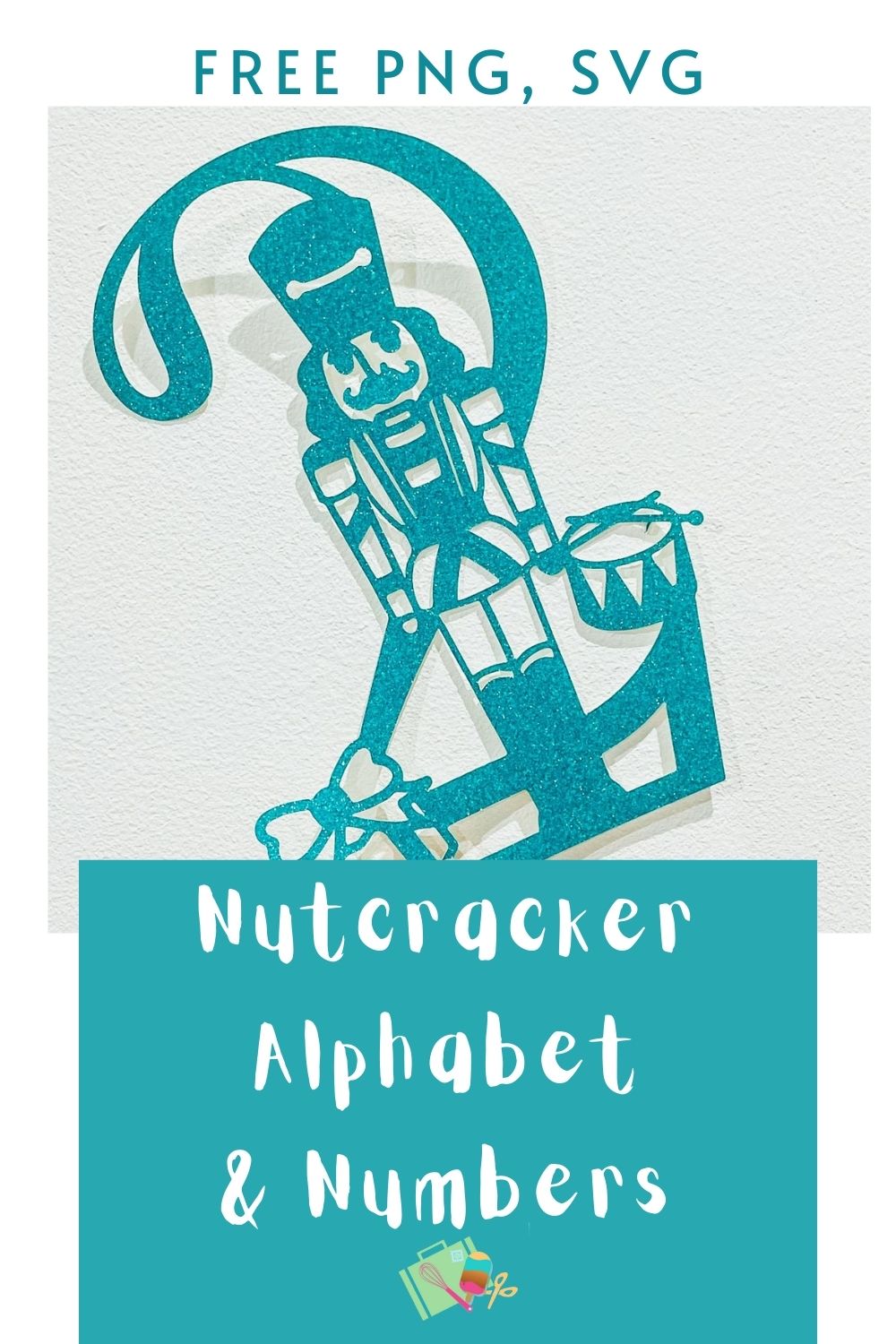
Nutcracker SVG Free Alphabet Letters And Numbers For Crafting With Cricut Silhouette and Glowforge.
Project Ideas For My Free Nutcracker SVG Alphabet
- Festive Paper Cut Letters And Words
- Nutcracker Themed Banners
- Nutcracker Cake Toppers
- Christmas Treat Plates
- Holiday Porch Signs
- Christmas Cards
- Festive Porch Signs
- Framed Art
- Iron On Vinyl Hoops
- Decoupage Nutcracker Cushions
- Hanging Christmas Decorations
- Wall Decals
- Scrapbooking Pages And Memory Books

This post may contain affiliate links. Which means I may receive a small commission if you click a link and purchase something that I have recommended at no extra cost to yourself. As an amazon associate, I earn from qualifying purchases.
How To Make A Santa Stop Here Sign With Your Nutcracker SVG
You Will Need
- Cork Placemats, I used 8 inch
- Glitter Card Stock (This card stock from We Be Crafty is beautiful, cuts well and the colours are stunning)
- Red and White Cricut Glitter Iron On Vinyl
- String
- Cricut Heatpress
- Cricut Maker
- Weeding Tools
- Brayer

Create Your Files In Cricut Design Space
Start by uploading the Nutcracker letter S to Cricut Design Space, I also used the present and drum you can get these from Donna’s site.
Once uploaded, grab a circle from the shapes bar on the left, now size this to the size of your cork mat. This will be your guide.
Select the letter S and duplicate it, once duplicated remove all contours on one of the letters, you can do this by selecting the letter and clicking contour on the bottom right hand corner. This will create a back layer for your letter S.
Now add your text, I chose a swirly Cricut font for the Santa and a square font for for Please Stop Here. Then add any elements to decorate your Santa Stop Here Sign.
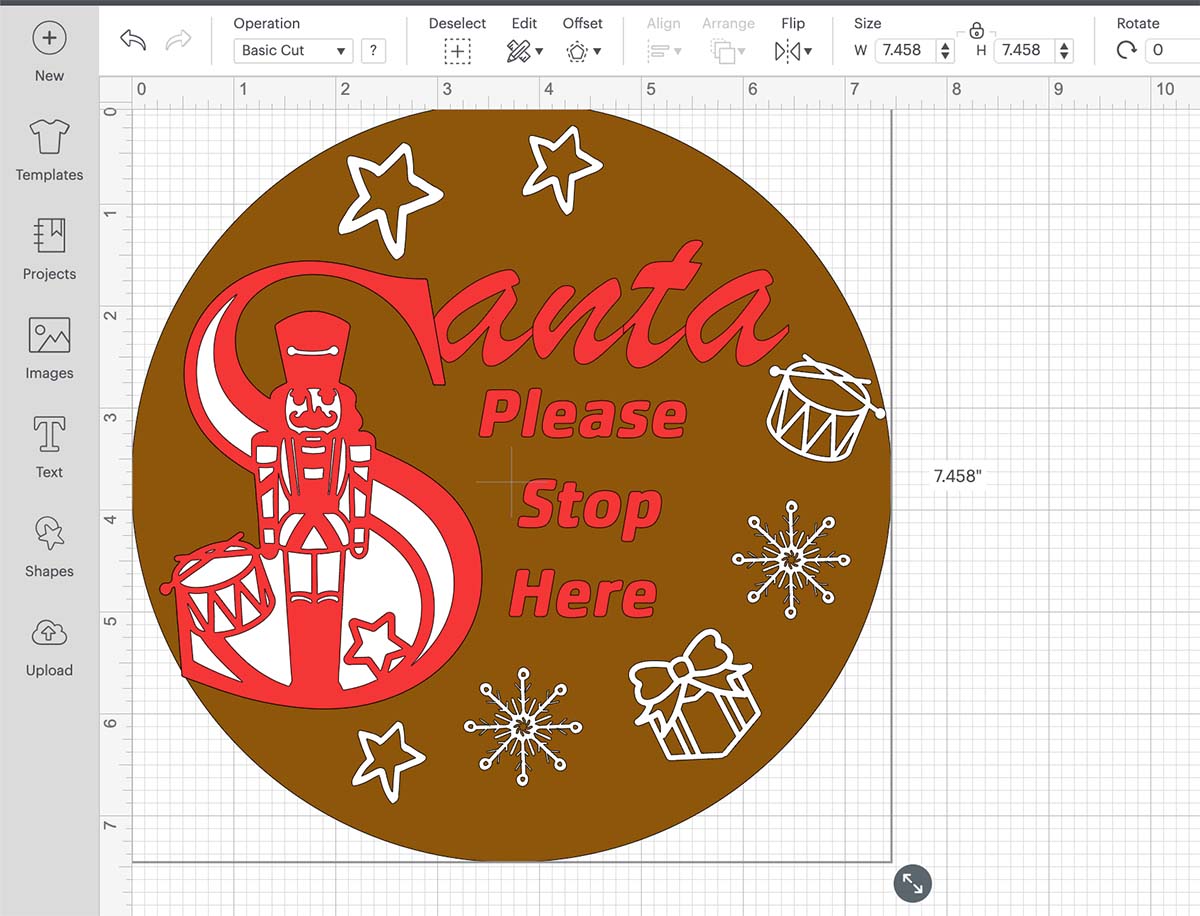
Cutting Your Nutcracker SVG Letters And Images In Iron On Vinyl
When you send your Nutcracker letters and images to cut, ensure you use your brayer to roll the the vinyl to adhere to the mat, also remember to mirror your images before sending to cut. But remember if you are cutting several layers or colours, organise your colours before you send the project to cut.
If your cutting mat looses its stickiness this will affect the quality of cut. Also make sure your mat is in good condition, this is vital for cutting intricate cuts.
Additionally, set the material and cut pressure correctly to match whatever materials you’re cutting, in this case glitter vinyl to guarantee a clean cut, I set my pressure on more because there is a lot of detail in the cut. If you have any problems cutting check the mat, pressure and material settings, as generally this is where the problem will lie.
Weed And Iron Your Design Onto The Cork Mat
Weed your design and iron the base later of your letter onto the cork mat. Check the Cricut Heat Guide to get the exact heat you need, for this project I used 305f for 30 seconds.

Now add the next layer of your letter S once this is in place you can start to add the rest of the layers.

Arrange your elements making sure there is no overlapping and this will affect transfer. However before you put the heat press on, re cover the letter S to prevent burning it.

Lastly using a pointed tool make a hole in the top of the mat and thread string through, this is to hang your sign. you can add ribbon and bow and use as a stand alone sign.

Or add it to the centre of your door wreath like I have. If you are doing this be mindful of how exposed the the elements it will be, you way need to give it a coat of protective glue.

How To Clean Your Cricut Cutting Mat?
I find using warm soapy water and a wet wipe works really well. Simply lather up on the mat, then scrape off any debris and leave to air dry.
If You Want To Use This Nutcracker SVG Free Alphabet Letters And Numbers With Cricut Or Silhouette?
Click here or on the image below to get your free downloadable Nutcracker Alphabet SVG/PNG files and follow these instructions to add to Cricut Design Space.
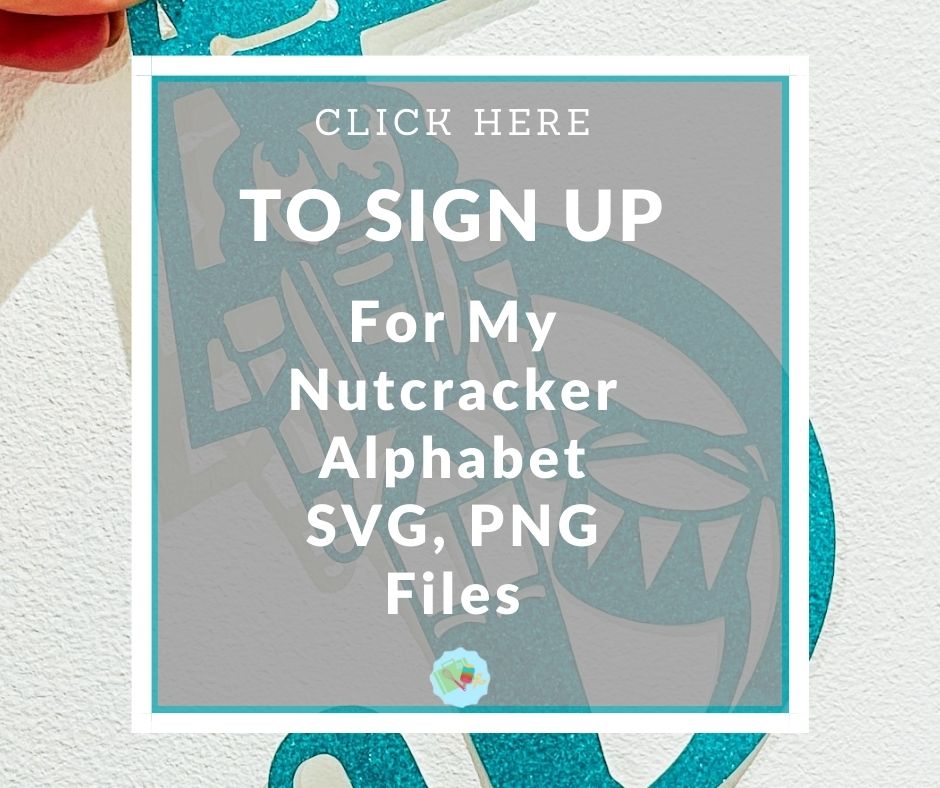
Here’s how you upload the files to Cricut Design Space.
If You’re Having Problems?
Check out my trouble shooting page, hopefully it will answer any questions you may have
More Christmas Holiday Craft Ideas And Projects
- Cookies For Santa SVG
- Elf Alphabet
- Christmas Alphabet
- Nativity Alphabet
- Printable Snowmen
- Winter Wonderland Alphabet
- Snowman Alphabet
- Woodland Shadow Box

Tips And Advice For Using Your Nutcracker Alphabet SVG/PNG, Free Download.
- Cricut Design Space Guide
- How To Slice And Weld In Cricut Design Space
- How to upload to Cricut Design Space
- Using Iron On Vinyl
- Where Else To Get Free SVG Files
Also please do pop over to Instagram, and give me a follow and if you make a project tag me! I love seeing everyone else’s makes and chatting crafting. I could do that all day!
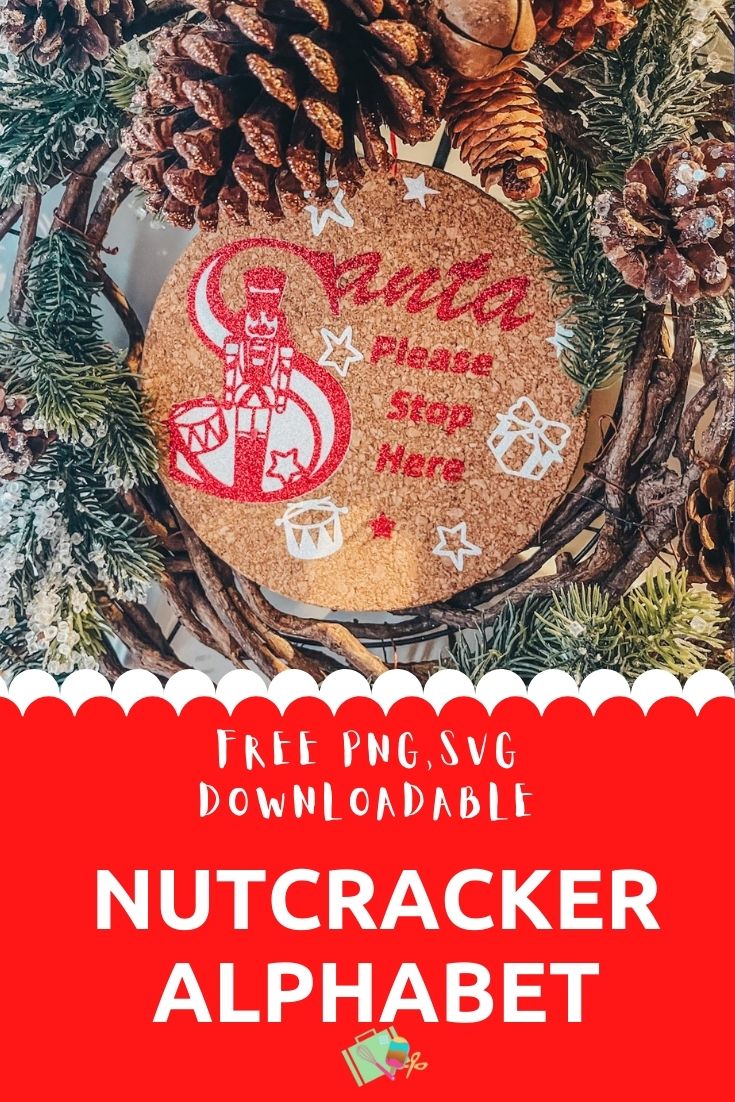

Christmas Santa Stop Here Sign
Free Nutcracker SVG Alphabet And Numbers For Christmas Crafting and scrapbooking to use with Cricut, Silhouette and Glowforge, to make a Santa Stop Here Sign.
Materials
- Cork Placemats, I used 8 inch
- Glitter Card Stock (This card stock from We Be Crafty is beautiful, cuts well and the colours are stunning)
- Red and White Cricut Glitter Iron On Vinyl
- String
Tools
- Cricut Heatpress
- Cricut Maker
- Weeding Tools
- Brayer
Instructions
- Create Your Files In Cricut Design Space
Start by uploading the Nutcracker letter S to Cricut Design Space, I also used the present and drum you can get these from Donna’s site. - Once uploaded, grab a circle from the shapes bar on the left, now size this to the size of your cork mat. This will be your guide.
Select the letter S and duplicate it, once duplicated remove all contours on one of the letters, you can do this by selecting the letter and clicking contour on the bottom right hand corner. This will create a back layer for your letter S. Now add your text, I chose a swirly Cricut font for the Santa and a square font for for Please Stop Here. Then add any elements to decorate your Santa Stop Here Sign. - Cutting Your Nutcracker SVG Letters And Images In Iron On Vinyl
When you send your Nutcracker letters and images to cut, ensure you use your brayer to roll the the vinyl to adhere to the mat, also remember to mirror your images before sending to cut. But remember if you are cutting several layers or colours, organise your colours before you send the project to cut.
If your cutting mat looses its stickiness this will affect the quality of cut. Also make sure your mat is in good condition, this is vital for cutting intricate cuts.
Additionally, set the material and cut pressure correctly to match whatever materials you’re cutting, in this case glitter vinyl to guarantee a clean cut, I set my pressure on more because there is a lot of detail in the cut. If you have any problems cutting check the mat, pressure and material settings, as generally this is where the problem will lie. - Weed And Iron Your Design Onto The Cork Mat
Weed your design and iron the base later of your letter onto the cork mat. Check the Cricut Heat Guide to get the exact heat you need, for this project I used 305f for 30 seconds.Now add the next layer of your letter S once this is in place you can start to add the rest of the layers.
Arrange your elements making sure there is no overlapping and this will affect transfer. However before you put the heat press on, re cover the letter S to prevent burning it.
- Lastly using a pointed tool make a hole in the top of the mat and thread string through, this is to hang your sign. you can add ribbon and bow and use as a stand alone sign.
- Or add it to the centre of your door wreath like I have. If you are doing this be mindful of how exposed the the elements it will be, you way need to give it a coat of protective glue.
Notes
Project Ideas For My Free Nutcracker SVG Alphabet
Festive Paper Cut Letters And Words
Nutcracker Themed Banners
Nutcracker Cake Toppers
Christmas Treat Plates
Holiday Porch Signs
Christmas Cards
Festive Porch Signs
Framed Art
Iron On Vinyl Hoops
Decoupage Nutcracker Cushions
Hanging Christmas Decorations
Wall Decals
Scrapbooking Pages And Memory Books
How To Clean Your Cricut Cutting Mat?
I find using warm soapy water and a wet wipe works really well. Simply lather up on the mat, then scape off any debris and leave to air dry.

 Now add the next layer of your letter S once this is in place you can start to add the rest of the layers.
Now add the next layer of your letter S once this is in place you can start to add the rest of the layers.  Arrange your elements making sure there is no overlapping and this will affect transfer. However before you put the heat press on, re cover the letter S to prevent burning it.
Arrange your elements making sure there is no overlapping and this will affect transfer. However before you put the heat press on, re cover the letter S to prevent burning it.
Do you have another form of zip for this one by chance (the nutcracker)? Every time I download this and try to extract it, it says pathname is too long and I am unable to change it to work. Thank you!
Hi Karissa, no so sorry they are all in Google Drive, have you tried downloading half at a time ?