Did you know that mothers day is celebrated for 7 months of the year in some form in different parts of the world. Thats incredible, we know mums are amazing but I love that they are celebrating them for half the year somewhere! Check out my Mothers Day Cut File for all the dates, and also a fab split monogram paper cut file. Today I am sharing these cute Free Downloadable Mothers Day Stickers which are perfect for making Mothers Day cards, scrapbook layouts and crafts.

How To Download And Print Your Mothers Day Stickers
What Can My Printable Mothers Day Stickers Be Used For?
- Mothers Day Planner Layouts
- Bullet Journals
- Mothers Day Scrapbooking Layouts
- Mothers Day Cards
- Themed Mothers Day Crafts With Kids

You Will Need
- Printer
- Glossy sticker printer paper.
- Scissors or guillotine
( The following only if cutting and printing)
If you want to see me create my projects, follow me on Tik Tok and Instagram.

Which Printer Is Compatible with Cricut Print And Cut?
I use the HP Envy 5020 which prints sticker vinyl, glossy sticker paper and magnetic paper perfectly. However isn’t able to feed thick sticker paper through, I prefer the Amazon glossy sticker paper as its thiner like labels.
How To Get The Templates For My Free Printable Mothers Day Stickers
Simply click here or the image below to get your free Mothers Day stickers and follow these instructions to add to Cricut Design Space. Don’t forget to turn off any pop up blockers.

What Comes In MY Printable Mothers Day Stickers Download?
- 2 sheets of 63 Mothers themed planner stickers in PNG and PDF format.
How To Cut Out My Printable Mothers Stickers?
Cut Your Stickers Out By Hand
Use a guillotine to cut each sticker out into squares, or free hand and cut around every sticker individually.

Or Alternatively Cut Your Mothers Day Stickers As A Print And Cut Project On Your Cricut Machine
Uploading The PNG File
To do this click new project and upload in the left hand bar at the bottom.
Click on upload image and select browse.
Choose your PNG files, there are 2 separate sheets, you will have to do one at a time.
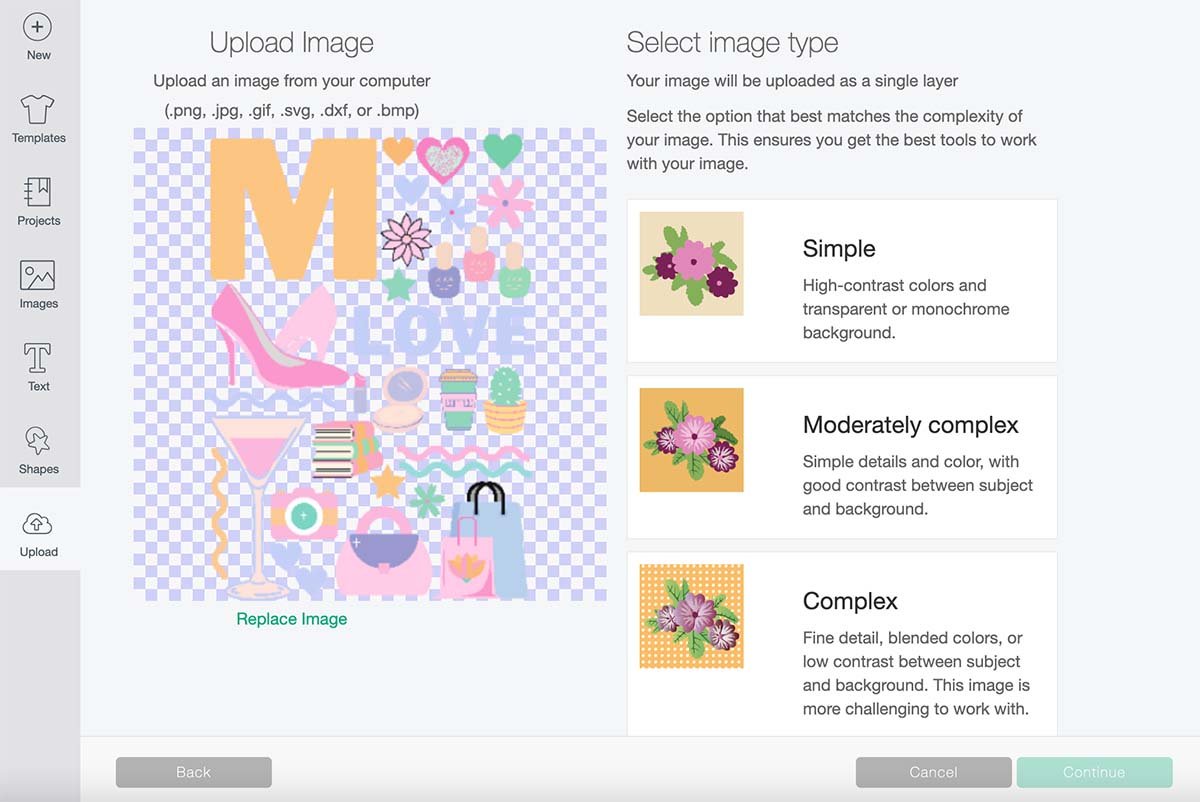
Select complex file, then continue. The next window allows you the take the back of your file, but I have done this for you.
Now select “Save as a print and cut image” and click save.
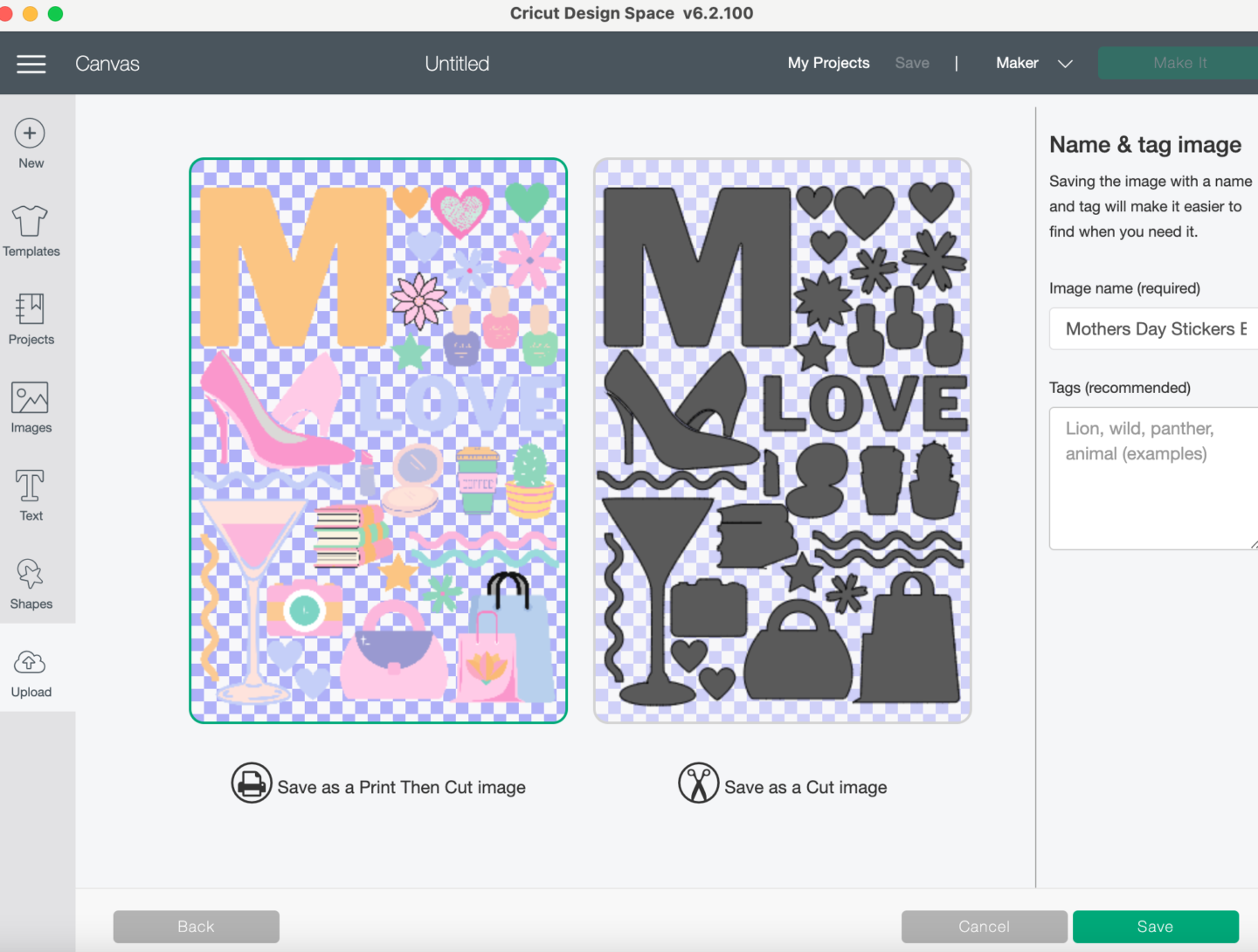
Choose your image and press insert, the image pulls in quite large, simply drag smaller on choose the image size 6.553 by 9.237 this was the largest I managed to get mine to fill more printing area.
You can now send your project to print, before cutting on your Cricut. For the glossy sticker paper, I use the printable vinyl sticker setting and find this is perfect to kiss cut the top sticker layer and leave the backing layer intact.

When the sticker sheet is printed the black line around the edge can smudge to avoid touching it. I use a standard grip cutting mat, and gently apply my sticker sheet by smoothing around the edges. This sticks it to the mat enough, but not too much, thus it is easier to peel off afterwards.
To weed simply lift away the outer area of the sticker paper.
A Few Useful Tips And Hints For Using Cricut Print And Cut
- Calibrate your printer before connecting to your Cricut, this will save so much time and effort.
- Load your paper the correct way into the printer. Obvious I know, but I have made that mistake many times.
- Avoid smudging the black guide lines, they are quite wet when they come out of the printer.
And that’s it, happy Mothers Day scrapbooking and planning.
Also See These Amazing Free Mothers Day Printable
- Artsy-Fartsy Mama, Mother’s Day Gift Card Holder + Questionnaire
- Simple Made Pretty, Mother’s Day EOS Lip Balm Flower Printable
- Mum in the Mad House, Mother’s Day Card To Colour
- The Listed Home, Mother’s Day Printable Card
- The Quiet Grove, Mother’s Day Mad Libs
- Like Love Do, Mothers Day Scrapbooking Printable
- The Benson Street, All About My Mom Page

