Ok I know its Christmas, however my free Cheese Board SVG Files for Cricut and Glowforge are for any time of year. Despite the fact that my cheese consumption goes up 10 fold at Christmas, or is that just me?
Anyhow I wanted to share this super cute set of Cheese Board SVG files to create your very own cheese board or indeed create one as a gift using your Glowforge or Cricut with permanent permanent Vinyl. The set has a block of cheese, adorable mouse, swirly circles and grapes to create your very own cheese extravaganza.
If you want to see me create my projects, follow me on Tik Tok and Instagram.
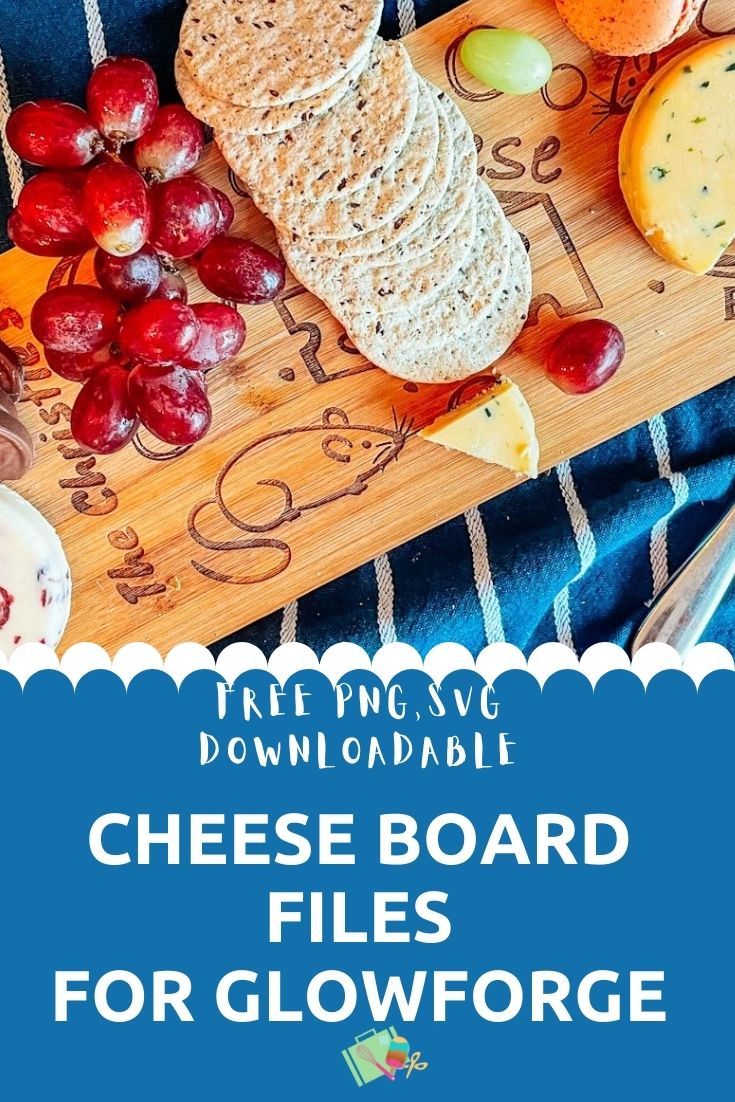
Gosh I am feeling hungry just thinking about it, anyhow I digress, food always does that to me, has me going off on tangents. What’s important here is having something beautiful to create glorious cheese boards on.
I always find I never have enough boards and trays when entertaining, thus decided it was time to make some of my own creations.
You can even personalised your cheese board and send as a cheese board gift. Something I would be happy to receive at any time of year.

This post may contain affiliate links. Which means I may receive a small commission if you click a link and purchase something that I have recommended at no extra cost to yourself. As an amazon, Cricut and Glowforge associate, I earn from qualifying purchases.
How To Make A Cheese Board With My Free Cheese Board SVG Files For Cricut And Glowforge
You can use either your Cricut or Glowforge to make this super cute cheeseboard. Obviously if using the Glowforge you will need to engrave your detail into the board. This took 43 minutes, engraving does take longer than cutting. Or you can use with permanent vinyl with your Cricut Maker.
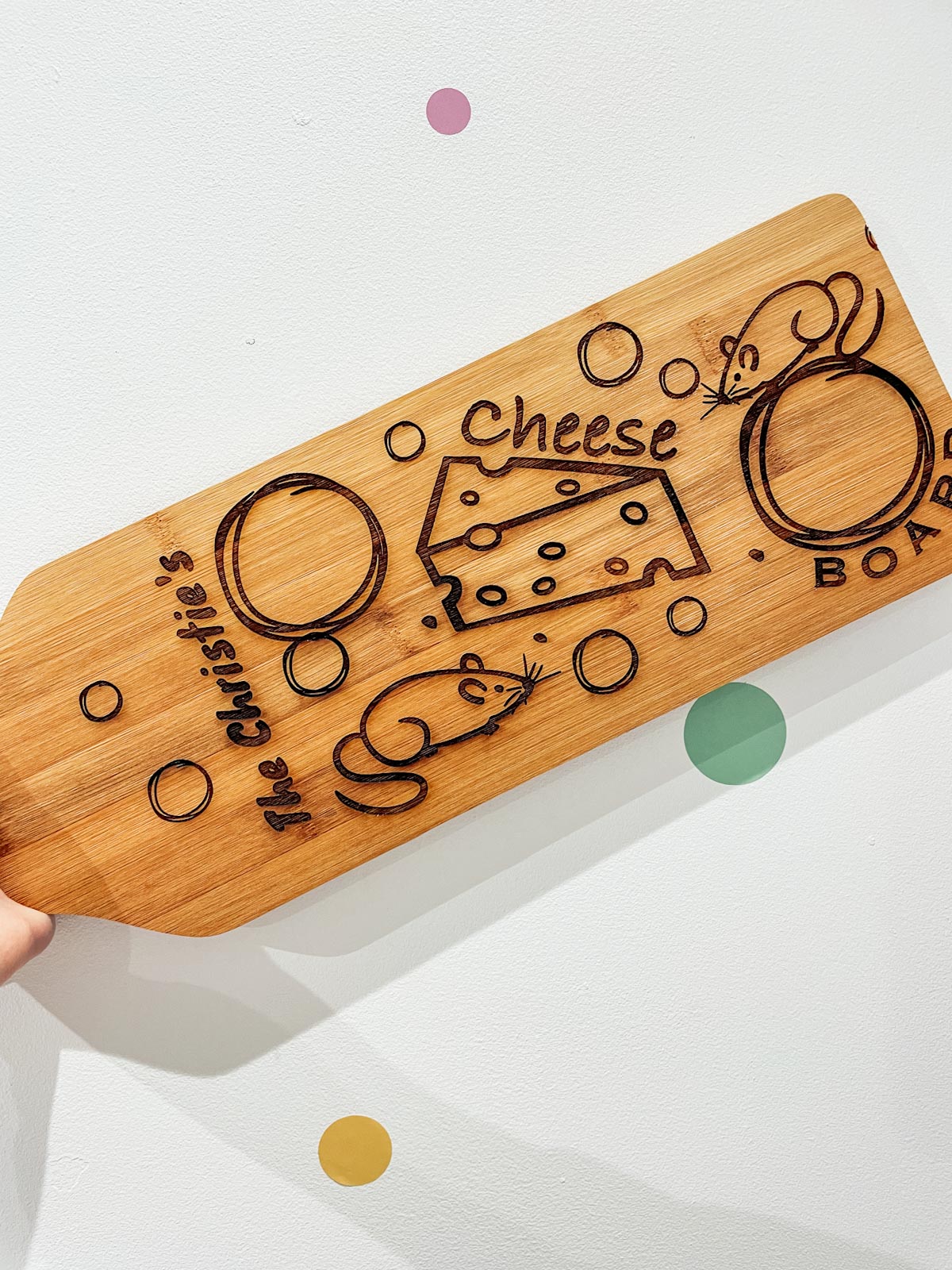
What Do I Need To Make My Cheese Board
- A Glowforge Printer
- A chopping board, I used a bamboo board and it printed really well.
Also Use My Glowforge Discount Code To Get The Following Discounts If you Are Thinking Of Investing.
- Glowforge Pr, $500 USD.
- The Glowforge Plus, $250 USD
- Glowforge Basic, $125 USD
If you are UK based your Glowforge will ship from the UK.

Or
- Cricut Maker, to cut your Cheese Board SVG in vinyl
- Weeding Tools
- Brayer
- Permanent Vinyl
To Make Your Cheese Board With Glowforge
Load your material into your Glowforge, I used a bamboo board. Now upload your Cheese Board SVG by clicking the + button and selection upload and once on the desktop drag the file to size to fit on your Glowforge. You will be able to see your image and where it fits in the Glowforge on your desktop via the camera.

Because the file is an SVG you can right click and ungroup it and move it around to fit on your board. I have also included a bunch of grapes in the download too, but didn’t use that. However, you do have the flexibility to alter and move about the files.
When you are happy you need to set the Glowforge settings for a bamboo board. I used….
Glowforge Settings For A Bamboo Board
- Speed, 1000
- Power 100
- Lines per inch 225
- I put my focus height on .38 although this wasn’t right as my placement was slightly off.
I have to say its its so much easier using proof grade materials and the QR code takes all the guesswork out of it. This print took 42 minutes to engrave. Cutting is so much quicker than engraving but both are such great techniques with different benefits. When you are happy press print.

How To Clean Your Bamboo Board After Engraving On Glowforge
I used a soft washing brush and soap to clean the board afterwards and clean off any residue. I then oiled my board with food safe oil.
If You Are Using Cricut Vinyl To Make Your Cheese Board?
Upload your image to Cricut Design Space, there’s a guide here. If you are using the SVG you can ungroup and change the design to fit the shape of your board. However remember to right click, select all and weld your finished image before sending to cut.
Weeding Your Cheese Board SVG Design
Once cut, carefully weed your vinyl, this is the most time consuming part. You can either weed as one whole piece, or separate elements and build as a jigsaw on your tray.
I chose to weed as one piece, but make sure you weed out all the little bits. I find it useful to have a copy of the image closely so I can keep referring to it. Also light helps, I love my bright pad for this.
Once weeded cut a piece of Cricut transfer tape and carefully lay over your weeded elements, and using your scraper, transfer the images from the contact sheet to the transfer tape, ready to transfer to your tray.

Transferring Your Cheese Board SVG
Now ensure your tray surface is clean and free of dust and oil. Use a lint roller to make sure its clean. My tray was a bamboo tray which I find harder to adhere because its a bit oilier. However, it’s doable, it just takes a lot of patience.
Lay the transfer paper in place, now use your brayer and scraper to rub out all of the bubbles and adhere the vinyl to the tray. Lift the transfer paper a bit at a time, I find it much easier to cut it off in sections as it lifts away to prevent it sticking back down.

If You Want To Use This Cheese Board SVG For Cricut, Glowforge or Silhouette?
Click here or the image below to get your free downloadable Cheese Board SVG/png files from our members shop and follow these instructions to add to Cricut Design Space. Don’t forget to turn off any pop up blockers, and if your email doesn’t come through check your spam folder. Note if you are using Glowforge you need SVG files to cut the image out of wood or acrylic. Or Png or SVG to engrave.
However, make sure the pop-up blocker is turned off, Also if the email doesn’t arrive check your spam folder.

If You’re Having Problems?
Check out my trouble shooting page, hopefully it will answer any questions you may have.
Tips And Advice For Using Your Download For Cricut
- Cricut Design Space Guide
- How To Slice And Weld In Cricut Design Space
- How to upload to Cricut Design Space
- Using Iron On Vinyl
- Where Else To Get Free SVG Files
Also please do pop over to Instagram, and give me a follow and if you make a project tag me! I love seeing everyone else’s makes and chatting crafting. I could do that all day!
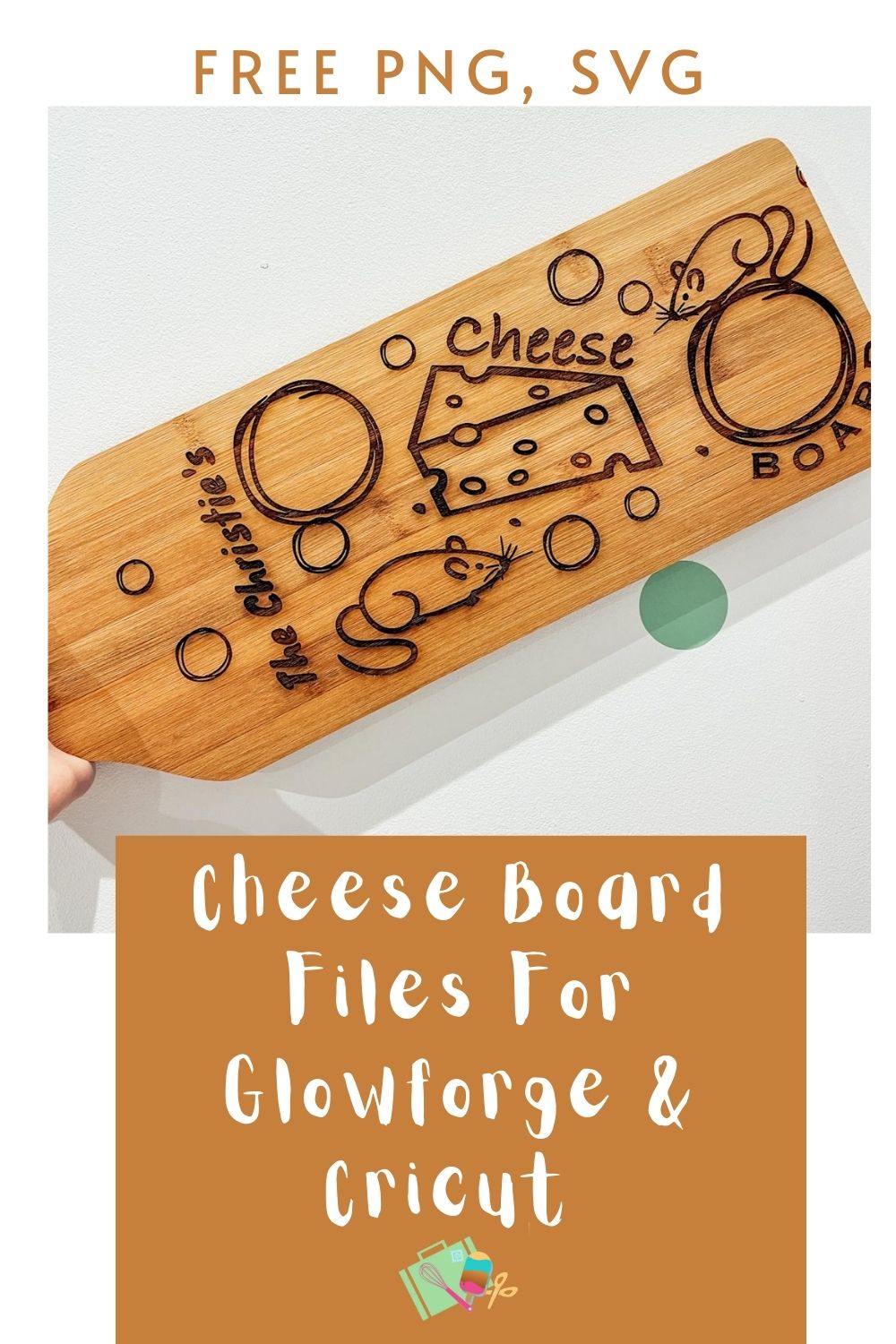

What a wonderful design and a Super idea, I have just bought a bamboo board as my old one gave up the ghost and split. I will use Oracle 651 vinyl, (no Glowforge boo hoo). Perfect timing by you for Christmas. Thank you so much.
Forgot to say it be done on my Cameo
Thank you so much xx