Today I am sharing my latest festive alphabet. A beautifully simple but classic, Christmas Angel SVG Free Alphabet For Christmas Crafting, making gifts and scrapbooking. These would also make perfect hanging tree decorations if you have a laser cutter. I am so longing to create tree decorations with them, I can just see white sparkly monogram Angels with all of our initials.
There are so many elements that make the Christmas Holidays feel festive, I would put family first, closely followed by friends and snow! But then you have all those little things that all add up to make Christmas the glorious holiday we love.
If you want to see me create my projects, follow me on Tik Tok and Instagram.
Such as Santa, Snowmen, Angels, Food, The odd glass of Baileys, watching Its a Wonderful Life, Elf and Home Alone! Thus I am hoping these Angel letters and numbers bring a bit of festive joy and creative inspiration into your home. If the kiddies love crating along, also check out our Angel Colouring Alphabet and printable Angel Alphabet.
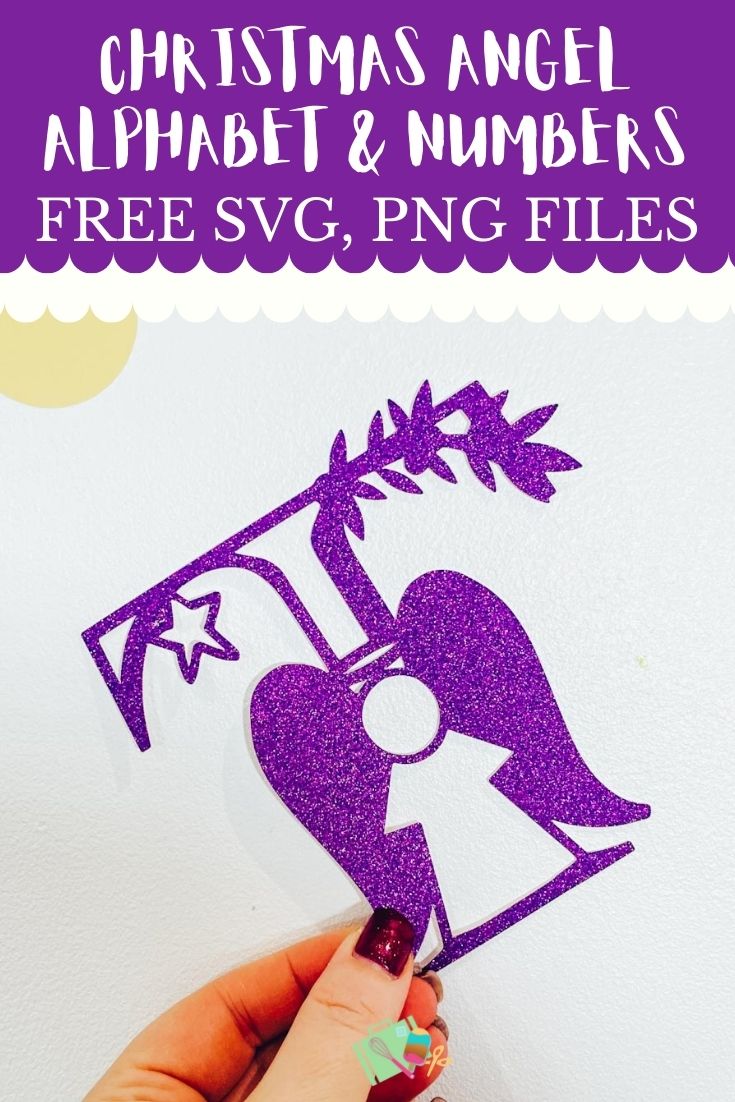
Angel SVG Free Alphabet Letters And Numbers For Crafting
Project Ideas For My Free Angel SVG Alphabet
- Festive Paper Cut Letters And Words
- Angel Themed Banners
- Angel Cake Toppers
- Christmas Cards
- Festive Porch Signs
- Framed Art
- Iron On Vinyl Hoops
- Decoupage Angel Cushions
- Hanging Christmas Decorations
- Wall Decals
- Scrapbooking Pages And Memory Books

This post may contain affiliate links. Which means I may receive a small commission if you click a link and purchase something that I have recommended at no extra cost to yourself. As an amazon associate, I earn from qualifying purchases.
How To Make An Angel Cake Topper Shaker?
It is super easy to make a shaker cake topper or card, you simple need 3 different colour of card, I used white glitter card stock for my top layer. (If you use double sided glitter card stock, tape it to your cutting mat to stop it moving)
Start by uploading your chosen letter to design space and duplicating it, put one to one side. Now type out your word using design space text, I chose a swirly font, but to make it chunkier I then create a small offset and discarded the original text.

Line the text up with your angel letter, right click it all together and press attach. Now create 2 offsets for the back 2 layers.
Lastly with the remaining Angel letter A, click select and select contour. You want to remove all contours, just leaving the body and head of the angel.
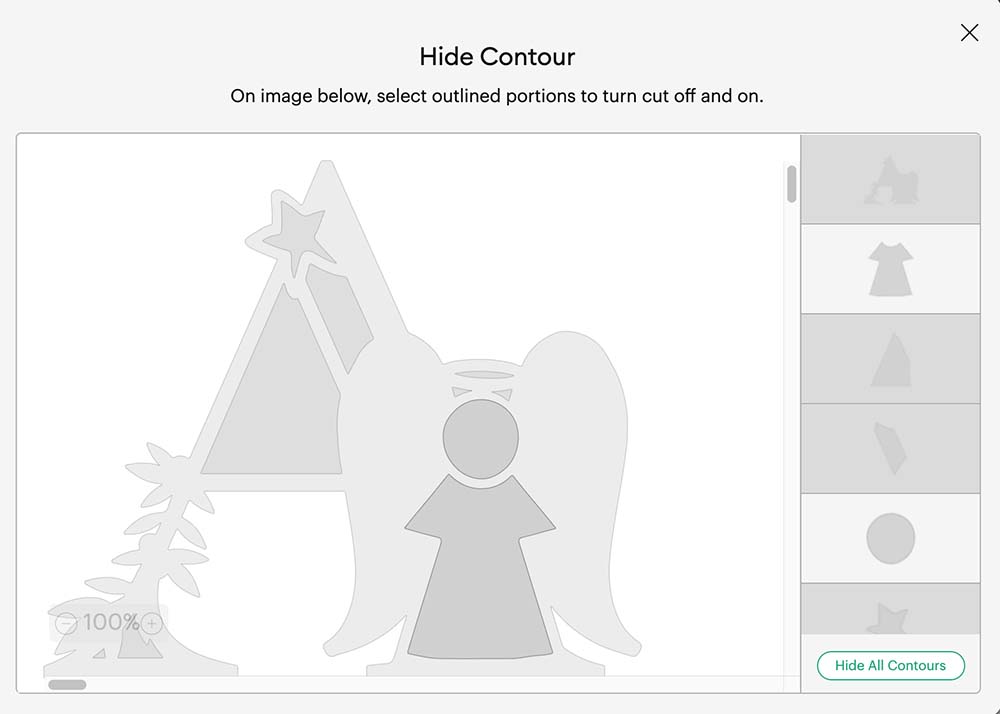
Once you have done that select the image and click the offset tool, this will create a solid layer. Now delete the angel body and head. The offset layer with be your acetate layer to hide your glitter behind for your shaker. You can now layer all of the images together to check the sizing is correct before sending to your Cricut to cut.
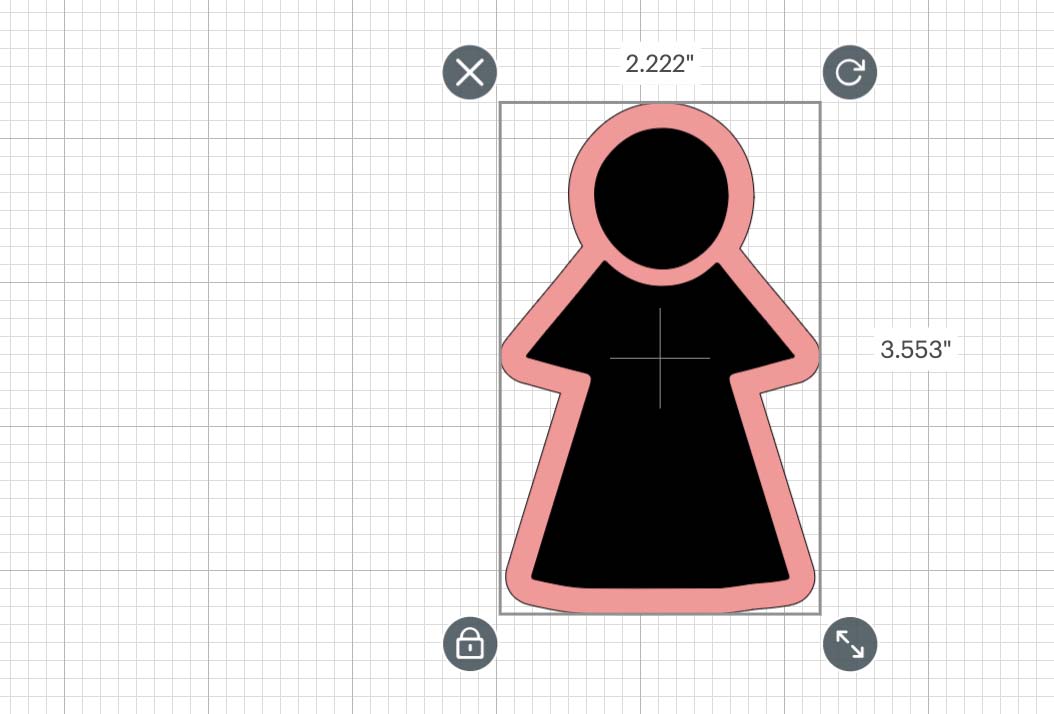
Cutting Your Angel SVG Alphabet
When you send your Angel Free SVG/PNG files to your Cricut to cut, ensure you use your brayer to roll the paper, vinyl or card to adhere to the mat. Movement will affect the cut. Also remember if you are cutting several layers, organise your colours before you send the project to cut.
Organise your layers so ensure your cut the right colours on the correct material.
If your cutting mat looses its stickiness this will affect the quality of cut. Also make sure your mat is in good condition, this is vital for cutting intricate cuts.
Additionally, set the material and cut pressure correctly to match whatever materials you’re cutting to guarantee a clean cut. If you have any problems cutting check the mat, pressure and material settings as generally this is where the problem will lie.

How To Build Your Angel Shaker
Start by attaching a thin crafting foam tape around the edge of your acetate angel, get your position right and attach to the middle card layer. Before you secure all the way around fill the acetate pouch with glitter and secure.
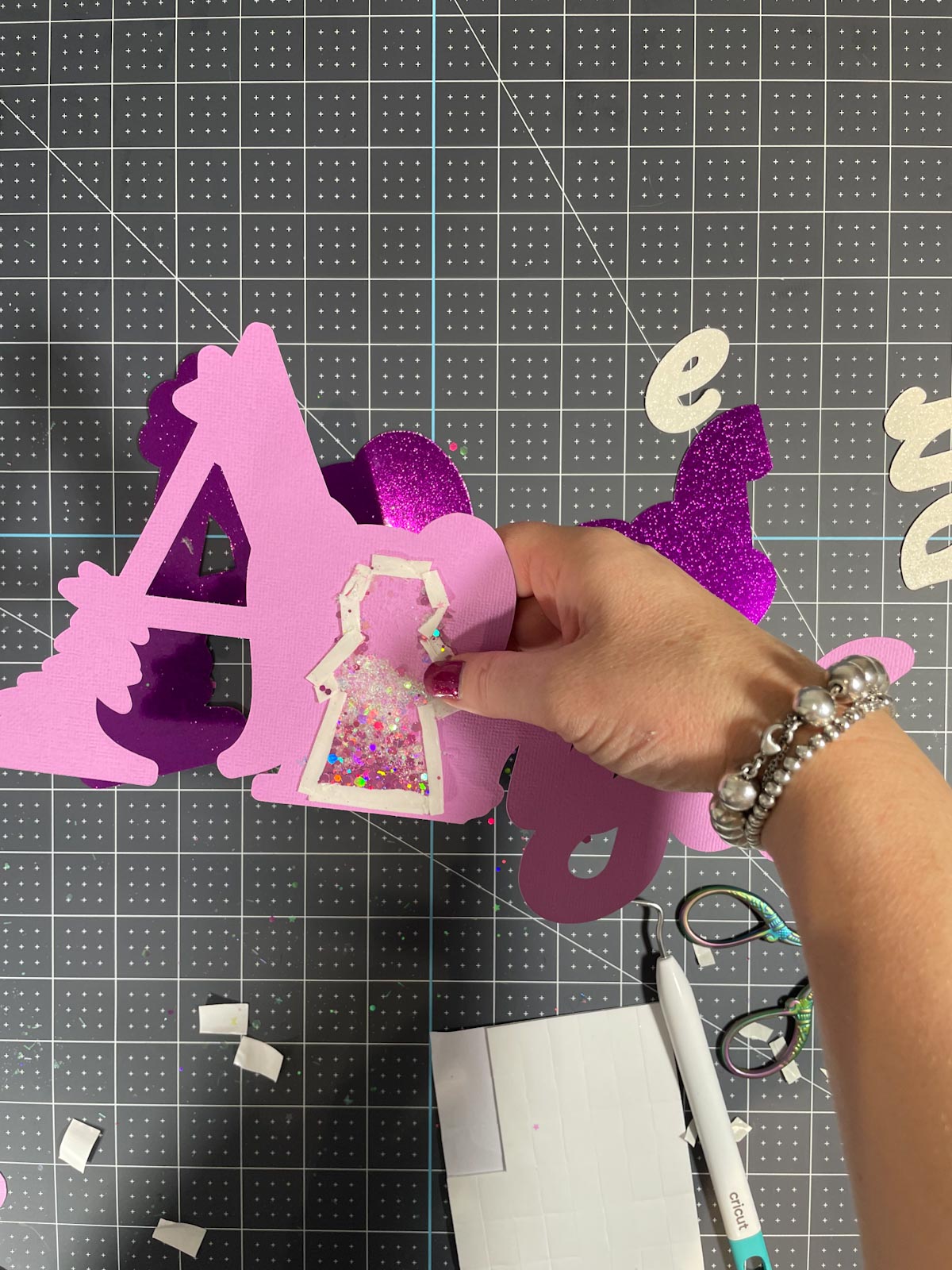
Now add the back layer, simple flip the middle layer over a stick sticky pads to the back, before attaching to the back. Lastly put sticky pads on the back of the top layer and attach your Angel top and letters.

How To Clean Your Cricut Cutting Mat?
I find using warm soapy water and a wet pipe works really well. Simply lather up on the mat, then scape off any debris and leave to air dry.

If You Want To Use This Angel SVG Free Alphabet Letters And Numbers With Cricut Or Silhouette?
Click here or on the image below to get your free downloadable Angel Alphabet SVG/PNG files and follow these instructions to add to Cricut Design Space. Here’s how you upload the files to Cricut Design Space.
If You’re Having Problems?
Check out my trouble shooting page, hopefully it will answer any questions you may have

More Christmas Holiday Craft Ideas And Projects
- Elf Alphabet
- Christmas Alphabet
- Nativity Alphabet
- Mickey Christmas Crackers
- Printable Snowmen
- Winter Wonderland Alphabet
- Snowman Alphabet
- Woodland Shadow Box

Tips And Advice For Using Your Angel Alphabet SVG/PNG, Free Download.
- Cricut Design Space Guide
- How To Slice And Weld In Cricut Design Space
- How to upload to Cricut Design Space
- Using Iron On Vinyl
- Where Else To Get Free SVG Files
Also please do pop over to Instagram, and give me a follow and if you make a project tag me! I love seeing everyone else’s makes and chatting crafting. I could do that all day!


This is so pretty. Thank you.