Todays project is a cute little nod to snow and snowman building, my Snowman SVG Free File For Christmas Crafting is perfect for so many Christmas crafts.
Living here in the Lancashire countryside one thing is certain and that’s snow. To the point that growing up our boys got bored of building snowmen! I know, I don’t get that either? There have been years when we have been snowed in for days, which I secretly love, there’s nothing better than wrapping up and heading out into the snow knowing there are no cars about.
If you want to see me create my projects, follow me on Tik Tok and Instagram.
This is a single layered file, however, if you fancy making a snowman mandala, then scroll down and I have included a little step by step tutorial to help you make your own snowman mandala. Of course the single file can also be used for so many craft projects such as Christmas cards, scrapbook layouts or home decor projects such a cushions or wall art.

Snowman SVG Free Download For Christmas Holiday Crafting
Project Ideas For My Snowman SVG
- Christmas Decorations
- Snowman Porch Signs
- Festive Wall Art
- Holiday Door Wreaths
- Themed Home Decor
- Christmas Mugs
- Iron On Vinyl Hoops
- Decoupage Cushions
- Christmas Cards
- Gift Tags
- Scrapbooking Pages And Memory Books

If You Want To Use This Snowman SVG For Cricut Or Silhouette?
Click here or on the image below to get your free downloadable Snowman SVG/png files from our shop and follow these instructions to add to Cricut Design Space.

How To Make A Snowman Mandala In Cricut Design Space?
Start by uploading your snowman SVG to Cricut Design Space. Once uploaded, duplicate your image and then select the contour tool in the bottom right hand corner.
The contour tool allows you to remove areas of a file to personalise any cut files and craft projects, it is also a great way to work on multiple layers to create DIY mandalas and layered files.
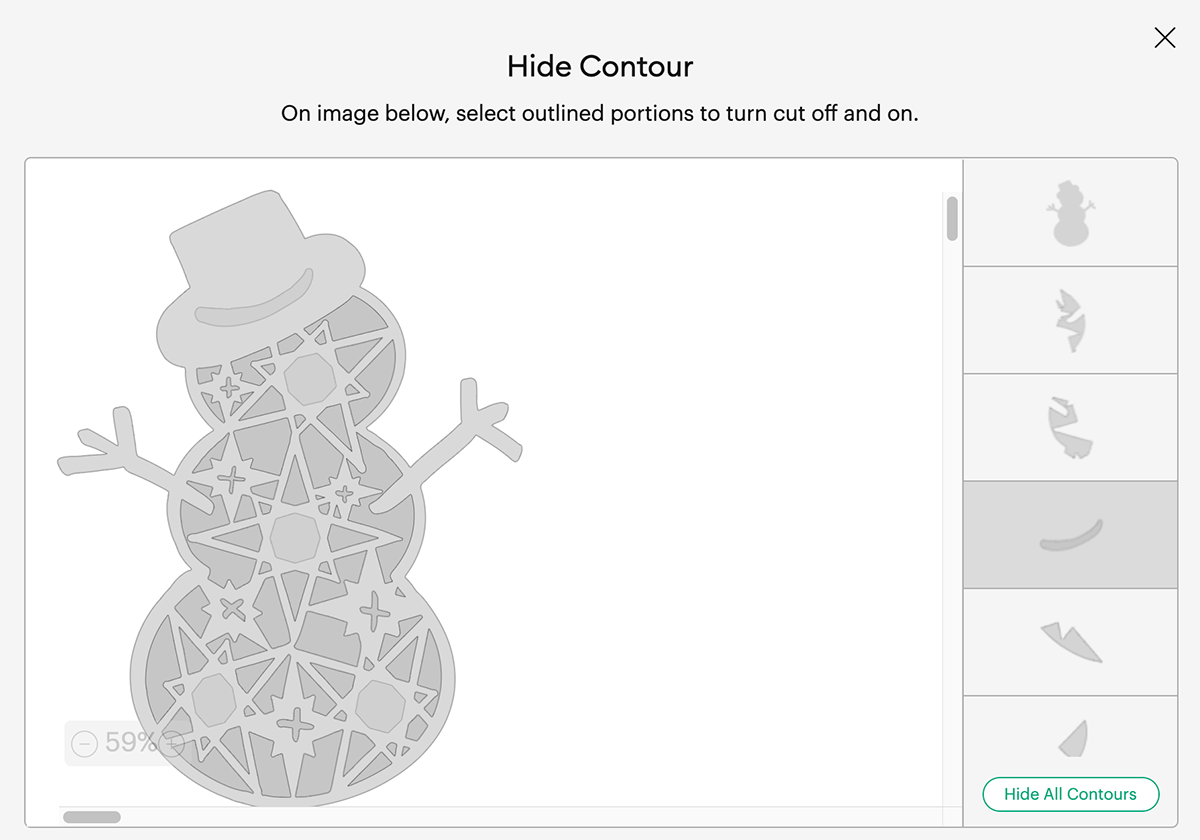
Once it loads, this can be slow sometimes, remove all the outer contours leaving all the stars. This will be your second layer. You now need to duplicate this layer.
Now select the duplicated layer, which will become layer 3 and click the contour tool, remove all the star points. (Of course you can remove different areas, this is your creation, so your rules) Lastly duplicate again to create layer 4, this will the the back layer so you need to remove all contours.
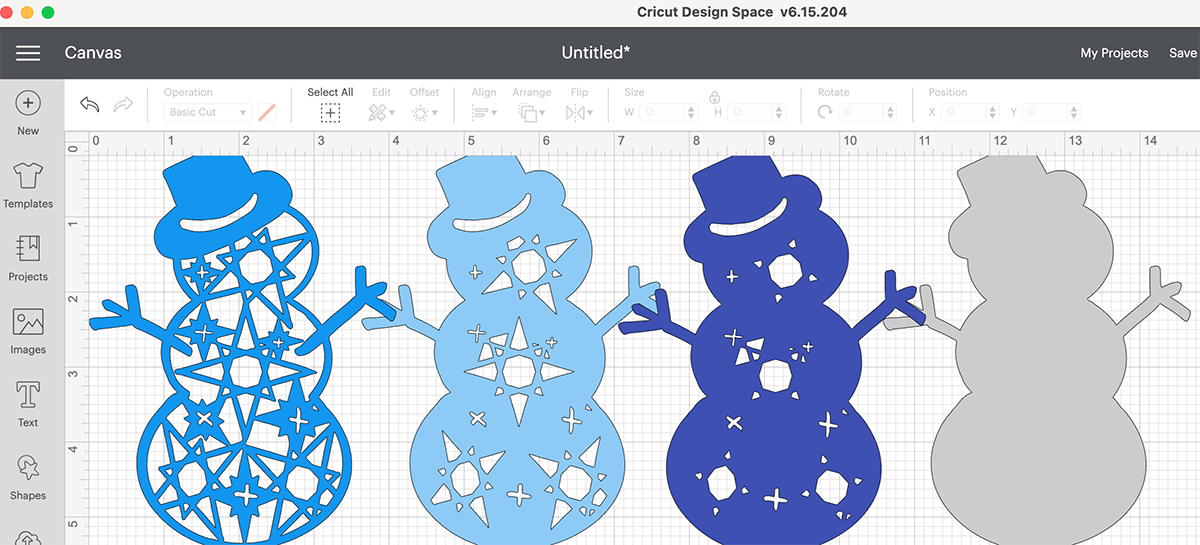
Cutting Your Snowman As A Layered Cut File
When you send your Snowman mandala SVG/PNG files to your Cricut to cut, ensure you use your brayer to roll the paper, vinyl or card to adhere to the mat. Movement will affect the cut.
Also organise your coloured layers before hand, thus you can feed in order and get the colours right. for this projects I used a thicker card or metallic card for the back layer and glitter card stock for the top layer.
If your cutting mat looses its stickiness this will affect the quality of cut. Also make sure your mat is in good condition, this is vital for cutting intricate cuts.

Additionally, set the material and cut pressure correctly to match whatever materials you’re cutting to guarantee a clean cut. If you have any problems cutting check the mat, pressure and material settings as generally this is where the problem will lie.
Building Your Snowman Mandala
Lay out and line up all of the snowman layers and attach sticky pads to the back of all of the layers, apart from layer 4 (The back layer)
You can now carefully build your layered snowman from the back upwards. Being sure to line the layers up correctly.
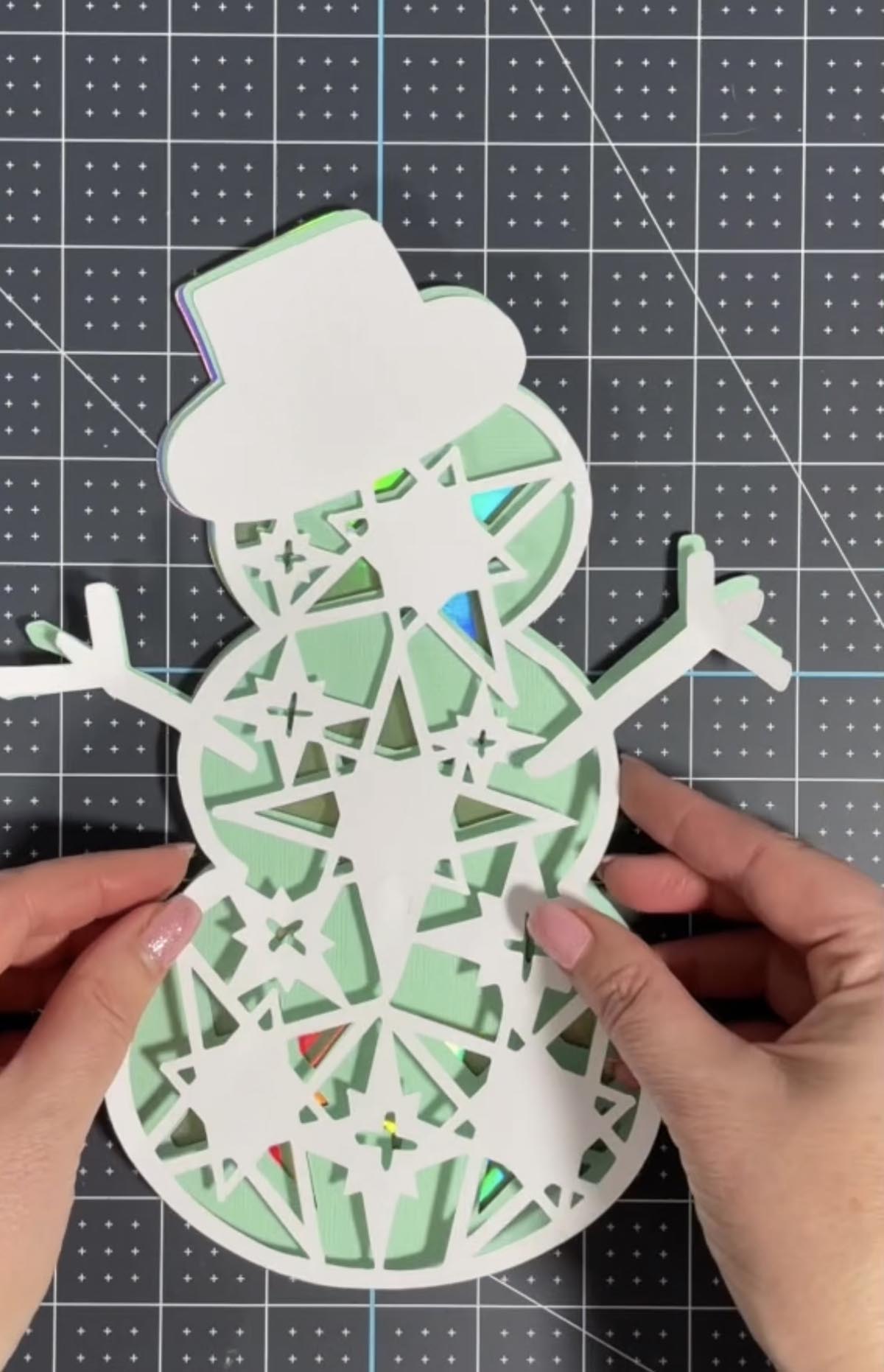
Tips And Advice For Using Your Download.
- Cricut Design Space Guide
- How To Slice And Weld In Cricut Design Space
- How to upload to Cricut Design Space
- Using Iron On Vinyl
- Where Else To Get Free SVG Files

More Christmas Craft Projects
- Christmas Mickey SVG
- Nice List Mickey SVG
- Christmas Alphabet
- Winter Wonderland Alphabet
- Christmas Tree Cut File
- Santas Footprint SVG
Also please do pop over to Instagram, and give me a follow and if you make a project tag me! I love seeing everyone else’s makes and chatting crafting. I could do that all day!

This post may contain affiliate links. Which means I may receive a small commission if you click a link and purchase something that I have recommended at no extra cost to yourself. As an amazon associate, I earn from qualifying purchases.
