When I made my Mickey Christmas SVG Pop art Halloween Cut File I said I would step away from the Mickey Mouse Craft Projects, I lied!!! Well not lied, more, was unable to step away. Why would you when Disney Crafts give you so much joy? Thus our latest Cricut Christmas Mickey Mouse Pop Art Downloadable SVG was created, which is just the perfect of Christmas Disney Crafts.
I may not be able to visit Mickey at the moment, however I can surround myself with Disney style crafts to get the Disney fix I am craving. Additionally they are a dream to create, it’s like getting caught up in a Disney shaped bubble for a while.
If you want to see me create my projects, follow me on Tik Tok and Instagram.
Anyhow, I no longer to promise to step away, quite the opposite, I have a head full of Mickey craft ideas and I can’t wait to make a start on more Mouse Projects.
Check out my Christmas Mickey Files Here.
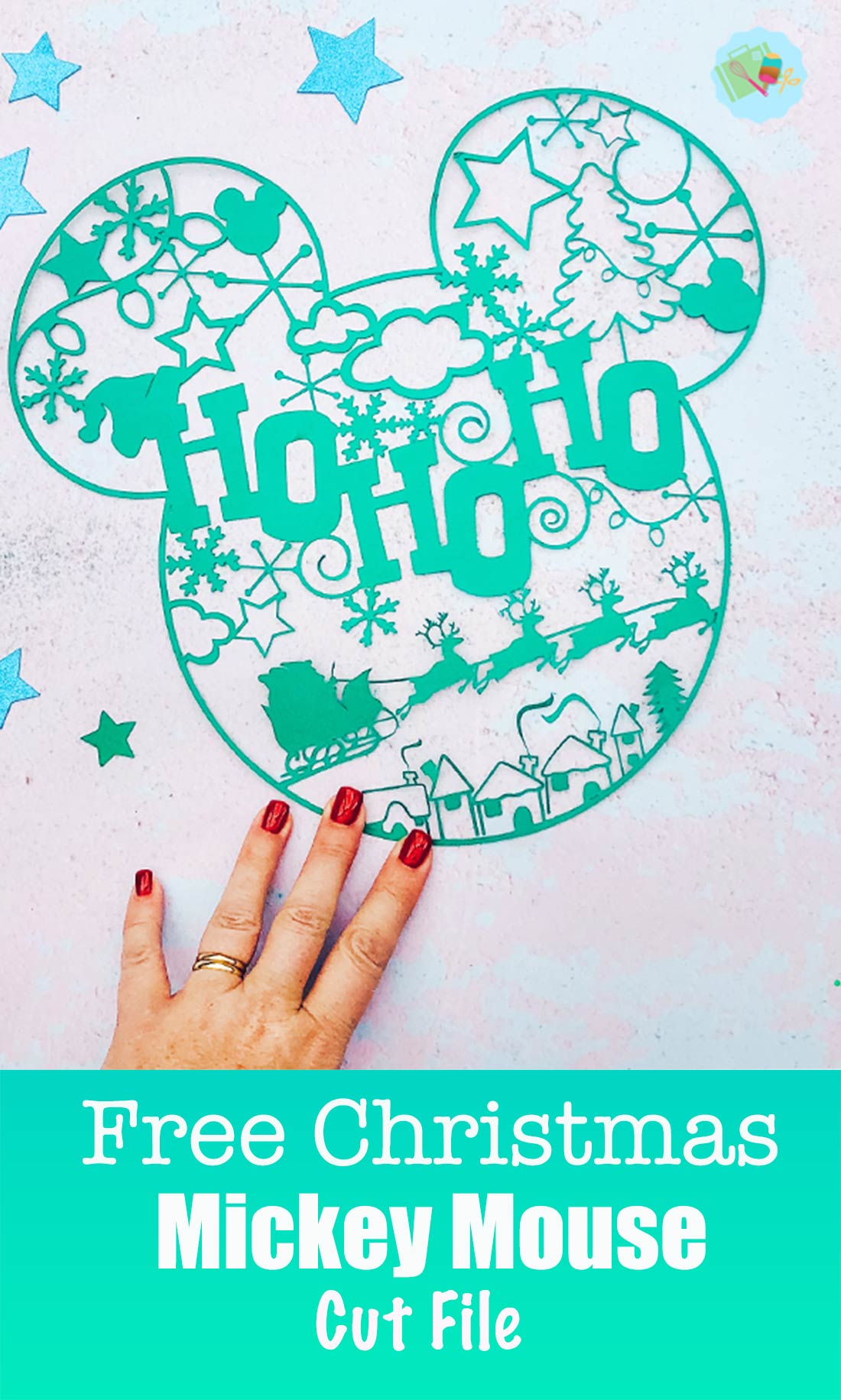
To Make This Cricut Mickey Christmas SVG Pop Art Paper Cut
You Will Need
- Cricut Maker
- Cricut Design Space
- 12x 12 plain card stock
- Brayer and weeding tools

Project Ideas For This Cricut Mickey SVG Pop Art Cut File.
- Scrapbooks
- Framing As Christmas Art
- Christmas Cards
- Balloons
- Book Covers
- Invitations
- T Shirts
- Window Cling
- Wall Decals
- Place Mats
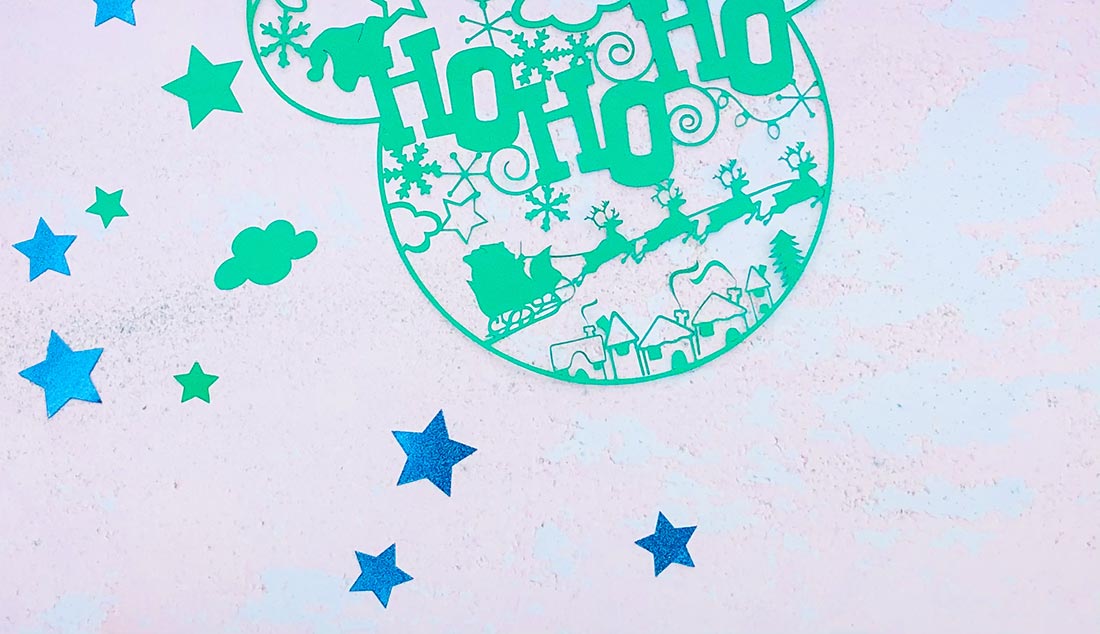
How To Get Our Free SVG Mickey?
To get your free SVG Mickey Mouse Christmas SVG, PNG, simply click here on the image below and the file is in our free members shop.
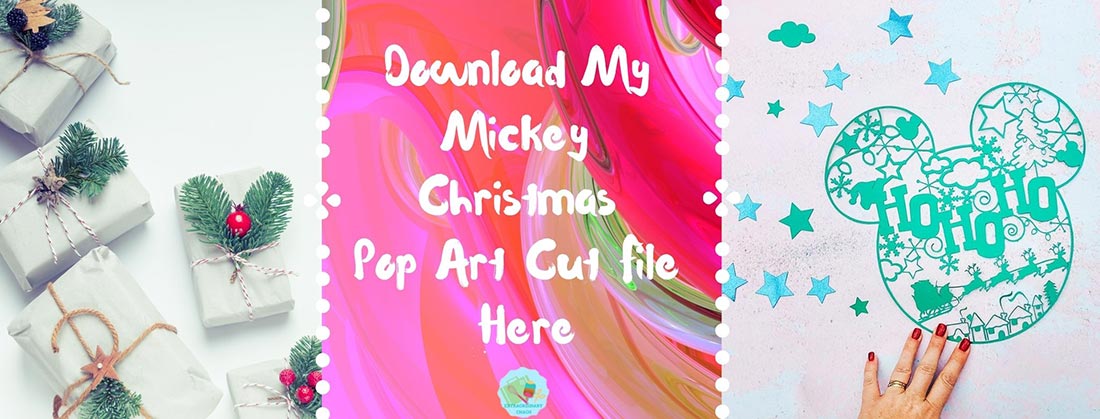
However, make sure your pop-up blocker is turned off and if the email doesn’t land check your spam folder. Here’s how you upload the files to Cricut Design Space.
Quick Guide, Uploading Your Cricut Mickey Christmas SVG To Cricut Design Space
Click upload at the bottom of the left hand bar and find the Mickey Mouse Christmas File. You now have the option to remove the background, however I have done this for you.
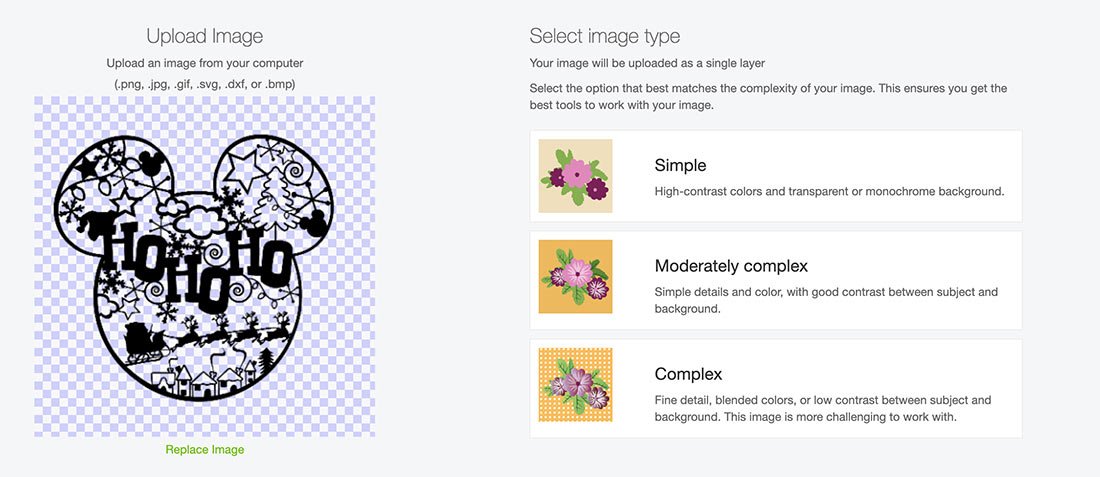
The first option you will see the image below, choose moderately complex. You will then be taken to the select top page, this is where you can remove any background.
You can then choose to save as a print and cut or cut file. This can be changed in Cricut Design Space.
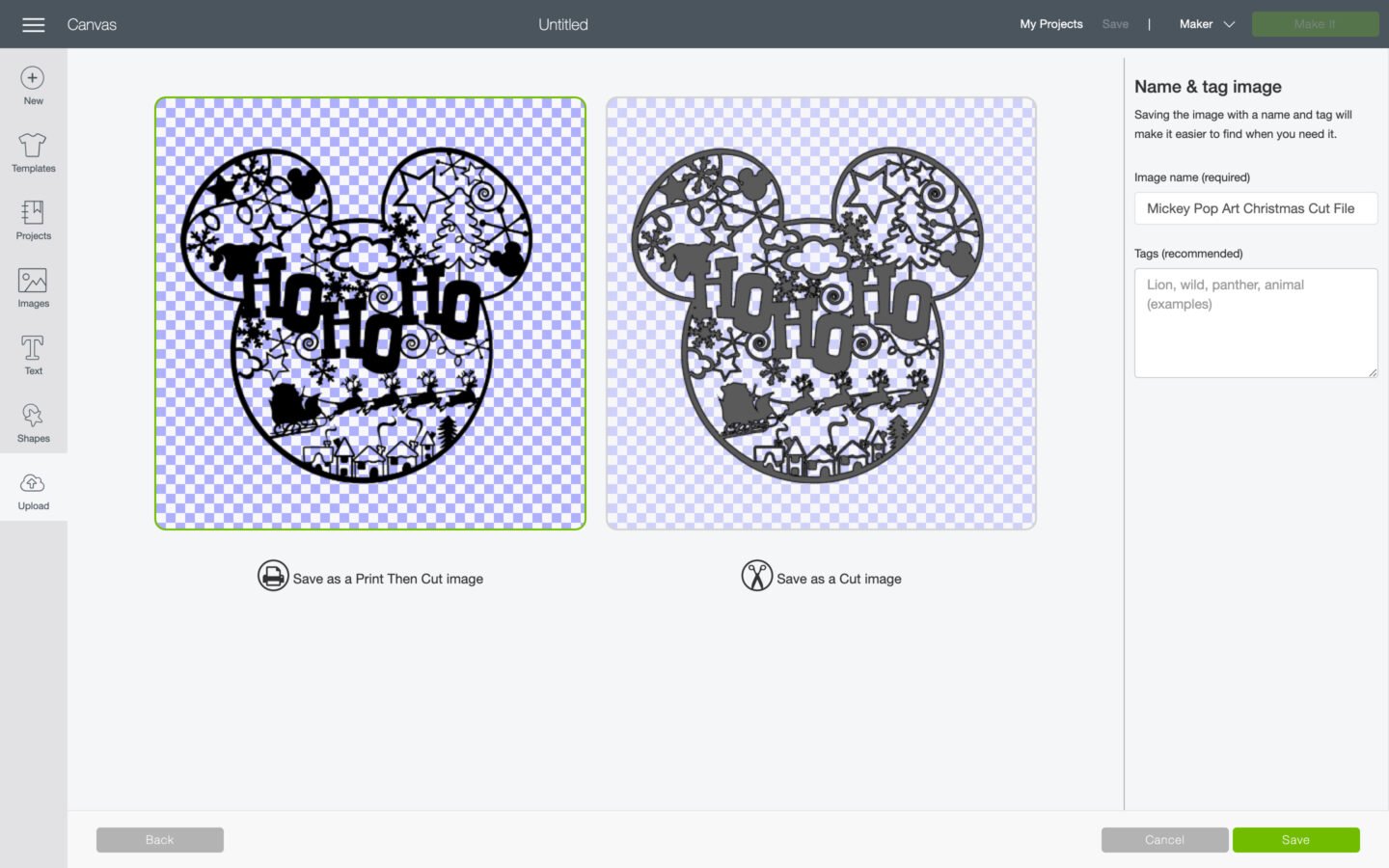
Cutting Your Cricut Mickey Mouse Christmas SVG Cut File
When you send your Mickey Cut File to your Cricut to cut, ensure you use your brayer to roll the paper, vinyl or card to the mat. Movement will effect the cut. If your cutting mat looses its stickiness this will affect the quality of cut. Also make sure your mat is in good condition, it is vital for cutting intricate cuts.
Additionally, make sure you set the material and cut pressure correctly to match whatever Cricut materials you’re cutting to get a clean cut.
If cutting on card stock the bigger the better, this is a complicated cut, I cut 11×11 and it was still a swine to weed those swirls, however cutting on vinyl will be easier to weed. But don’t be put off as the rest was a doddle!

More Mickey Mouse SVGs And Projects
- Mickey Mouse BOO, Pop Art Cut File
- Mickey Mouse Spooky Castle Cut File
- Hey Mickey T Shirt
- Mickey Mask Template
- Castle Cake Topper


Cricut Mickey Mouse Pop Art Christmas Paper Cut
Cricut Mickey Mouse Pop Art Christmas PNG to create paper-cuts, t shirts cushions and many more Disney Crafts for the holiday season with you Cricut.
Materials
- 12x 12 plain card stock
Tools
- Cricut Maker
- Cricut Design Space
- Brayer and weeding tools
Instructions
Quick Guide, Uploading Your Cricut Mickey Mouse To Cricut Design Space
Click upload at the bottom of the left hand bar and find the Mickey Mouse Christmas File. You now have the option to remove the background, however I have done this for you.
The first option you will see the image below, choose moderately complex. You will then be taken to the select top page, this is where you can remove any background.
You can then choose to save as a print and cut or cut file. This can be changed in Cricut Design Space.
Cutting Your Cricut Mickey Mouse Christmas Cut File
When you send your Mickey Cut File to your Cricut to cut, ensure you use your brayer to roll the paper, vinyl or card to the mat. Movement will effect the cut. If your cutting mat looses its stickiness this will affect the quality of cut. Also make sure your mat is in good condition, it is vital for cutting intricate cuts.
Additionally, make sure you set the material and cut pressure correctly to match whatever Cricut materials you’re cutting to get a clean cut.
If cutting on card stock the bigger the better, this is a complicated cut, I cut 11×11 and it was still a swine to weed those swirls, however cutting on vinyl will be easier to weed. But don’t be put off as the rest was a doddle!
Notes
Project Ideas For This Cricut Mickey Pop Art Cut File.
Scrapbooks
Framing As Christmas Art
Christmas Cards
Balloons
Book Covers
Invitations
T Shirts
Window Cling
Wall Decals
Place Mats
Recommended Products
As an Amazon Associate and member of other affiliate programs, I earn from qualifying purchases.

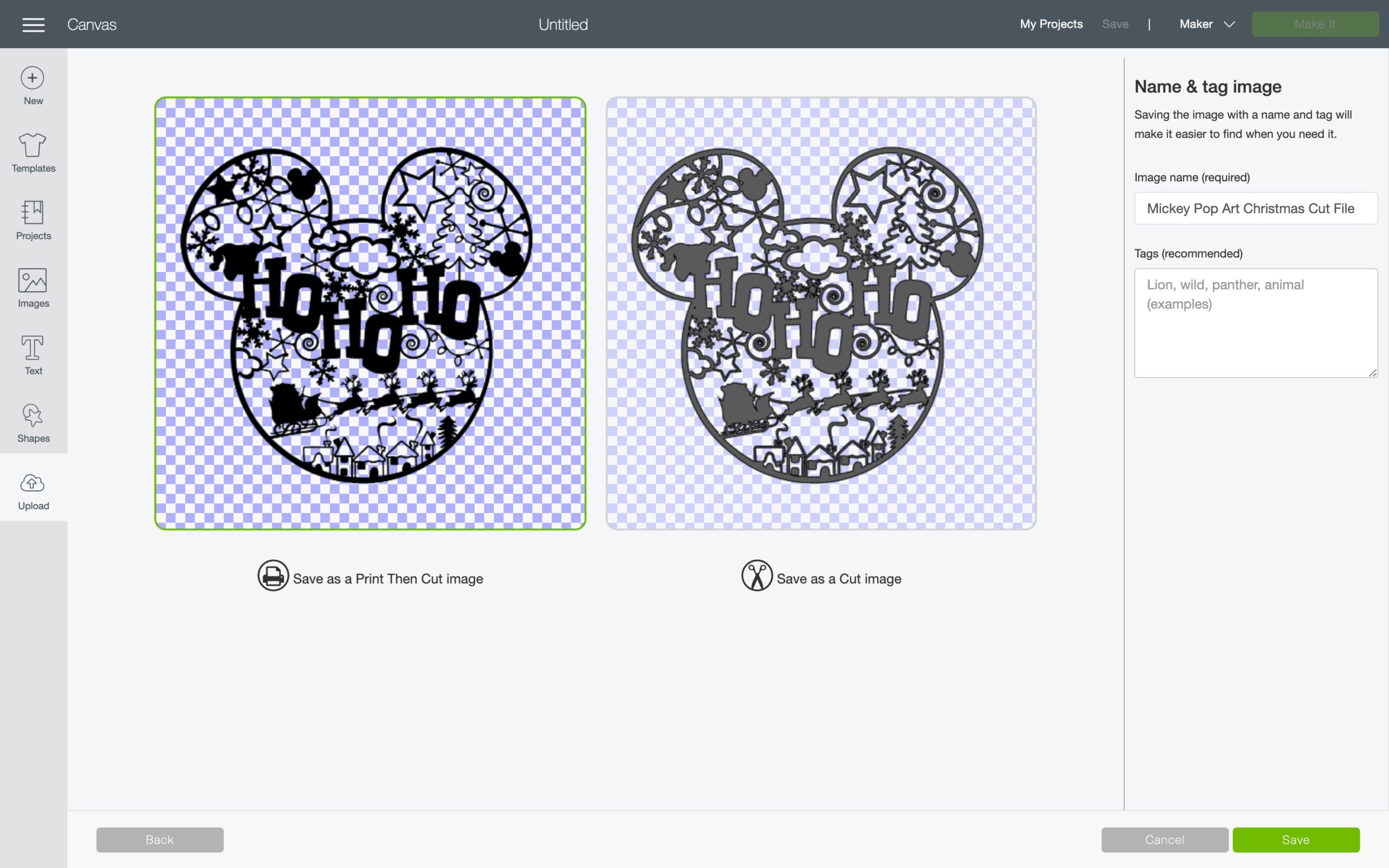



Hello! I love the Mickey svg files. I have one question, you use the Cricut Maker, can the Cricut Explore Air 2 be used just as well?
Thank you for sharing your files,
Grace
Hi Grace, yes this should cut fine on the explore, as always the key is a sticky mat, and getting the card stock setting right x
Are these files able to use commercially? I’m wondering about the Mickey image.
Hi Dianne all the files are as long as they are not mass produced apart from the Mickey files which are personal use only, thanks Sarah x