Today we share our Free PNG Printable Balloon Alphabet and Numbers collection! Perfect for Cricut and Silhouette, as well as anyone with a knack for DIY projects. Our delightful assortment offers a whimsical touch to kids’ bedroom decorations, themed parties, baby showers, and scrapbooking.
Elevate any space with the charm of our balloon-themed alphabet and numbers, adding a playful and personalised flair to your home decor projects. Whether you’re crafting banners or wall art, these printable designs are sure to captivate the imagination of children and adults alike.
If you want to see me create my projects, follow me on Tik Tok and Instagram.
Let your imagination soar as you mix and match letters and numbers to spell out names, messages, or dates, creating memorable and unique decorations for any occasion. I made a cake topper for a balloon-themed party. It’s simple to make but so effective. See how to make a layered cake topper in my step-by-step tutorial. This alphabet also included the elements needed for the cake topper.

This post may contain affiliate links. Which means I may receive a small commission if you click a link and purchase something that I have recommended at no extra cost to yourself. As an amazon, Cricut and Glowforge associate, I earn from qualifying purchases.
Free PNG Printable Balloon Alphabet Letters And Numbers
How To Upload Your PNG Printable Balloon Alphabet Letters And Numbers To Cricut Design Space.
I will use our flamingo letters, but the principle is the same. Start by clicking Upload in the bottom left-hand corner of Cricut Design Space; a box will appear where you can select browse files. Now, find your download file and choose the PNG folder, these are the files you will need for design space.
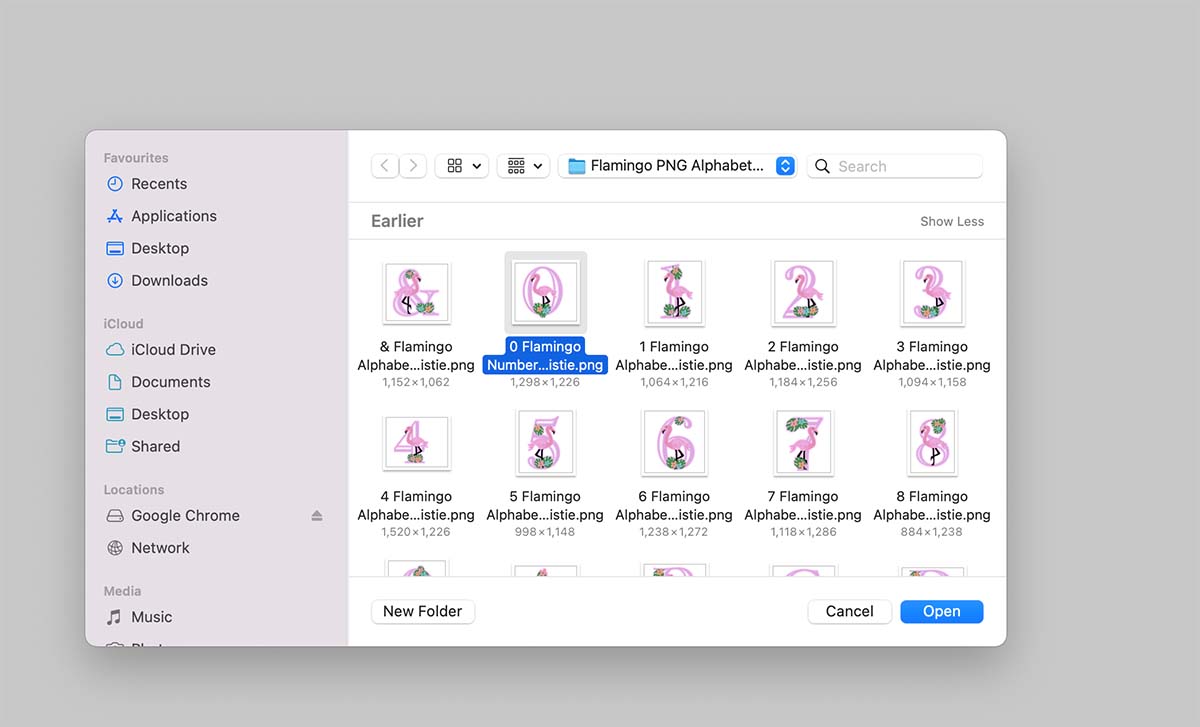
Select the printable Balloon PNG Alphabet letters or numbers you require one at a time. When you choose a letter you will see the box below. Simply select complex and click continue in the bottom right corner.
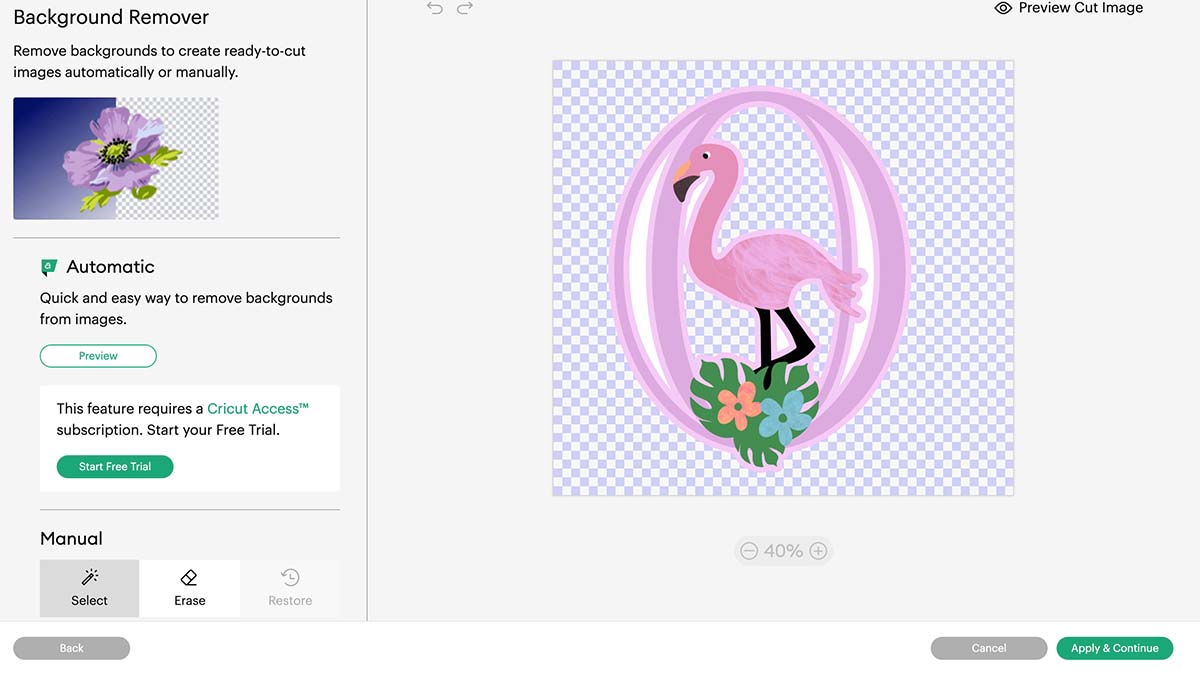
Next you’ll be taken to a screen where you can remove the back off the file. However I have done this for you, just click continue in the bottom left corner. Now you will get the choice to save your printable alphabet as a cut file or a print then cut file. You must save as print then cut.
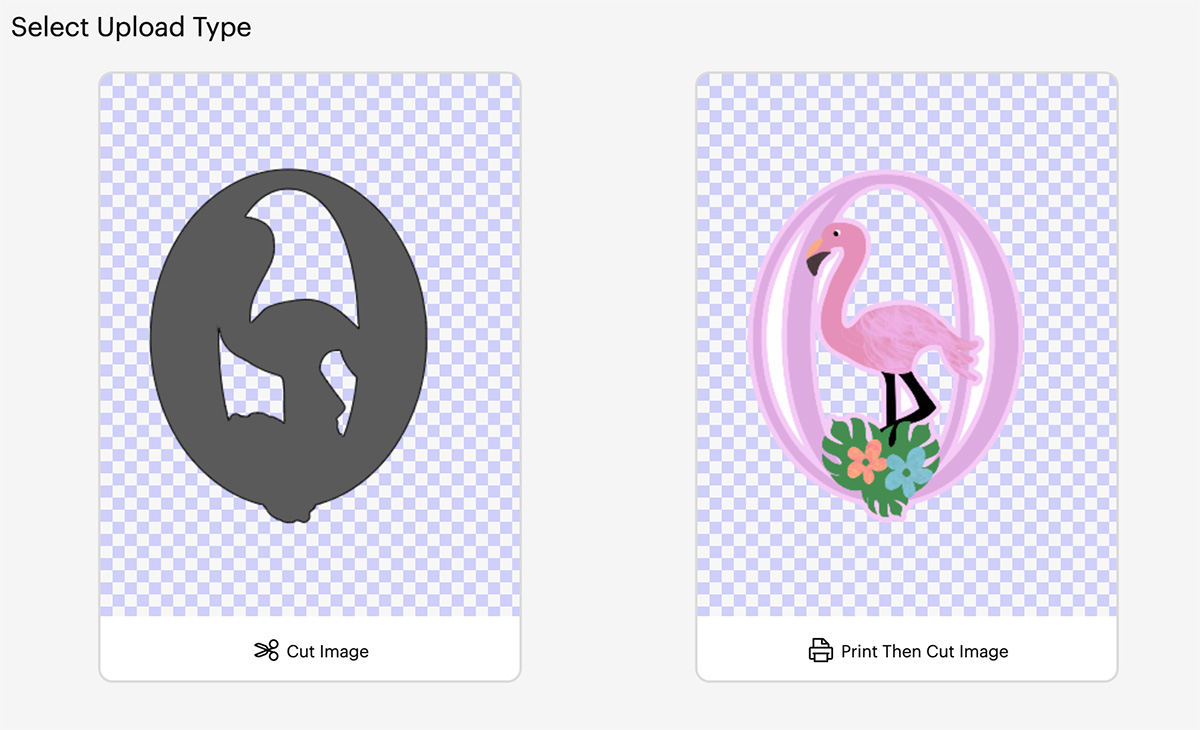
Now bulk select the letters and numbers for your Print and Cut project to pull into Cricut Design Space.
How To Print Your Print And Cut Balloon Alphabet On Your Cricut
Once you are happy with your choice and sizes, click on the corner and drag the attached images until they are the correct size to print then cut. I find selecting all and flattening works, especially for making sticker sheets.

What Is The Maximum Size For Cricut Print And Cut?
They need to be 6.75.x 9.25 or less to fit within the cut sensor marks and use the print and cut feature.
Send Your Balloon Alphabet Letters To Print And Cut
Now click make it, and this will take you to the print preview page, if at all possible select use printer system dialogue you can then choose fine print settings through your printer. I find if you go through design space the print quality is not always as good. If the system dialogue doesn’t pop up, simply reduce design space, and it will appear behind. You can now choose the fine print quality.
Also, ensure you feed your card or paper the correct way into the printer and press print. When you unload your printer, avoid touching the black guide line around the edge of the printed image as I find this smudges easily.
Once printed, gently put the sticker sheets on your cutting mat, I don’t roll it with a brayer as I usually would; simply gently press around the edge. But ensure the mat is sticky and the edges are well stuck down.

Cut Your Printable Balloon Alphabet With Your Cricut
You will be taken to the cut screen, where you choose the correct materials for the project, I find printable vinyl works best for me with more pressure. Now press go on your Cricut.
If You Don’t Have Cricut ?
You can upload our Printable Balloon Alphabet to Canva, a great program for making posters and cards or Word or Pages. I have provided a set of Jpg files for use in these programs if you would prefer your Printable Balloon Alphabet to have a white background.
If You Want To Use These Free Printable Balloon PNG Alphabet Letters And Numbers?
Simply click here or on the image below to get my free Cricut Printable Spaceman Alphabet cut file downloads from our shop. Here’s how you upload the files to Cricut Design Space.

If You’re Having Problems?
Check out my trouble shooting page, hopefully it will answer any questions you may have.
Tips And Advice For Using Cricut
- Cricut Design Space Guide
- How to upload to Cricut Design Space
- How To Make Print And Cut Stickers In Cricut Design Space
- Where Else To Get Free SVG Files
Also please do pop over to Instagram, or TikTok and give me a follow and if you make a project please do tag me! I love seeing everyone else’s makes and chatting crafting. I could do that all day! This is also where I share all my projects in progress.

