Today I am sharing the first of my Butterfly files, you know me I love to exhaust a subject with SVG files, printable and colouring pages before moving on? Thus my Free 3D Layered Butterfly SVG, PNG Files are the first of a veritable butterfly frenzy.
Yes, can you tell I’m ready for summertime? Oh to sit with the sun on my face with the sound the sheep in the fields and butterflies swirling round, I can’t wait! I have a Butterfly Alphabet in progress which is looking super cute, I am so excited to share it. However for now my Bee Alphabet is perfect for Cricut, Glowforge and Silhouette. Also, check out Creative Fabrica to obtain incredible 3d svg designs!
If you want to see me create my projects, follow me on Tik Tok and Instagram.
The download comes as an SVG and PNG layered files and can be used as a single layer or if you follow the tutorial below can be used as a multi layer mandala file.

This post may contain affiliate links. Which means I may receive a small commission if you click a link and purchase something that I have recommended at no extra cost to yourself. As an amazon, Cricut and Glowforge associate, I earn from qualifying purchases.
Project Ideas For My 3D Butterfly SVG
- Butterfly Themed Cards
- Butterfly Cake Toppers
- Wooden Art With Glowforge
- Use Pegs And String For Hanging Butterfly Banners
- Framed Art
- Iron On Vinyl Hoops
- Nursery Decor

How To Cut Or Engrave My 3D Layered Butterfly SVG
What Do I Need To Make My 3D Butterfly SVG Free SVG On Cricut Or Glowforge
Find out what else you can cut on Glowforge and to get my Glowforge Discount Code.
- A Glowforge Printer
- Maple Plywood or Acrylic

Or
- Cricut Maker
- Weeding Tools
- Brayer
- Metallic Card Stock From Tonic Studios
- Plain Coloured Card Stock, I used American Crafts Card Stock
- Sticky Pads

How To Upload My File To Glowforge?
If you are cutting on Glowforge, make sure you upload the SVG file to cut, you are unable to cut PNG files. ( However can engrave PNG files.) Simply click the + sign in the top bar, choose upload and select your butterfly files. Now drag the file to the correct size and click on the image to select the cut or engrave option.
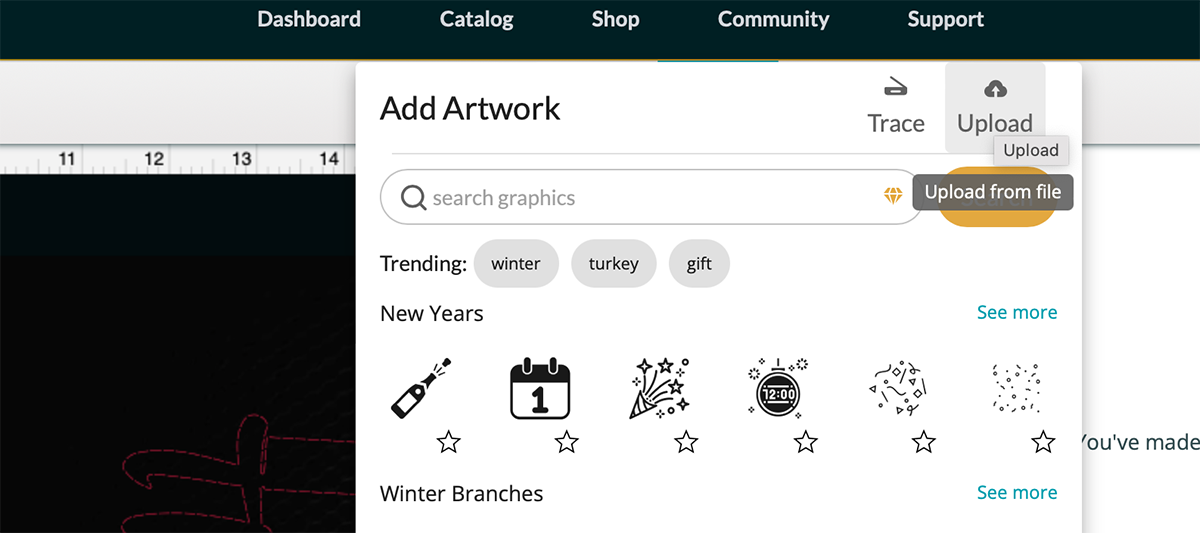
You can now select the correct materials for whatever machine you are using, and send your project to cut or engrave. You have many options now, create a jigsaw, cut as a hanging butterfly or cut smaller to make a butterfly card.

How To Make A 3D Layered Butterfly SVG On Cricut
Making Your Layered Butterfly In Cricut Design Space
Start by uploading your Butterfly SVG Layers to Cricut Design Space and stacking up all the layers to ensure they line up perfectly. If not, simply drag the corner to line it up with the other layers.
Next colour you butterfly layers. I wanted lots of pastel layer, so created and coloured my layered accordingly, however you can choose any colours you want. I also chose a metallic card from Tonic Studio for the top layer as I wanted this to be rainbow effect.
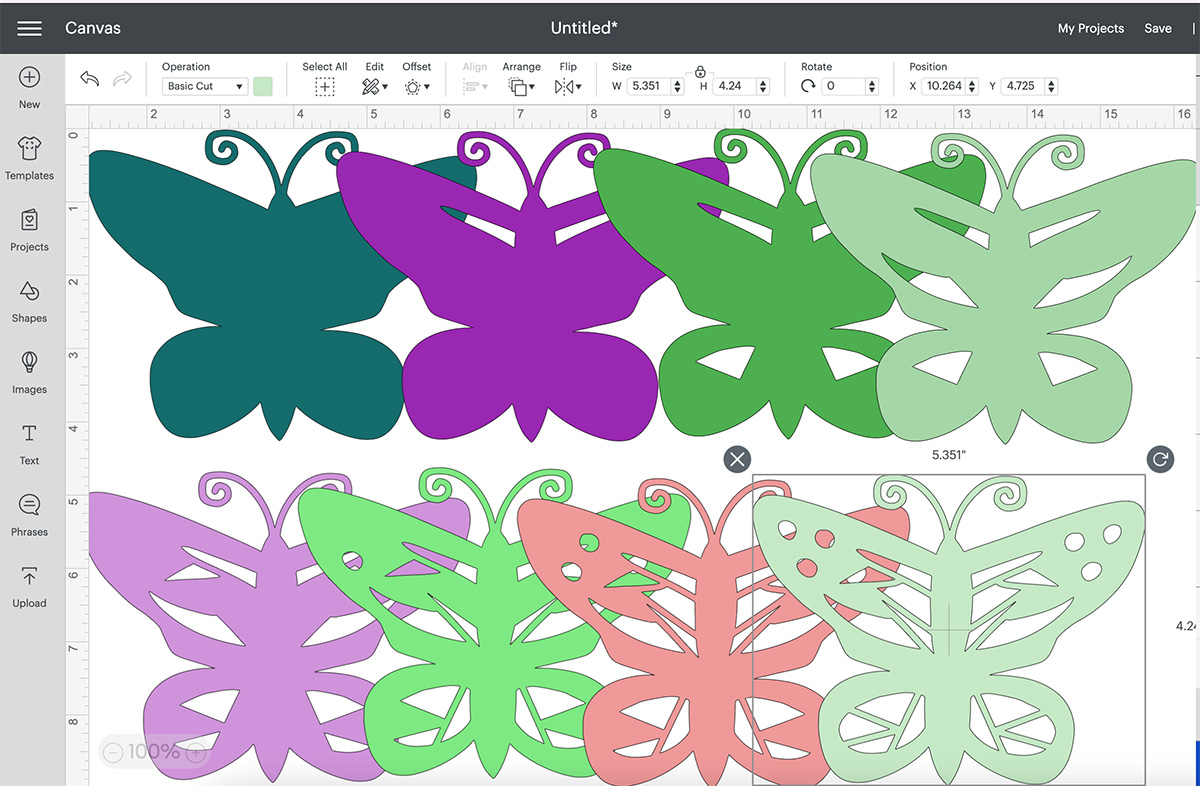
Cutting Your Layered Butterfly SVG On Cricut
When you send your Butterfly SVG/PNG files to your Cricut to cut, ensure you use your brayer to roll the paper, vinyl or card to adhere to the mat. Movement will affect the cut.
Line up all the layers in design space, to confirm all files line up correctly and exactly the same size. Remember you are using 8 different colours so have the card stock ready to hand and really think about the colours.
I chose pastel colours as I really wanted a spring/summer butterfly, but you can go for whatever colours you like.
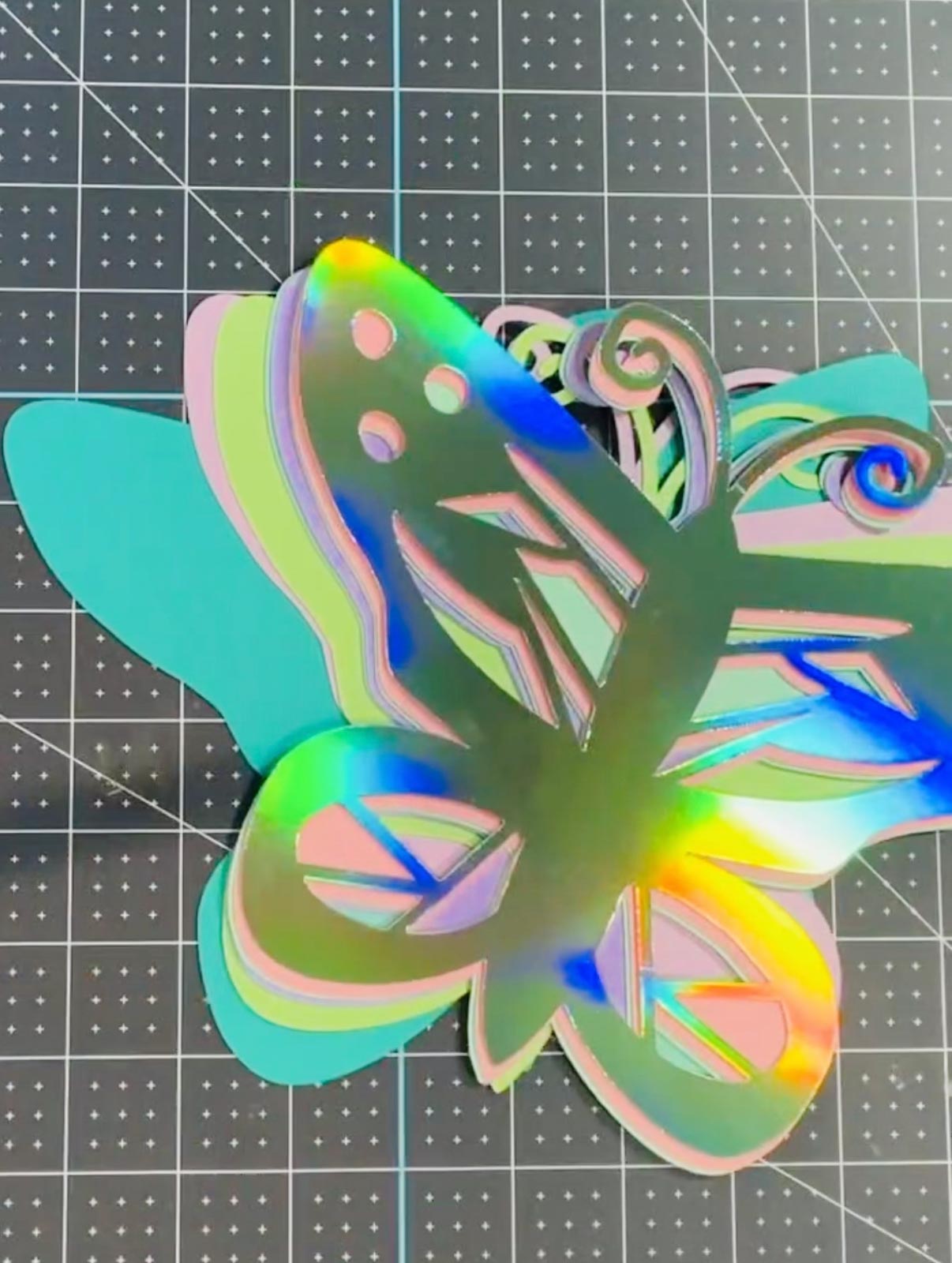
How To Build Your Butterfly SVG Layered File
Start by lining up all the layered of your Butterfly to check you have the order right. Then placing the back Butterfly layer face up, and sticking foam pads to the back of your layer 2
Now flip the layer over and position onto the back layer, making sure it lines up. Keep going layer by layer until you’ve finished.

How To Get Your Layered Butterfly SVG/PNG Files
Click here or the image below to get your free downloadable Butterfly SVG/png files and follow these instructions to add to Cricut Design Space. Don’t forget to turn off any pop up blockers. Note if you are using Glowforge you need SVG files to cut the image out of wood or acrylic. Or Png or SVG to engrave.
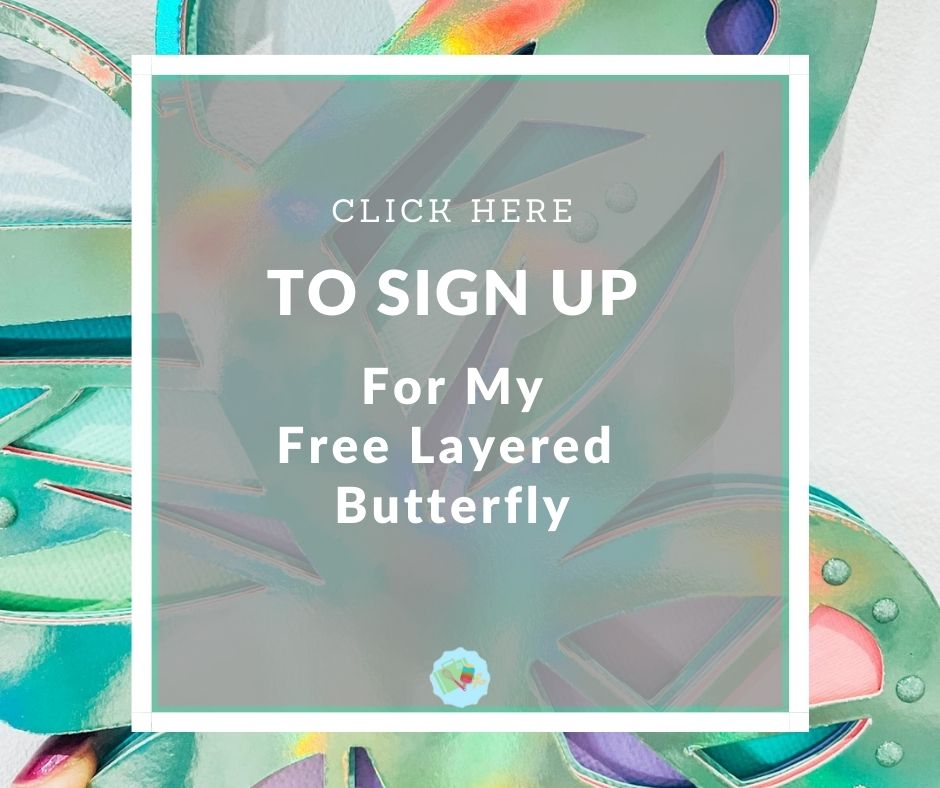
If You’re Having Problems?
Check out my trouble shooting page, hopefully it will answer any questions you may have.
Tips And Advice For Using Your Download For Cricut
- Cricut Design Space Guide
- How To Slice And Weld In Cricut Design Space
- How to upload to Cricut Design Space
- Using Iron On Vinyl
- Where Else To Get Free SVG Files
Also please do pop over to Instagram, and give me a follow and if you make a project tag me! I love seeing everyone else’s makes and chatting crafting. I could do that all day! Please note this article is a collaboration.

