The chill is in the air and it’s time to start getting excited about Halloween. I mean its August so thats ok right? It also won’t be long till the leaves start falling and we start preparing for scary season. A huge part of Halloween is decorating the house, preparing scrapbooking layouts and halloween crafting. Thus this Cricut Halloween Haunted House SVG Free Paper Cut File is perfect for framing to create a spooky Halloween vibe on paper cuts, t shirts and more.
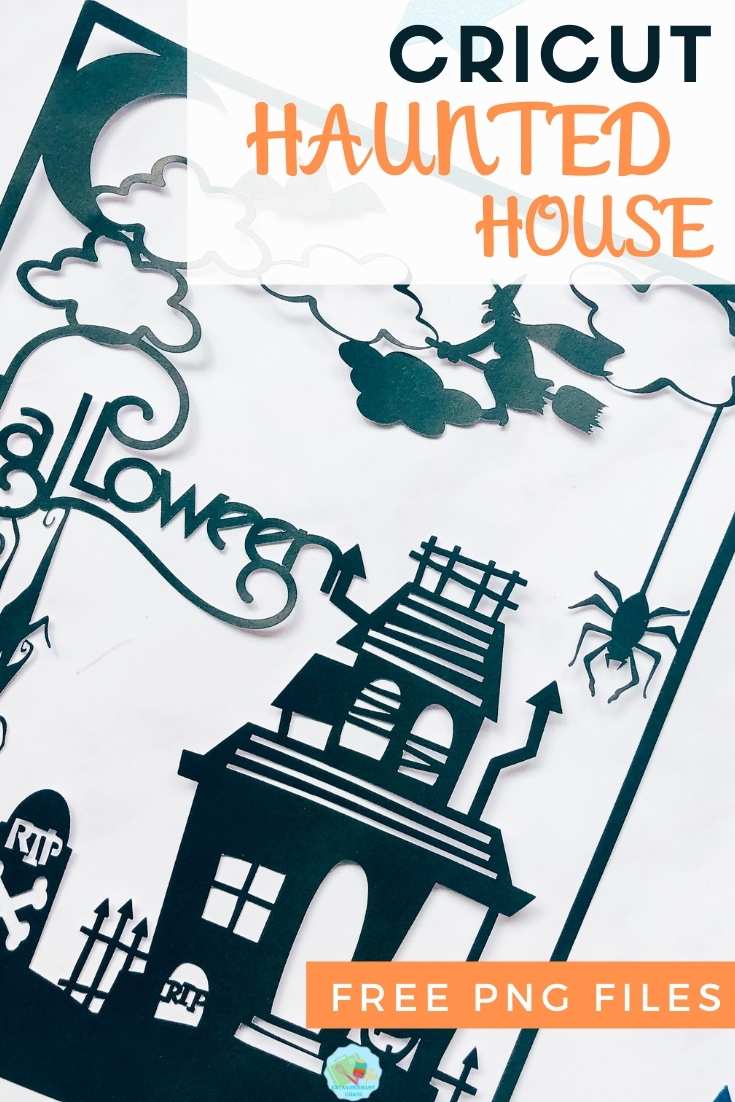
Halloween Haunted House SVG Free Cut File
You Will Need
- Cricut Maker
- Cricut Design Space
- 12x 12 plain card stock
- Brayer and weeding tools

Project Ideas For This Cricut Haunted House SVG Free Cut File
- Scrapbooks
- Framing As Spooky Halloween Art
- Making Cards
- Invitations
- Memory Book Covers
- T Shirts
- Window Cling
- Wall Decals

If You Want To Use This Project?
If you have paid design space access you will find the paper cut here. Alternatively you can download your free Cricut Haunted House cut file in a ready to use PNG file.
If you want to see me create my projects, follow me on Tik Tok and Instagram.
To get your free cut file, simply click here or on the image below and I will pop it across to you.
However, make sure your pop-up blocker is turned off. Here’s how you upload the files to Cricut Design Space.

Quick Guide, Uploading To Cricut Design Space
Click upload at the bottom of the left hand bar and find you download Haunted House SVG Free File. You now have the option to remove the background, however I have done this for you, so click simple on the left hand side. In the next window click next.
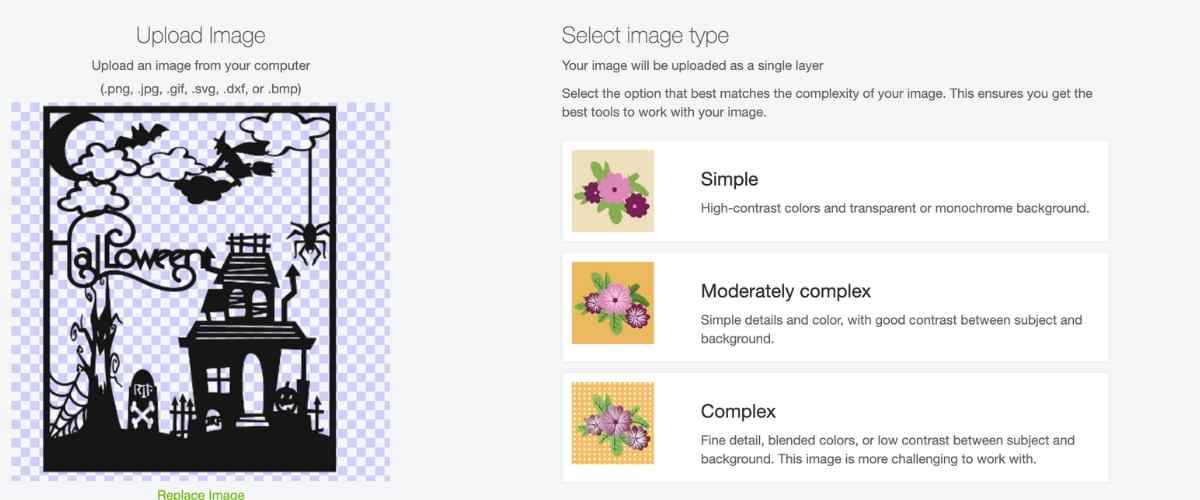
Now you can choose if you want your file to be print and cut ( For planner stickers or labels) or a cut file select one and add this to Cricut design space.
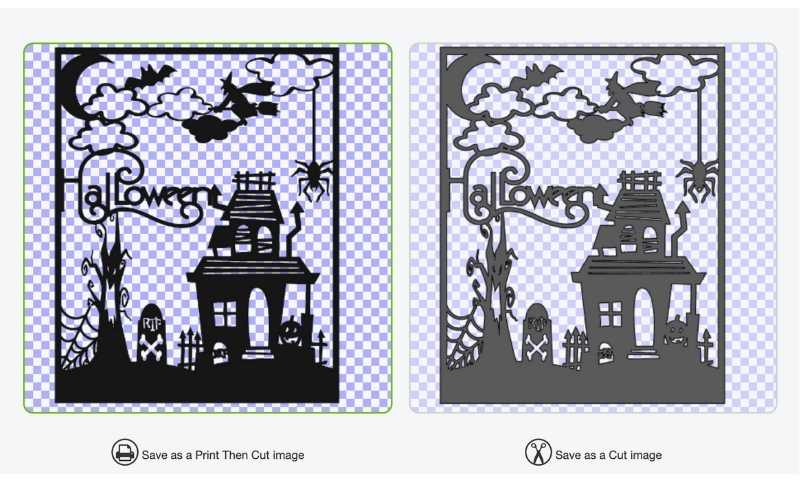
Cutting Your Haunted House
When you send your Haunted House SVG Free Cut File to your Cricut to cut, ensure you use your brayer to roll the paper, vinyl or card to the matt. Movement will effect the cut. Also I have recently found that if your cutting mat looses its stickiness this will also affect the cut. Make sure your mat is in good condition, it is vital for cutting intricate cuts.
Additionally, make sure you set the material and cut pressure correctly to match whatever Cricut materials you’re cutting to get a clean cut.
Once the cut has finished, discard the outer area of the paper/ vinyl this pulls away easily.
Then lift a corner of each letter with a pair of tweezers, the paper cut will then lift away in one piece, however take your time, especially around the clouds and spiders web. Use the weeding tool to remove any areas that need gently weeding and removing.
More Halloween Projects
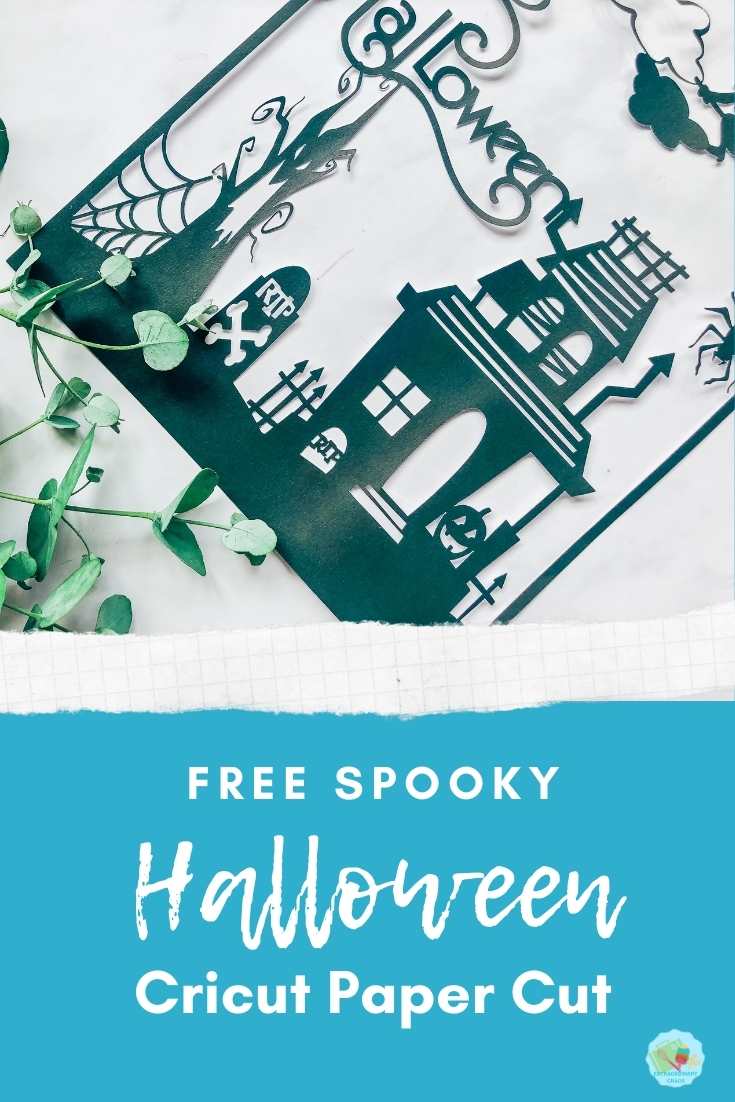
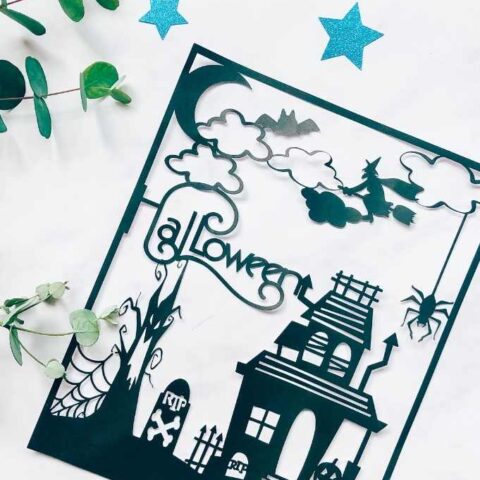
Cricut Halloween Haunted House Paper Cut
Free PNG File for a Cricut Halloween Haunted House Cut File perfect for paper cuts, framing for the halloween season or using for t shirts or party invites
Materials
- 12x 12 plain card stock
Tools
- Cricut Maker
- Cricut Design Space
- Brayer and weeding tools
Instructions
Uploading To Cricut Design Space
Click upload at the bottom of the left hand bar and find you download Haunted House File. You now have the option to remove the background, however I have done this for you, so click simple on the left hand side. In the next window click next.
Now you can choose if you want your file to be print and cut ( For planner stickers or labels) or a cut file select one and add this to Cricut design space.
Cutting Your Haunted House
When you send your Haunted House Cut File to your Cricut to cut, ensure you use your brayer to roll the paper, vinyl or card to the matt. Movement will effect the cut. Also I have recently found that if your cutting mat looses its stickiness this will also affect the cut. Make sure your mat is in good condition, it is vital for cutting intricate cuts.
Additionally, make sure you set the material and cut pressure correctly to match whatever Cricut materials you’re cutting to get a clean cut.
Once the cut has finished, discard the outer area of the paper/ vinyl this pulls away easily.
Then lift a corner of each letter with a pair of tweezers, the paper cut will then lift away in one piece, however take your time, especially around the clouds and spiders web. Use the weeding tool to remove any areas that need gently weeding and removing.
Notes
Project Ideas For This Cricut Haunted House Cut File
Scrapbooks
Framing As Spooky Halloween Art
Making Cards
Invitations
Memory Book Covers
T Shirts
Window Cling
Wall Decals
Recommended Products
As an Amazon Associate and member of other affiliate programs, I earn from qualifying purchases.




This is so cute Sarah!
Thanks you I just love creating paper cuts I find it therapeutic x
Love the Halloween haunted house
Thank you so much x