I know I say this all the time, however, how is it almost Valentines? One minute I am knee deep in Christmas crafts, then I am designing Valentines files and alphabets, its crazy how fast life flies by. Anyhow, today’s cutie is this adorable Free Layered Valentine Gnome SVG Files For Valentines Crafting, perfect for making banners, cards and gifts.
The beauty of my layered files and mandalas is that you can use all the layers and create something layered, or indeed use one layer on your Glowforge or for a scrapbooking file or outline. I love that my files have multiple uses!
If you want to see me create my projects, follow me on Tik Tok and Instagram.
Check out my engraved gnome below it so cute and I created it out of a left over disk scrap from another project, yet it makes the perfect addition to a card or hanging ornament. You can even put a message on the back, which I love. Its also super easy to spray paint and create a gorgeous finished look.
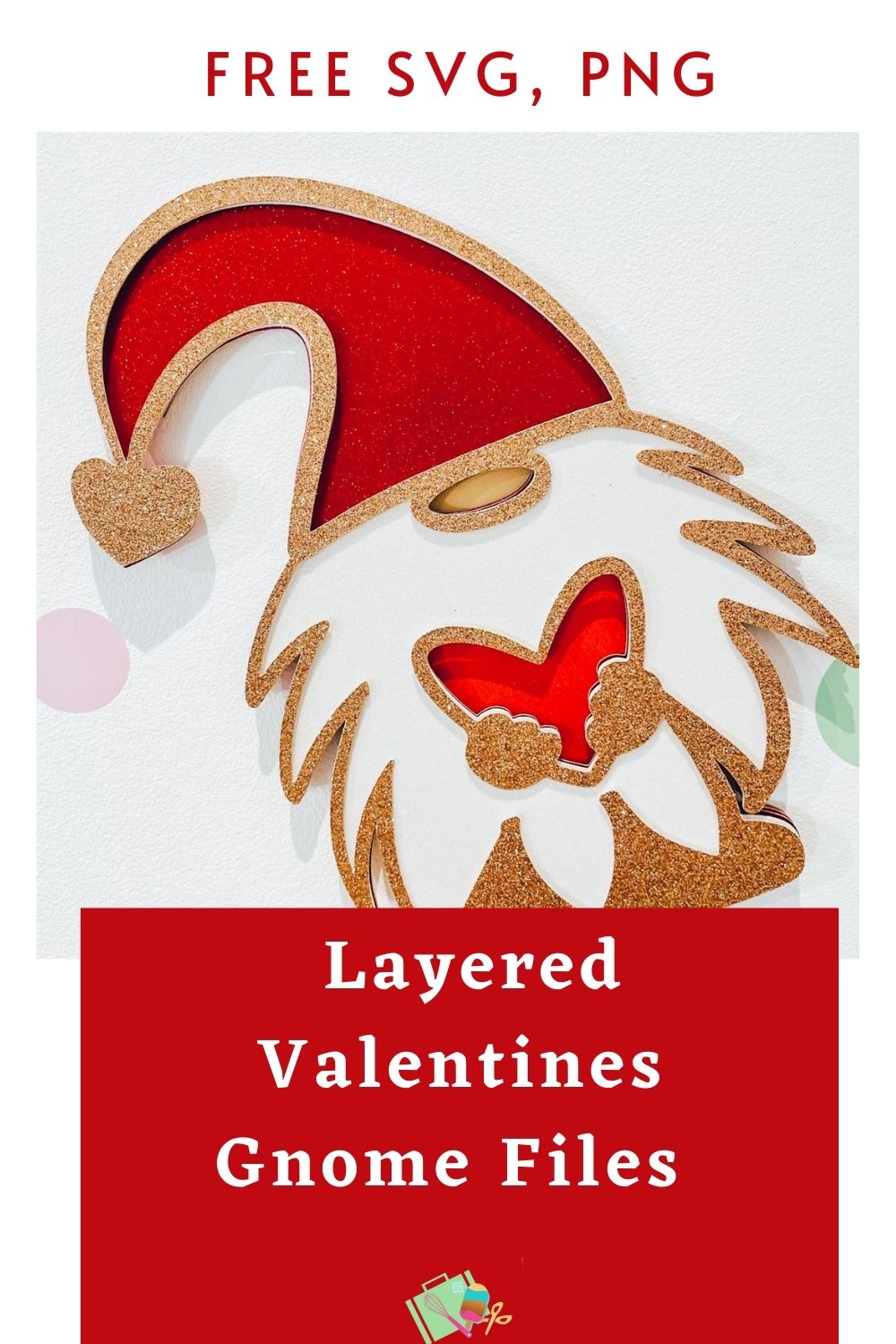
This post may contain affiliate links. Which means I may receive a small commission if you click a link and purchase something that I have recommended at no extra cost to yourself. As an amazon, Cricut and Glowforge associate, I earn from qualifying purchases.
Project Ideas For My Valentine Gnome SVG
- Valentines Cards
- Valentines Day Cake Toppers
- Wooden Art With Glowforge
- Use Pegs And String For Hanging Valentines Banners
- Framed Art
- Iron On Vinyl Hoops
- Hanging Wooden Signs With Glowforge
- Welcome Signs
- Decoupage Valentines Cushions
- Scrapbooking Pages

How To Make My Layered Valentine Gnome SVG
What Do I Need To Make My Valentine Gnome With My Free SVG On Cricut Or Glowforge
- A Glowforge Printer
- Plywood, (Laser Printer Compatible)
- String or Ribbon
- Spray Paint, I used Montana Gold in Cream, you can also get this from Graffcity
Or
- Cricut Maker, to cut out of Cardstock or Glitter Card
- Weeding Tools
- Brayer
- Glitter Card Stock, the classic pack (The red pearl card stock and glitter card is from Wee Bee Crafty on Etsy)

Also Use My Glowforge Discount Code To Get The Following Discounts If you Are Thinking Of Investing.
- Glowforge Pr, $500 USD.
- The Glowforge Plus, $250 USD
- Glowforge Basic, $125 USD
If you are UK based your Glowforge will ship from the UK.
How To Upload My File To Glowforge?
If you are cutting on Glowforge, make sure you upload the SVG file to cut, you are unable to cut PNG files. ( However can engrave PNG files.) Simply click the + sign in the top bar, choose upload and select your Gnome Valentines files. Now drag the file to the correct size and click on the image to select the cut or engrave option.
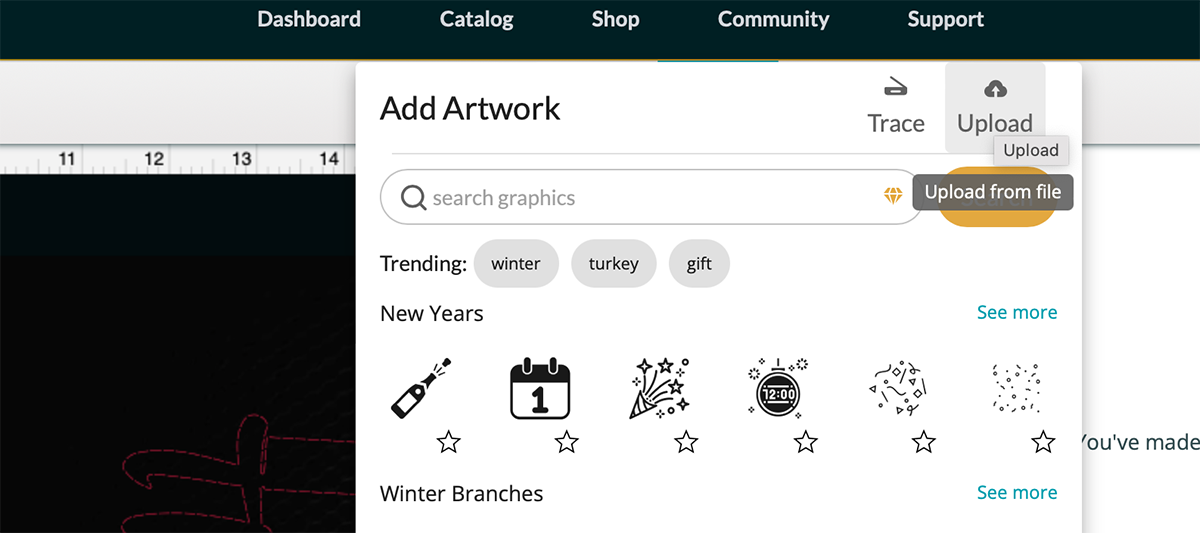
You can now select the correct materials for whatever machine you are using, and send your project to cut or engrave. You have many options now, cut the top layer as a card decoration. Or engrave a disk and put a message on the back like the image further up the page. You can finish off by spray painting and adding a ribbon.
I used a layer of cream spray paint, followed by silver glitter spray. Although I only lightly covered the engraved area as I wanted to keep that appearing slightly deeper.

Making Your Layered Valentine Gnome On Cricut
Cutting Your Gnome Valentine Layered Gnome SVG On Cricut
When you send your Gnome SVG/PNG files to your Cricut to cut, ensure you use your brayer to roll the paper, vinyl or card to adhere to the mat. Movement will affect the cut.
Line up all the layers in design space, to confirm all files line up correctly and exactly the same size. Remember you are using 5 colours so have the card stock ready to hand and really think about the colours.
I chose beige card stock for the back layer for my gnomes nose, and glittery rose gold for the top layer for a sparkly effect, popping white in for the beard and two shades of red for layers 3 and 4 for my hat and heart. However you can swap this about and use any colour you wish.

How To Build Your Gnome Layered File
I have suggested an order on the files which makes sense and the layers are numbered accordingly.
Start by placing the back Valentines Gnome SVG layer face up, and sticking foam pads to the back of your layer 2
Now flip the layer over and position onto the back layer, making sure it lines up. Keep going layer by layer until you’ve finished.

How To Get Your Valentines Day Gnome SVG/PNG Files
Click here or on the image below to get your free downloadable Valentine Gnome SVG/png files from our shop and follow these instructions to add to Cricut Design Space. Note if you are using Glowforge you need SVG files to cut the image out of wood or acrylic. Or Png or SVG to engrave.

If You’re Having Problems?
Check out my trouble shooting page, hopefully it will answer any questions you may have.
Tips And Advice For Using Your Download For Cricut
- Cricut Design Space Guide
- How To Slice And Weld In Cricut Design Space
- How to upload to Cricut Design Space
- Using Iron On Vinyl
- Where Else To Get Free SVG Files
Also please do pop over to Instagram, and give me a follow and if you make a project tag me! I love seeing everyone else’s makes and chatting crafting. I could do that all day!


I’m loosing the will to live.
I have downloaded from you before as I think you designs are fabulous but everytime I have difficulty finding where to download items from. I follow your instructions but still can not find them. Can there not be a tab on the top for subscribers to download even if it needs a password. has to be better than spending hours searching and getting frustrated. Thanks
Hi Susan I can add these features but they cost money and as I give my files for free I am not sure how I would fund this apart from charging a fee for files. However I am off to explore options!
Hi Sarah. Perhaps adding one link for current monthly files would be helpful. Most of us download as you post so the “current” files link would be an easy way to find the items you have shown us. If this is not a possibility, that’s fine. I will navigate until I find your wonderful files. Your new shop has been most helpful. Keep those wonderful files coming! Love your work.
Thanks,
Hi Helen it will always be the same link for the free file of the week, is that what you mean? or do you mean recently posted files? These are always on my home page. Thanks so much for your lovely comments and so glad the shop is working. x