Who doesn’t love a mermaid? They are the thing of fairytales, Disney movies and all things glittery and sparkly. Thus, I have created this gorgeous Free Mermaid Cake Topper printable SVG Template set with 4 mermaid skin colours so that all little mermaids can enjoy my mermaid cake topper png. And even better, our mermaid cake topper svg, has a moveable tail. Well, how else could she swim otherwise?
Being a mum to boys who are football mad, the mermaid phase is one that has passed me by, however I get so much joy out of making sparkly and pretty things, probably more so because of all the years of football, Star Wars and superhero parties. I adored every minute of it, but sometimes a little sparkle and pink just makes you smile.
If you want to see me create my projects, follow me on Tik Tok and Instagram.

To Make Your Mermaid Cake Topper
You Will Need
- Cricut Maker Or Silhouette
- Cricut Design Space
- Cutting Mat
- Plain and glitter card stock
- Tonic Studio Neuvo Dots (Optional)
- Brayer and weeding tools
- Double sided sticky pads
- Hot glue gun
- Brads
- Straw
What You Will Find In Mermaid Cake Topper Printable Free Files
- The Pieces for a moveable mermaid tail with back files in PNG and SVG
- A solid dotty mermaid tail in SVG and PNG
- 4 different mermaids in with 4 different skin colours in PNG and SVG

How Add An Age Or Personalised Your Cake Topper
In Cricut Design Space upload all the elements and align them up, check out the links below for help with uploading to Cricut Design Space. Then right click to select all the elements of the tail and group the tail and put to one side.
Now type a number or name, choose a colour and size it to sit in the mermaids hand. Now right click and group. New select the offset tool and create a small offset and colour it red.
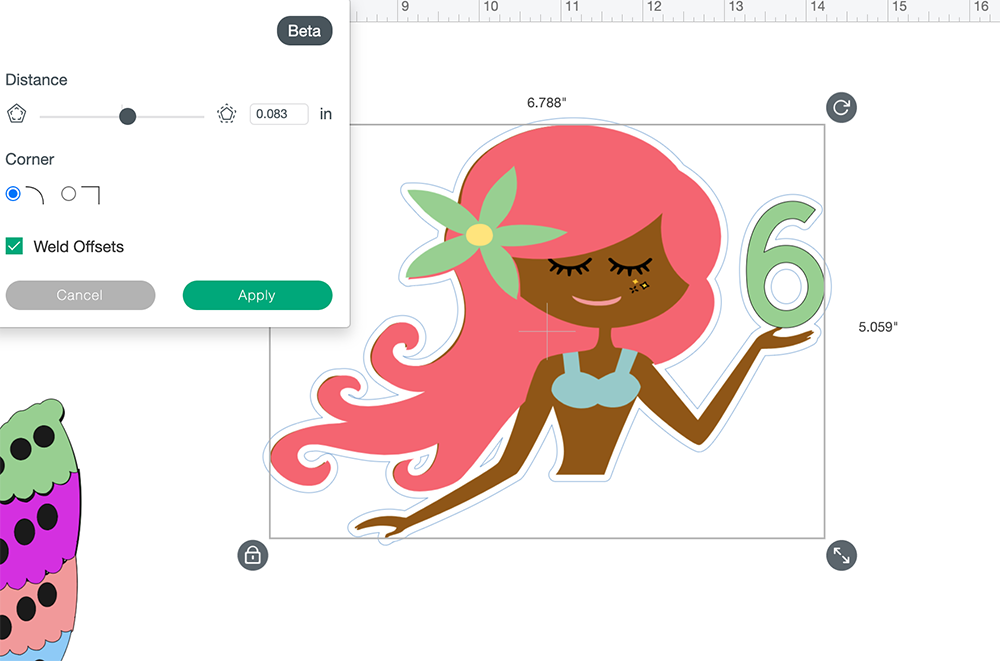
You can now drag the tail back to the mermaids body and check it’s in proportion. I made my mermaid a little wider, to do this click unlock and drag. I cut the hair offset in reg glitter, the front tail pieces in pastel and bright glitter and the back tail pieces in pearlised metallic card, by used all the same colours for the backs.

If You Want To Use This Cut File For Mermaid Cake Topper SVG?
Simply click on the image below to get my free Mermaid Cake Topper SVG/PNG cut file download and I will pop them across to you. However, make sure your pop-up blocker is turned off. Here’s how you upload the files to Cricut Design Space.
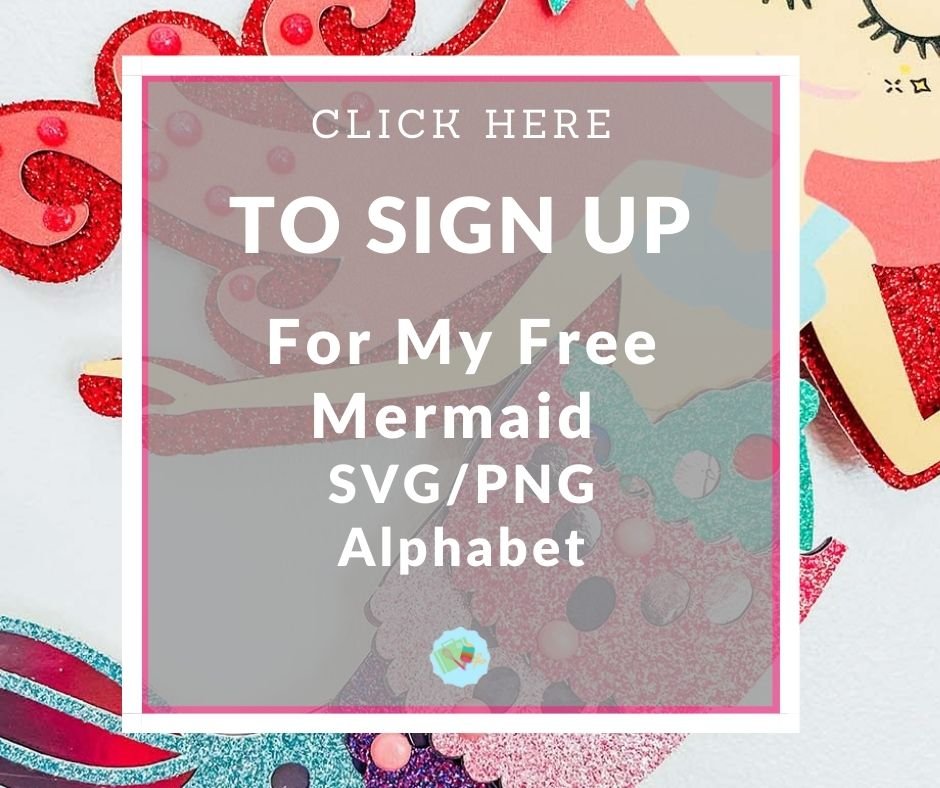
Tips And Advice For Cutting Your Mermaid Cake Topper SVG
- Cricut Design Space Guide
- How to upload to Cricut Design Space
- If You Want To Personalise Of Add Words To Your Project
- Using Iron On Vinyl
- How To Put A Back File On Your Project For A Back To School Sign
- Where Else To Get Free SVG Files

To Build Your Mermaid Cake Topper
Check out my in-post video to see me build the mermaid.
Start by attaching the Mermaid printable to the glitter hair offset with sticky pads and if you chose to cut a flower for the hair add that too.
Next glue each tail section to the corresponding back section, they should fit exactly. Then make a tiny hole in the top and bottom of each tail section and connect together with brads. You will want so secure them tight but not too tight that the tail doesn’t move.

Now attach the top section of the tail to your mermaid topper png body, flip over and glue the straw to these two sections. The rest of the tail wants to move freely. And that’s it you are ready to go, unless you want to add some Nuvo Dots for decoration.
Also please do pop over to Instagram, and give me a follow and if you make a project please do tag me! I love seeing everyone else’s makes and chatting crafting. I could do that all day!


Free Mermaid Cake Topper SVG Template For All Little Mermaids
Free Mermaid Cake Topper SVG Template with a moveable tail, for mermaid parties with a choice of skin colours for all Little Mermaids
Materials
- Plain and glitter card stock
- Tonic Studio Neuvo Dots (Optional)
- Double sided sticky pads
- Brads
- Straw
Tools
- Cricut Maker Or Silhouette
- Cricut Design Space
- Cutting Mat
- Brayer and weeding tools
- Glue Gun
Instructions
- How Add An Age Or Personalised Your Cake Topper
In Cricut Design Space upload all the elements and align them up, check out the links below for help with uploading to Cricut Design Space. Then right click to select all the elements of the tail and group the tail and put to one side.
Now type a number or name, choose a colour and size it to sit in the mermaids hand. Now right click and group. New select the offset tool and create a small offset and colour it red. - You can now drag the tail back to the mermaids body and check it’s in proportion. I made my mermaid a little wider, to do this click unlock and drag. I cut the hair offset in reg glitter, the front tail pieces in pastel and bright glitter and the back tail pieces in pearlised metallic card, by used all the same colours for the backs.
- To Build Your Mermaid Cake Topper
Check out my in-post video to see me build the mermaid.
Start by attaching the Mermaid printable to the glitter hair offset with sticky pads and if you chose to cut a flower for the hair add that too.
Next glue each tail section to the corresponding back section, they should fit exactly. Then make a tiny hole in the top and bottom of each tail section and connect together with brads. You will want so secure them tight but not too tight that the tail doesn’t move. - Now attach the top section of the tail to your mermaid body, flip over and glue the straw to these two sections. The rest of the tail wants to move freely.
Recommended Products
As an Amazon Associate and member of other affiliate programs, I earn from qualifying purchases.



I love your mermaid topper! They are so super super cutieeeee!
Aw thank you so much Gemary
Thank you so much , beautiful my grandaughter will love it xx
Thanks so much Wini