Today we are sharing our Free Happy Holidays SVG For Cricut, Silhouette And Glowforge. Our Merry Christmas file was so popular, but there are so many more festive words to create for Christmas crafts and scrapbooking layouts to adorn the festive Holiday Season.
It is believed that the term Happy Holidays first appeared around 1863, when Jeremy Aldrich used it as a way to send seasons greetings in Philadelphia Inquirer. It then went on to be used in many an advertising campaign and is now a much loved and well used term to send wishes as Christmas.
If you want to see me create my projects, follow me on Tik Tok and Instagram.
Also check out our Happy Holidays Colouring Page if the kiddies would like to colour along too.
Check Our More Christmas SVG Files

This post may contain affiliate links. Which means I may receive a small commission if you click a link and purchase something that I have recommended at no extra cost to yourself. As an amazon, Cricut and Glowforge associate, I earn from qualifying purchases.
What You Will Need For Our Free Happy Holidays SVG Files
- Cricut Maker,
- Weeding Tools
- Brayer
- Card Stock, white, gold, red and green glitter, purple foil card.
- Glue, I use Cosmic Shimmer Acrylic Glue
- Nuvo Drops

Making Your Happy Holidays SVG/PNG Free File On Cricut
Upload your Layered Happy Holidays SVG files to Cricut Design Space, follow these instructions if you need help doing this. Firstly you will need to ensure all layers line up correctly, they should, however if they don’t, select your layer and click on the padlock on the top bar to adjust. Also use this video guide to get help downloading my files from Google Drive in bulk.
Once you are happy, colour all the layers of your Layered Happy Holidays using the pictures on this page as a guide. The Colours I used are….
- 1. Green glitter
- 2. Red Glitter
- 3. Gold Glitter
- 4. Purple Foil Card
- 5. White Glitter
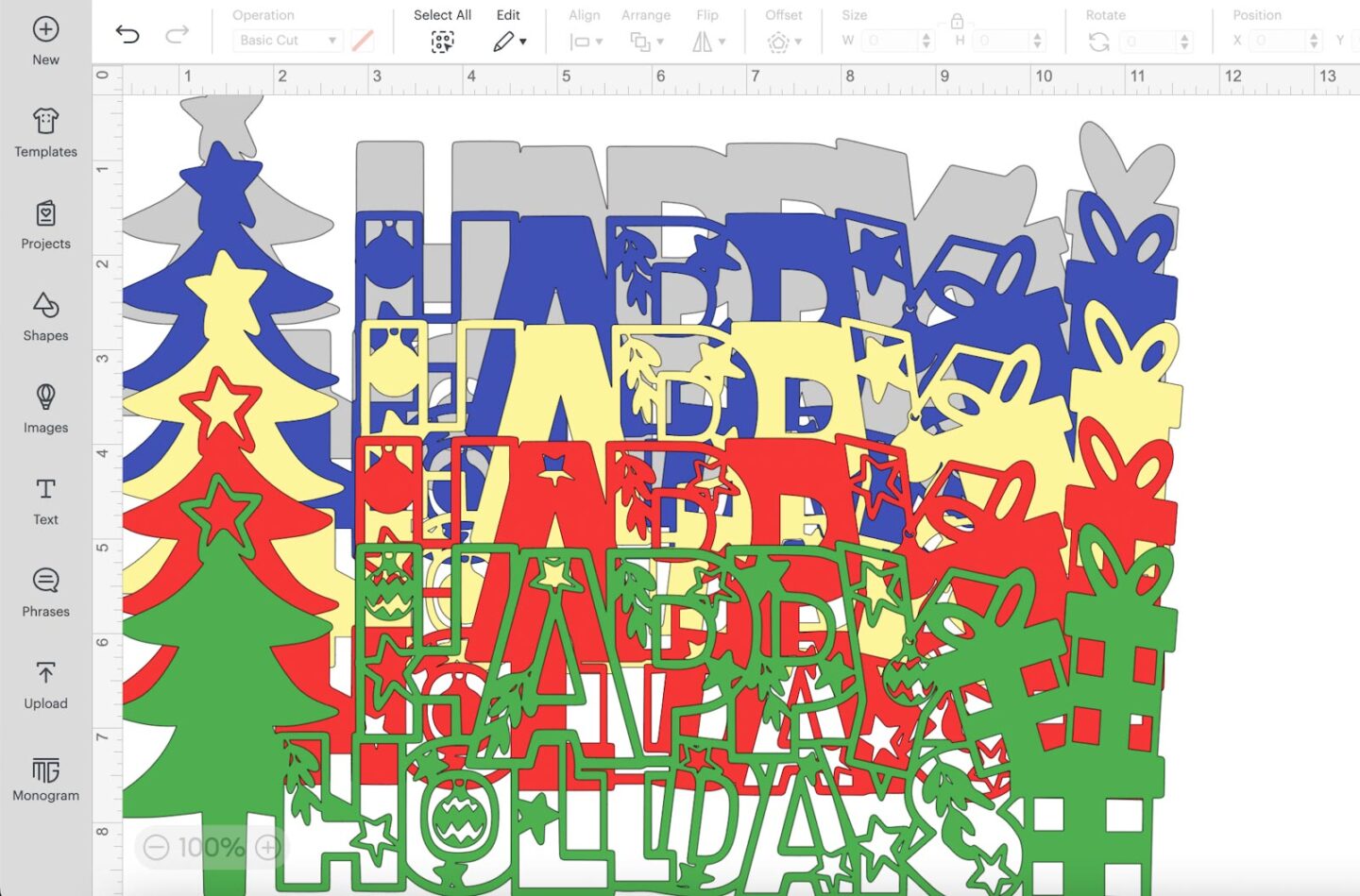
Cutting Your Happy Holidays Layered SVG file SVG On Cricut
When you send your Happy Holidays SVG/PNG files to your Cricut to cut, ensure you use your brayer to roll the paper, vinyl or card to adhere to the mat. Note that movement will affect the cut.

How To Build Your Happy Holidays SVG Layered File
Firstly start by making sure they all line up and every Happy Holidays layer is the correct way round, then flip all of the layers over.
Next, turn the back white layer over, then apply glue to the back of the purple layer and flip and attach to the top of the back white layer. Repeat this with the gold, red and green glitter layers.
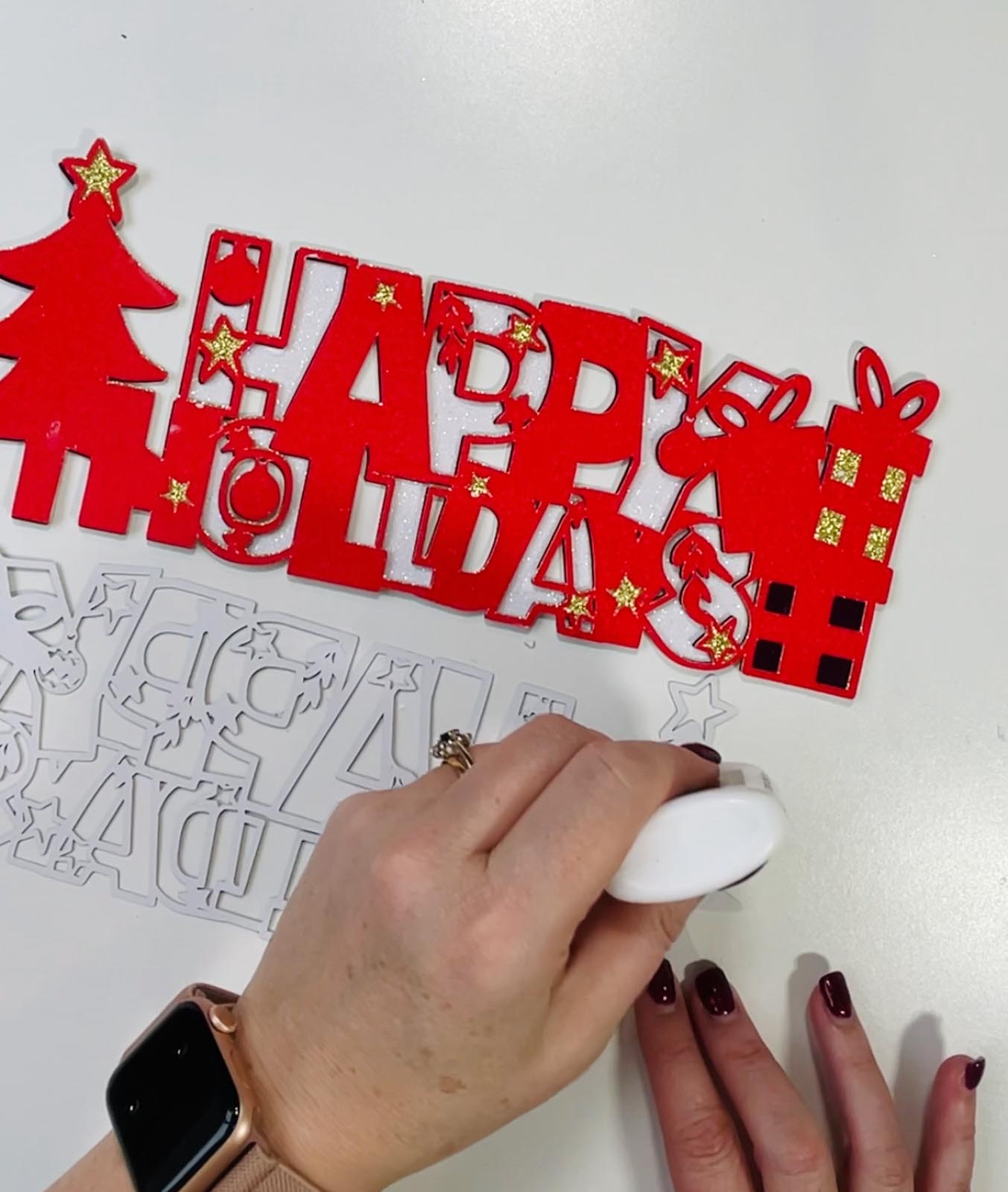
Lastly use the Nuvo glitter drops to decorate your Christmas tree, of course this is optional but does finish the file beautifully.
How To Get Your Free Happy Holidays SVG/PNG Files
Click here or the image below to get your free downloadable Happy Holidays SVG/png files and follow these instructions to add to Cricut Design Space.
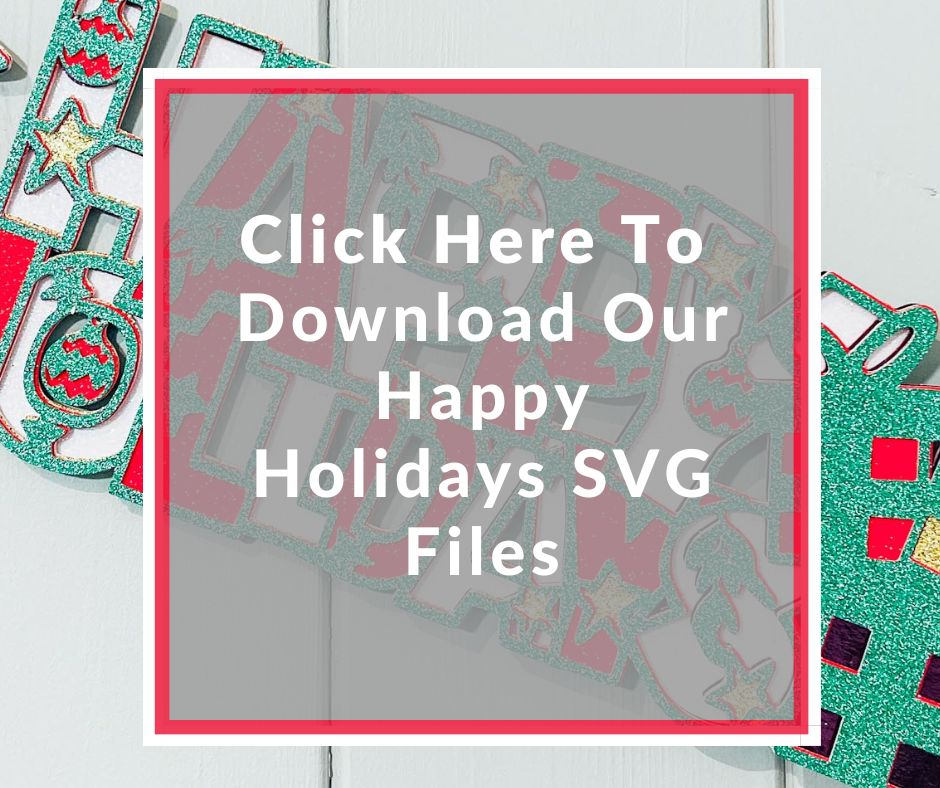
If You’re Having Problems?
Check out my trouble shooting page, hopefully it will answer any questions you may have.
Tips And Advice For Using Your Download For Cricut
- Cricut Design Space Guide
- How To Slice And Weld In Cricut Design Space
- How to upload to Cricut Design Space
- Using Iron On Vinyl
- Where Else To Get Free SVG Files
- Check Out What I Thought Of The xTool M1
Also please do pop over to Instagram, or Tik Tok and give me a follow and if you make a project tag me! I love seeing everyone else’s makes and chatting crafting. I could do that all day.


Thank you so much. I’ve been trying new things to give gifts to my family. I can’t wait to make this. Thank you again.