I am guessing if you are reading this then you are a Mandalorian fan? The first time I watched it was not to bothered at all. But what’s not to love about the Mandalorian, and how can you not fall in love with Grogu? So I am hoping you will like my Free Grogu, Baby Yoda SVG Candy Holder For Cricut. Which is perfect for party favours, trick or treating treats and Christmas calendar treats.
I will be honest, Grogu was a total accident. It started out life a reindeer. I mastered drawing that in the end, however my first attempt looked curiously like Baby Yoda? So, with a bit of tweaking I went with it and created by Baby Yoda SVG to cut out and make cute Mandalorian themed chocolate holders.
If you want to see me create my projects, follow me on Tik Tok and Instagram.

Baby Yoda SVG Free Candy Holder Download For Cricut
Project Ideas For My Free SVG
- Party Favours
- Star Wars/ Mandalorian Themed Parties
- Trick Or Treat Candy
- Christmas Decorations

If You Want To Use These Free Baby Yoda SVG/PNG Candy Holders For Cricut Or Silhouette?
Click here or the image below to get your downloadable Baby Yoda Candy Holder Free SVG/png files and follow these instructions to add to Cricut Design Space. Don’t forget to turn off any pop up blockers.

Cutting Your Baby Yoda SVG
When you send your Baby Yoda SVG/PNG files to your Cricut to cut, ensure you use your brayer to roll the paper, vinyl or card to adhere to the mat. Movement will affect the cut.
If your cutting mat looses its stickiness this will affect the quality of cut. Also make sure your mat is in good condition, this is vital for cutting intricate cuts.
Additionally, set the material and cut pressure correctly to match whatever materials you’re cutting to guarantee a clean cut. If you have any problems cutting check the mat, pressure and material settings as generally this is where the problem will lie.
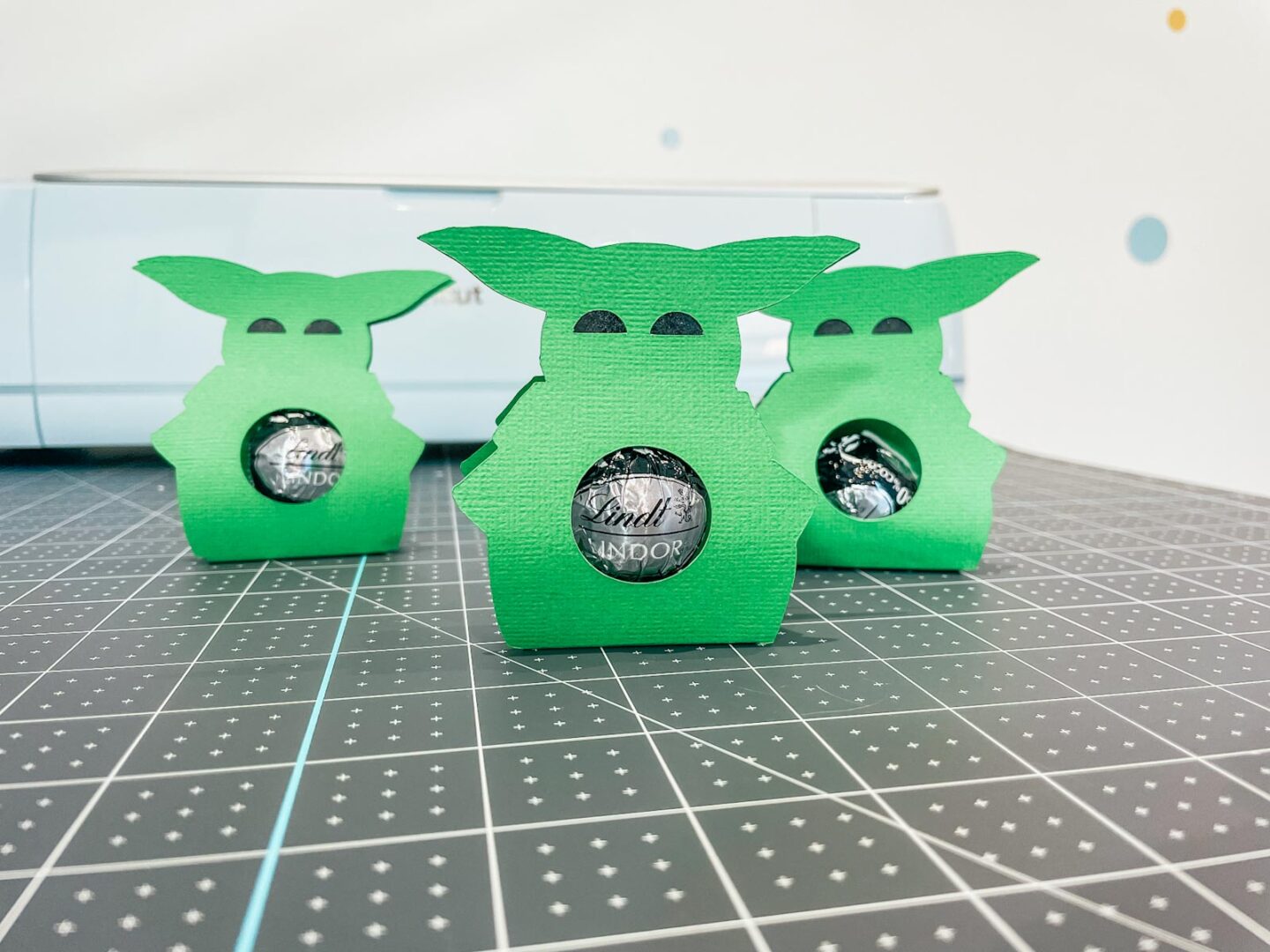
How To Build Your Baby Yoda
Start by using double sided tape to attach a piece of black card to the back of Baby Yoda’s eyes.
Now use a ruler to create a fold at each side of the base. The base is the part that steps in between both Yoda bodies.

Now use a sticky pad to stick your chocolate the the back of the Baby Yoda SVG. You need to position it so that you can see the chocolate through the hole at the front.
Once in position use double sided tape or a glue roller to attach the head and shoulders of the back and front parts together.
If you want to create a hanging ornament, use a hole punch to create a hole on the top of the head.
And there you have it, one cute Baby Yoda Chocolate holder, perfect for party treats.

More Disney Themed Files
Tips And Advice For Using Your Download.
- Cricut Design Space Guide
- How To Slice And Weld In Cricut Design Space
- How to upload to Cricut Design Space
- Using Iron On Vinyl
- Where Else To Get Free SVG Files
Also please do pop over to Instagram, and give me a follow and if you make a project tag me! I love seeing everyone else’s makes and chatting crafting. I could do that all day!


Love this. THANK YOU for your kind generosity, Sarah.
You are so welcome Chrissy x