One of my lovely readers contacted me recently and asked if I would consider designing a Book Alphabet, to be honest as as a lover of reading I don’t know why I didn’t think of it before? So here is my Free Book SVG alphabet, letters and numbers for Cricut And Glowforge.
Reading a books give you so much joy, I have always been an avid reader. From being tiny it was where I went to find information, I adored travel books and still do. I have always read at night, I can’t sleep without reading. And when our boys were tiny reading time was special.
If you want to see me create my projects, follow me on Tik Tok and Instagram.
Reading takes you into magical worlds, whether it’s finding out facts and travel inspiration or losing yourself in another world. Also check out my Book Lovers Colouring Alphabet for the little ones.
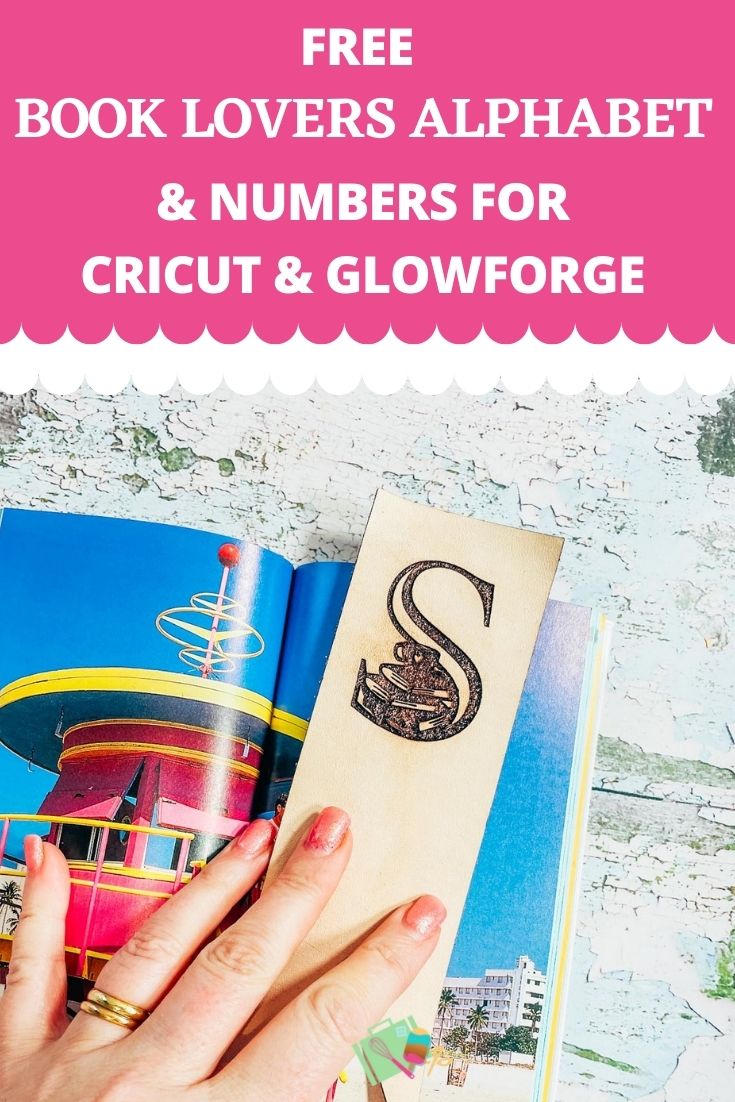
This post may contain affiliate links. Which means I may receive a small commission if you click a link and purchase something that I have recommended at no extra cost to yourself. As an amazon, Cricut and Glowforge associate, I earn from qualifying purchases.
Project Ideas For My Free Book SVG, PNG Alphabet & Number Set For Cricut And Glowforge
- Book Themed Paper Cut Letters And Words
- Reading And Book Themed Parties
- Shaker Cake Toppers
- Bookmarks With Cricut
- Leather Engraved Bookmarks With Cricut
- Cards
- Library And Classroom Decor

How To Make A Book Monogram Bookmark With Glowforge With My Free SVG Alphabet And Numbers
What Do I Need To Make A Book Monogram Leather Bookmark With My Free SVG On Glowforge
- A Glowforge Printer
- Glowforge Leather
- My Book Lovers Alphabet

Uploading Files To Glowforge
If you’re cutting on Glowforge, make sure you upload the SVG file for the sign, you are unable to cut PNG files, ( However can engrave with PNG files.) Simply click the + sign in the top bar, choose upload and select your file. Now drag the file to the correct size and click on Monogram Book image to select cut.
You can now select the correct materials for whatever machine you are using, if you are using proof grade materials then the machine will scan the bar code and set the settings.
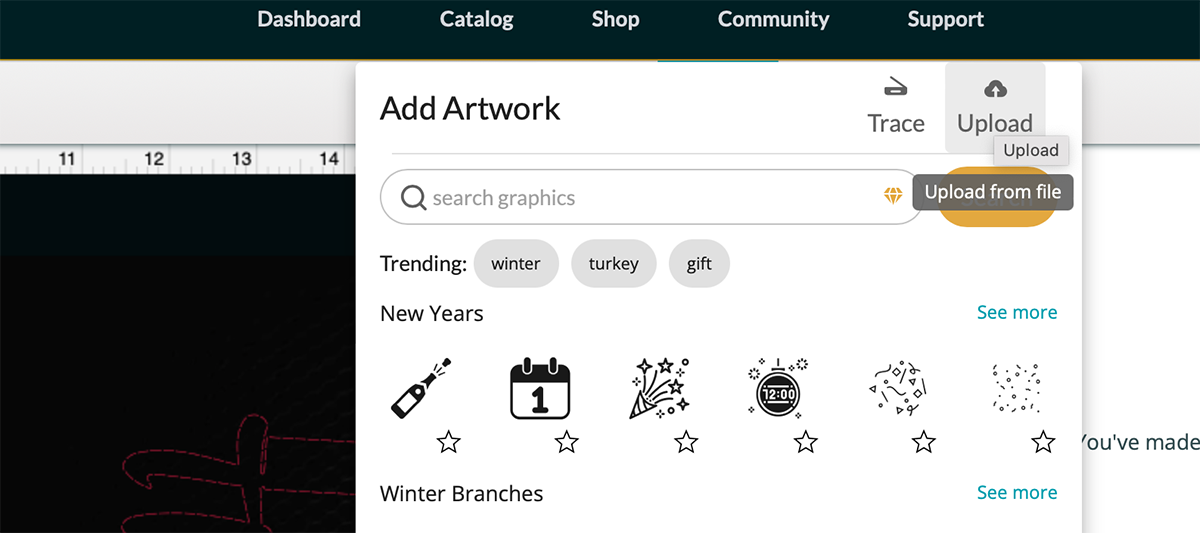
How To Make An Engraved Bookmark With Glowforge
Start by uploading a letter of your choice to the Glowforge design area, you will also need an outline shape. I used a banner shape from the Glowforge art library, but it could be any shape.
Convert the banner outline a to cut image by clicking on the left hand bar and selecting cut. Now size you bookmark outline. Next position your chosen letter in the middle of the banner shape but set your bookmark to engrave. Send your project to print, it will take around 30 minutes.
Although cutting is quick engraving takes a little longer. By combining cut and engrave on different shapes you will create an engraved bookmark.
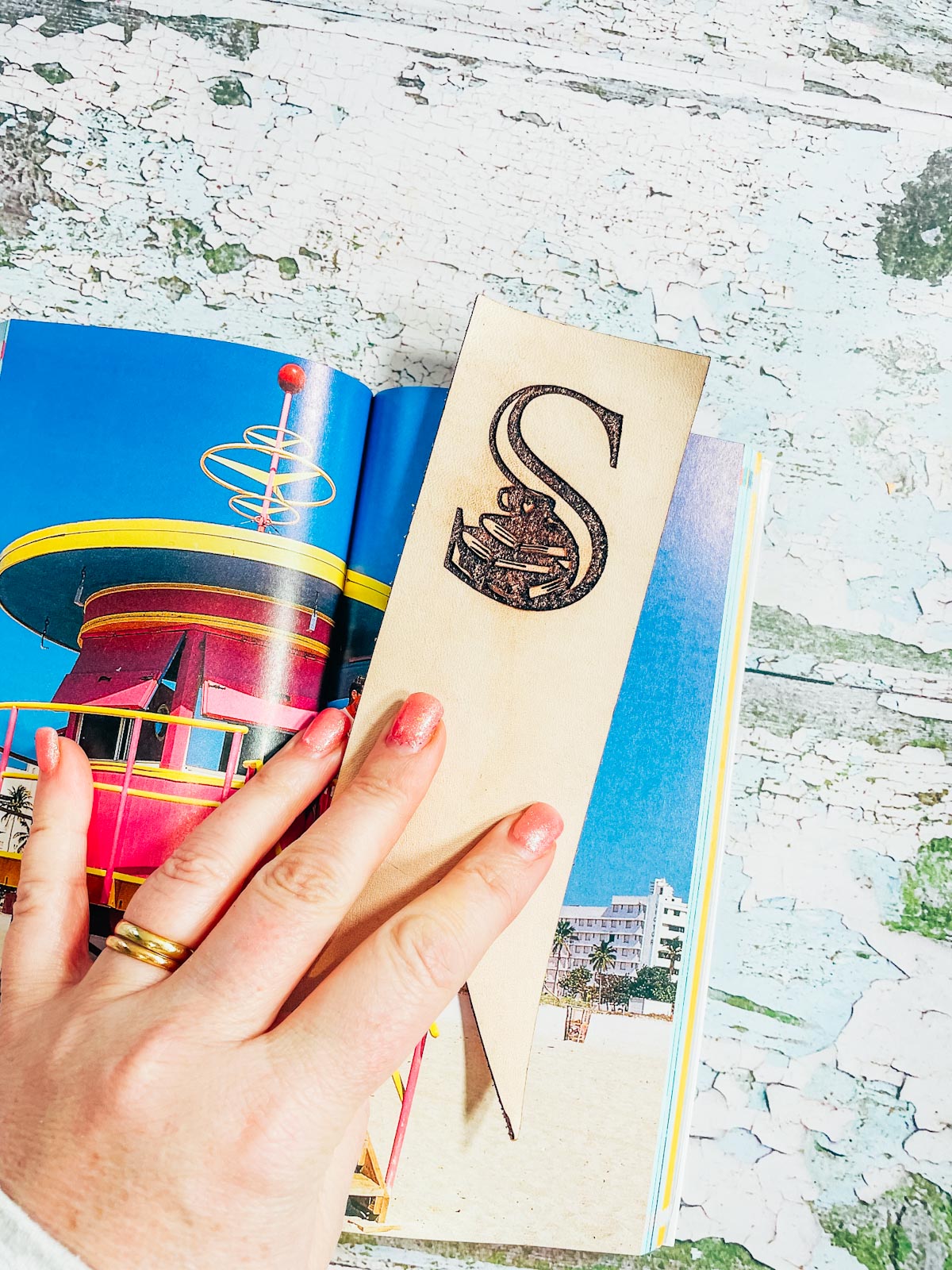
Lastly remove the protective film and wipe off any residue.
Don’t Forget To Use My Glowforge Discount Code To Get The Following Discounts If you Are Thinking Of Investing.
- Glowforge Pr, $500 USD.
- The Glowforge Plus, $250 USD
- Glowforge Basic, $125 USD
If you are UK based your Glowforge will ship from the UK.

How To Make A Layered Book Cake Topper With Cricut
What You Need
- 12×12 Glitter Card
- 12×12 Card Stock or Foil Poster Board
- Sticky Pads
- Cricut Tools
- Blue and Green Cutting Mat
- Cricut Maker with a Cricut Knife Blade
- Straws

Create And Size Your Layered Book Cake Topper In Cricut Design Space
To create your book themed cake topper simply upload a letter or number of your choice to Cricut Design Space, if like me you are using a word simply upload the letters, position and weld together first.
You want to create 6 offset layers, you could create more! Simply click offset in the top bar to set your offset layers. For this project I set the contours at 0.35 because I wanted the contours to gradually build.
Your top layer will be cut in glitter card stock, this will be the letter of your choice.
You can now send the layers to be cut. When you click ‘Make It’ to send your project to cut design space will arrange the different colours into mats, it’s important to note which is which, to get your cuts on the correct materials.

Building Your Layered Book File
To build your layered Book Cake Topper flip the top layer over and use sticky pads to attach layer 4 to the back.
Keep going layer by layer until you have used all the layers. If you want to use your layered book file as a cake topper, simply glue a matching straw to the back of the topper with a hot glue gun.

How To Get Your Book Lovers SVG Alphabet and Number Files For Cricut And Glowforge
Click here or the image below to get your free downloadable Book SVG/PNG Alphabet letter and number files and follow these instructions to add to Cricut Design Space if you are using you Cricut Machine. Don’t forget to turn off any pop up blockers. Note if you are using Glowforge you need SVG files to cut the image out of wood or acrylic. Or Png or SVG to engrave.
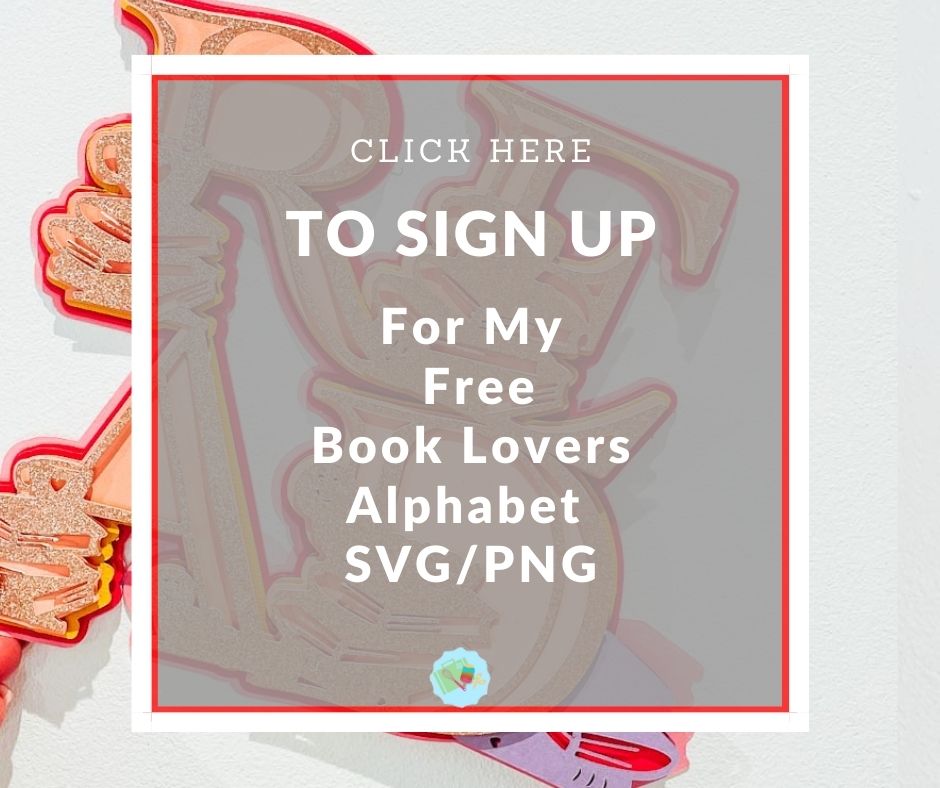
If You’re Having Problems?
Check out my trouble shooting page, hopefully it will answer any questions you may have.
Tips And Advice For Using Your Download For Cricut
This alphabet is also perfect to make cards and cake toppers with your Cricut, check out my guides below.
- Cricut Design Space Guide
- How To Slice And Weld In Cricut Design Space
- How to upload to Cricut Design Space
- Using Iron On Vinyl
- Where Else To Get Free SVG Files
Also please do pop over to TikTok or Instagram, and give me a follow and if you make a project tag me! I love seeing everyone else’s makes and chatting crafting. I could do that all day! This is also where I share videos of my makes.
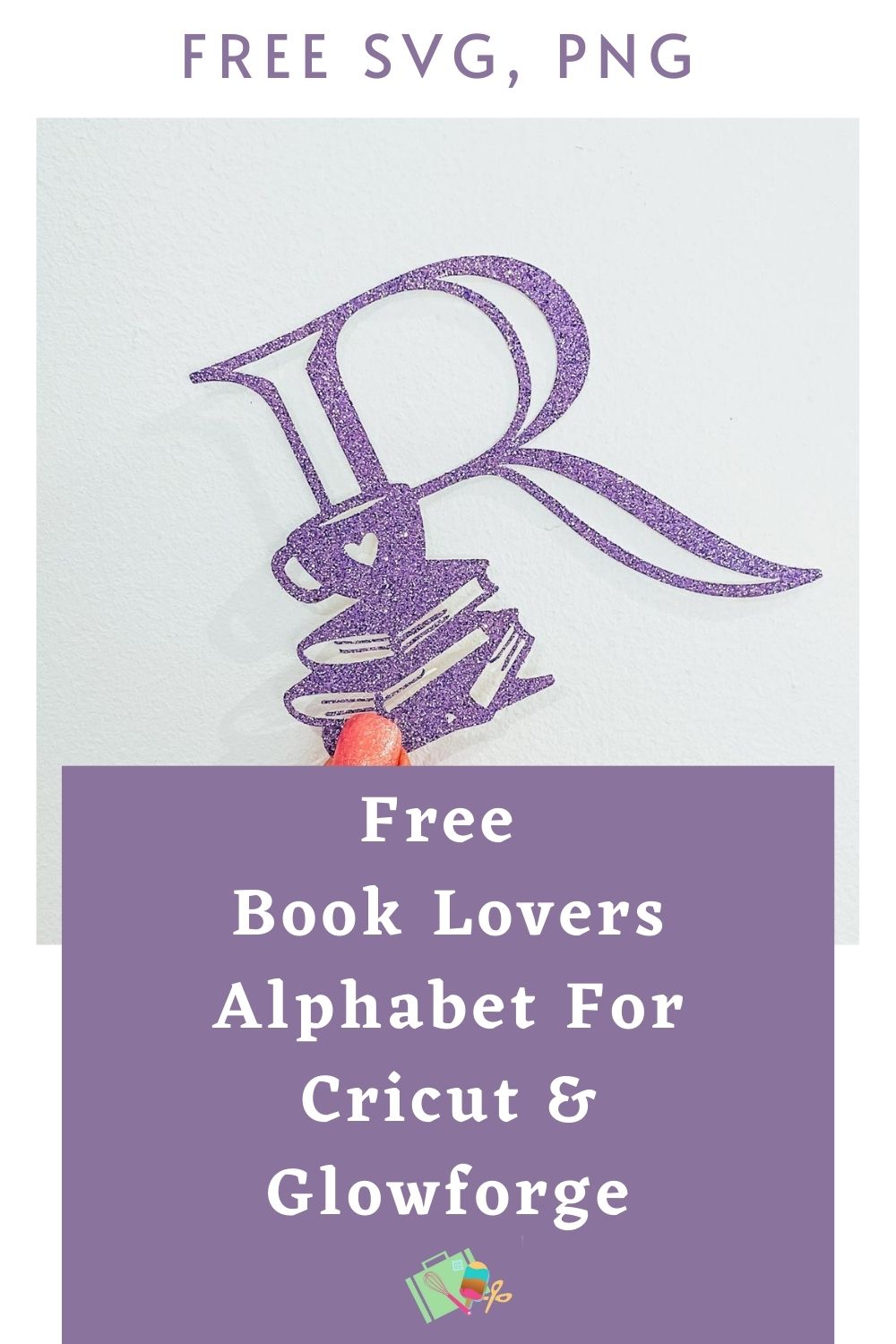
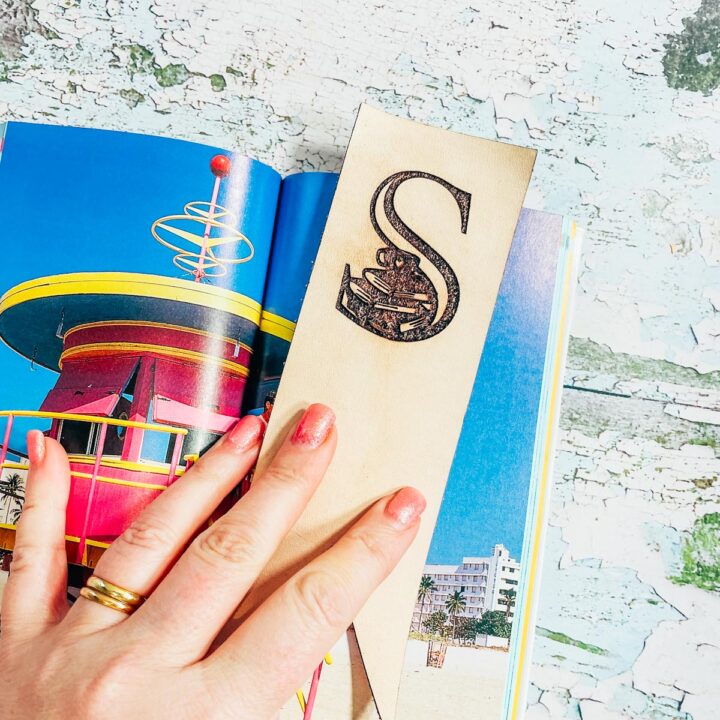
Make A Leather Bookmark With Glowforge
How to make a Book Themed Monogram Leather Bookmark with Glowforge by cutting and engraving.
Materials
- Glowforge Leather
- My Book Lovers Alphabet
Tools
- A Glowforge Printer
Instructions
- Uploading Files To Glowforge
If you’re cutting on Glowforge, make sure you upload the SVG file for the sign, you are unable to cut PNG files, ( However can engrave with PNG files.) Simply click the + sign in the top bar, choose upload and select your file. Now drag the file to the correct size and click on Monogram Book image to select cut. - You can now select the correct materials for whatever machine you are using, if you are using proof grade materials then the machine will scan the bar code and set the settings.
- How To Make An Engraved Bookmark With Glowforge
Start by uploading a letter of your choice to the Glowforge design area, you will also need an outline shape. I used a banner shape from the Glowforge art library, but it could be any shape.
Convert the banner outline a to cut image by clicking on the left hand bar and selecting cut. Now size you bookmark outline. Next position your chosen letter in the middle of the banner shape but set your bookmark to engrave. Send your project to print, it will take around 30 minutes. Although cutting is quick engraving takes a little longer. By combining cut and engrave on different shapes you will create an engraved bookmark. - Lastly remove the protective film and wipe off any residue.
- Click To Get your Free Book Alphabet letter and number files and follow these instructions to add to Cricut Design Space if you are using you Cricut Machine. Don’t forget to turn off any pop up blockers, and if your email doesn’t come through check your spam folder. If you are already a subscriber check the members area on the Alphabet page and the files are ready for you there. Note if you are using Glowforge you need SVG files to cut the image out of wood or acrylic. Or Png or SVG to engrave.
Notes
Book Themed Paper Cut Letters And Words
Reading And Book Themed Parties
Shaker Cake Toppers
Bookmarks With Cricut
Leather Engraved Bookmarks With Cricut
Cards
Wall Decals
Classroom Decor
Wooden Banners With Glowforge
Engraved Jigsaws Made With Glowforge
Porch Signs
Use Pegs And String For Hanging Book Theme Banners
Framed Art
Iron On Vinyl Hoops
Library And Classroom Decor
Hanging Wooden Signs
Book Lovers T Shirts
Decoupage Cushions
Scrapbooking Pages
Recommended Products
As an Amazon Associate and member of other affiliate programs, I earn from qualifying purchases.

