Santa is coming and its time to get all festive and fill our homes full of gorgeous festive goodies. Thus this Santa Mickey Christmas png file is perfect for adorning so many Christmas Cricut projects such as cushions and Christmas cards and make up bags for gifts and for the home. It features Santa and the reindeers racing across with night sky, with Tinker Bell sprinkling them with fairy dust to help them along the way. ( I will share a how to make Tinker Bell soon, she is super easy, and so cute). Also check out my Ho Ho Ho Mickey Cut File and Christmas Cracker templates.
I adore the new Infusible Ink colours and blanks, they offer so much choice and flexibility. This Galaxy pattern transfer sheet is perfect for creating the night sky in projects, and don’t get me started on the cushions and make up bags!!!
If you want to see me create my projects, follow me on Tik Tok and Instagram.
Cricut have also released the most gorgeous set of Infusible Ink pens, I will share more on those soon but here’s a sneaky peek.


How To Make A Santa Mickey Cushion With My Free PNG And Infusible Ink?
You Will Need
- Cricut Maker
- Infusible Ink Cushion Blank
- Cricut Blue Cutting Mat
- Infusible Ink In Galaxy
- Cricut Easy Press
- Cricut Easy Press Mat
- Brayer And Tweezers
- Piece of white card stock
- Butcher paper ( Supplied with the ink)
Other Uses For This Christmas Mickey SVG, PNG File
- Christmas Cards
- Scrapbook Pages and Layouts
- T Shirts
- Cake Toppers
- Christmas Banners
- Welcome Signs Or Plaques
- Coaster Infusible Ink Hanging Decoration

How To Get Your Hands On My Santa Mickey SVG, PNG
To get you hands on my Santa Mickey PNG file, simply click here or on the image below and the file is in our shop ready to download. Also follow these instructions to upload you image to Cricut Design Space.

How To Cut Your Christmas Santa Mickey Infusible Ink Image
Ensure when you send your Christmas Mickey to cut, ensure your Infusible Ink transfer sheet is facing upwards. You must also mirror your cut.
Weeding Your Mickey SVG, PNG
To weed your Santa Mickey, bend the transfer sheet to crack it, you will then be able to see the lines and cut. Now use tweezers to pull away excess. I find infusible ink the easiest Cricut product to weed as the excess comes away easily as you pull it.
Transferring Onto Your Cricut Cushion Cover With Infusible Ink
Prepare you cushion by rolling over it with a lint roller, heat the easy press and stack your project.
Stack Your Project
- Cricut EasyPress 2
- Butcher paper
- Infusible Ink Transfer Sheet design, face up
- Cricut cushion face up
- White card stock inside the cushion
- Cricut EasyPress Mat under the card inside the cushion
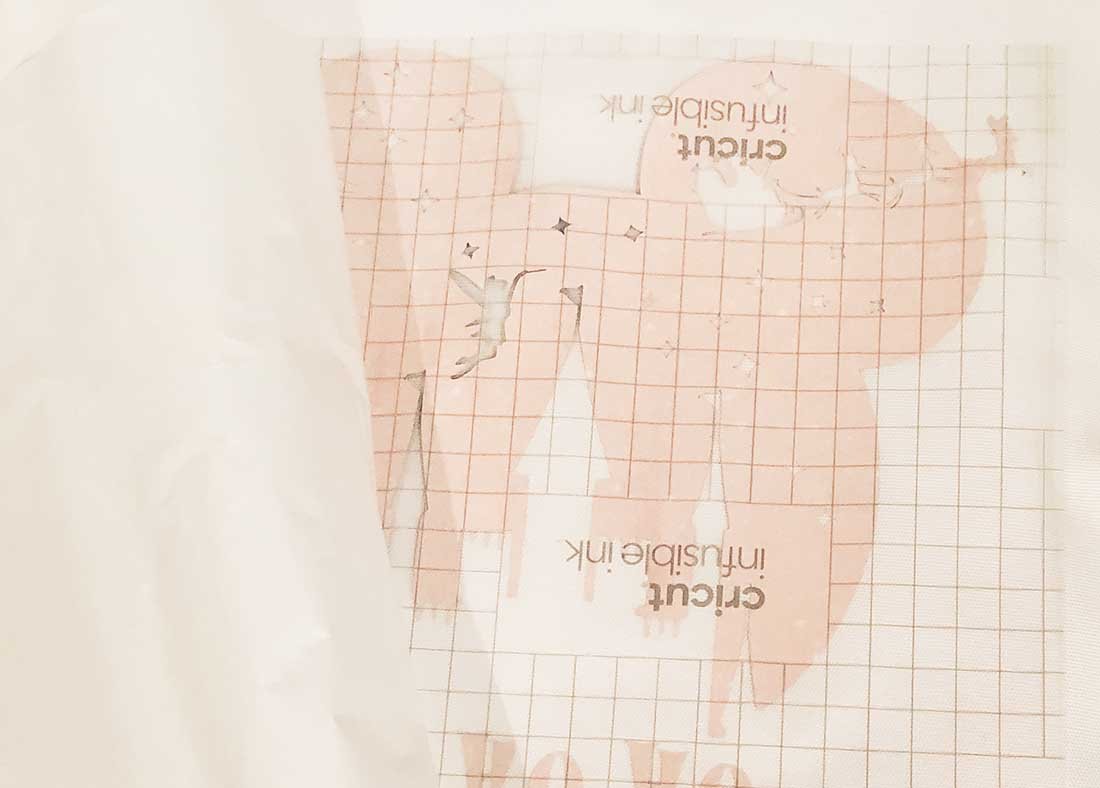
Transfer Your Image
Press with the heat press on 360° with no pressure for 160 seconds.
When the timer has finished lift the heat press straight up to avoid smudging. Now allow it too cool before removing the butcher paper.

Allow To Cool
Allow too cool until its ok to touch and peel off the backing paper to reveal your transferred image and enjoy.
Merry Christmas x
I was gifted the blanks and transfer sheets to try out ahead of launch, but all opinions are my own.
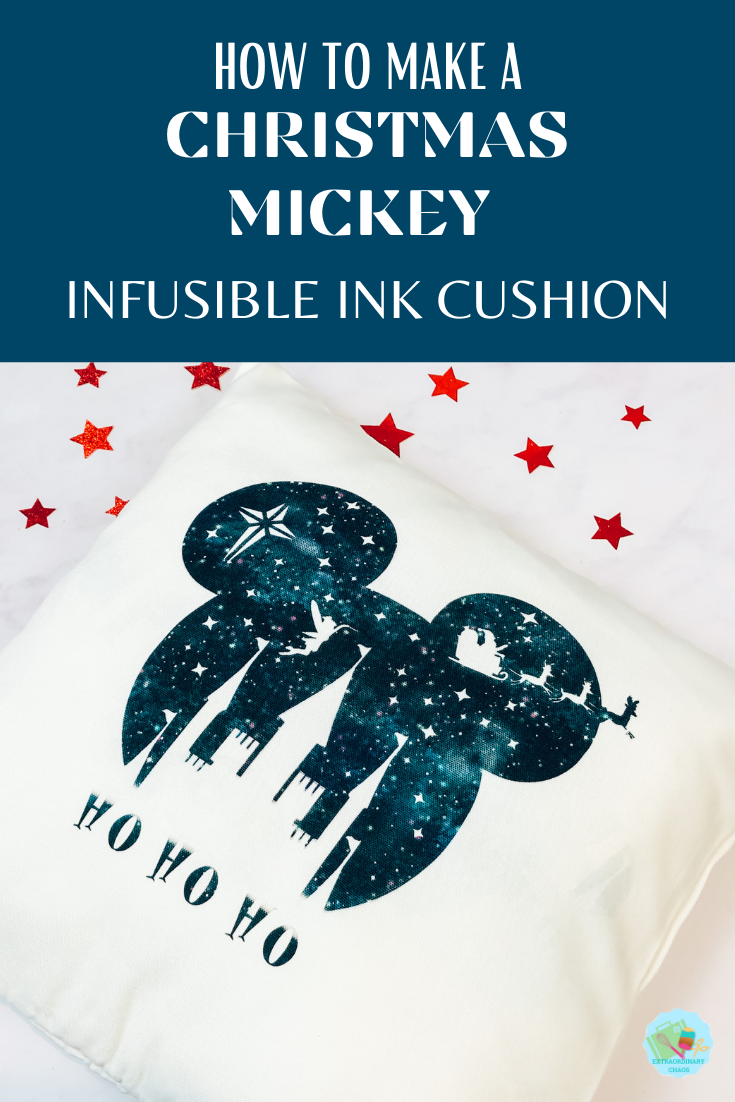

Christmas Mickey Cushion
Free Cricut Santa Mickey PNG File And How To Make An Infusible Ink Cushion, step by step tutorial to using the new Cricut blanks.
Materials
- Infusible Ink Cushion Blank
- Infusible Ink In Galaxy
- Piece of white card stock
- Butcher paper ( Supplied with the ink)
Tools
- Cricut Maker and Mat
- Cricut Easy Press
- Cricut Easy Press Mat
- Brayer And Tweezers
Instructions
Step 1. How To Cut Your Christmas Santa Mickey Infusible Ink Image
Ensure when you send your Christmas Mickey to cut, ensure your Infusible Ink transfer sheet is facing upwards. You must also mirror your cut.
Step 2. Weeding Your Mickey PNG
To weed your Santa Mickey, bend the transfer sheet to crack it, you will then be able to see the lines and cut. Now use tweezers to pull away excess. I find infusible ink the easiest Cricut product to weed as the excess comes away easily as you pull it.
Step 3. Transferring Onto Your Cricut Cushion Cover With Infusible Ink
Prepare you cushion by rolling over it with a lint roller, heat the easy press and stack your project.
Stack Your Project
Cricut EasyPress 2
Butcher paper
Infusible Ink Transfer Sheet design, face up
Cricut cushion face up
White card stock inside the cushion
Cricut EasyPress Mat under the card inside the cushion
Transfer Your Image
Press with the heat press on 360° with no pressure for 160 seconds.
When the timer has finished lift the heat press straight up to avoid smudging. Now allow it too cool before removing your butcher paper the sequins do get quite hot.
Allow To Cool
Allow too cool until its ok to touch and peel off the backing paper to reveal your transferred image.
Notes
Other Uses For This Christmas Mickey PNG File
Christmas Cards
Scrapbook Pages and Layouts
T Shirts
Cake Toppers
Christmas Banners
Welcome Signs Or Plaques
Coaster Infusible Ink Hanging Decoration
Recommended Products
As an Amazon Associate and member of other affiliate programs, I earn from qualifying purchases.



gracias
De Nada Rosa x