Following my previous paper cut letters post, I thought it may be useful to create co-ordinating numbers with these Free Floral Paper Cut Numbers for your Cricut, I cut these on my Cricut Joy.
In case you haven’t seen my paper cut letter post, and want to know how to add your own images, check out my post on how to add the Images To Cricut Design Space. However if you have Cricut Design Space access the link to the project is here.
If you want to see me create my projects, follow me on Tik Tok and Instagram.

Uses For Paper Cut Letters And Numbers
- Paper cuts for framing
- Stickers
- Vinyl decals for home decor
- Banners
- Table numbers for weddings
- Wedding stationery
- Party decorations.

How To Cut These Images On My Cricut?
Or click here or on the image below which will take you to the free files which also includes the FLORAL ALPHABET. Make sure your pop-up blocker is turned off and if the email doesn’t land, again check your spam folder. Here’s how you upload the files to Cricut Design Space.
This Set Below Also Includes The Floral Numbers




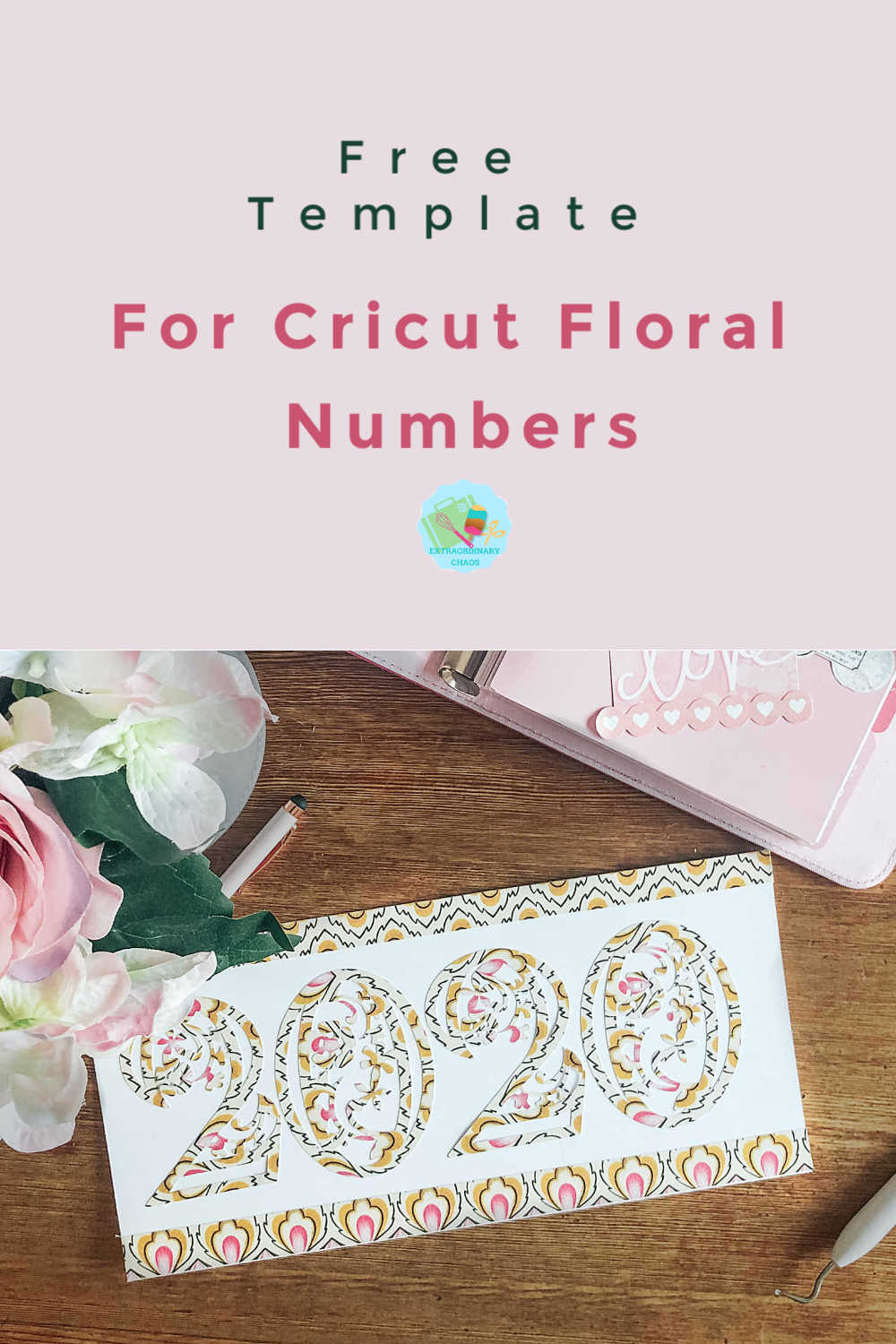

super cute letter and number svgs i would love to have them to add to my stash.new to the cricut and these would be great for cards.
Thank you so much for these lovely and not overly complicated designs! I’m new and wanting to create beautiful things but work my way slowly into it. These designs are perfect! Do you have matching small letters?
How did you find the download for these?!
Thank you for designing these letters and numbers! I love them!!
You are so welcome x
I feel like I can’t see it. But where is the download for these letters?
Debra I have emailed you, and thank you I also got your comment on Pinterest telling people there was no link on my post, but there is I promise, my email is travelingchristie@gmail.com if you are having problems please do email me and I will be happy to send it across to you, but after checking my database it seems you have subscribed but not confirmed the email and the private email I sent describing this and offering to help may have gone into spam.
I Debra I have sent you an email explaining how to access x
both the letters and the numbershere aren’t free……. when I push the link to upload directly into DS it opens a screen where I can see them but cannot “customize” / “make it” / “upload” / anything as it says I need tp pay 4.99 if I don’t have Cricut access subscription…. ??????
Hi Rachel yes if you have design space paid access you can open the project directly, this makes it easier for owners of design space access. However if you read the posts, the numbers are available for you to right click and save lower down on the post. And on the alphabet post there is a big banner which says download here, if you click that you can subscribe and I have taken the time to make each letter a png for you to download totally free. Hope that helps. But in answer to your comments they are free !
I would love the floral letter and numbers but I dont see a download ? How can I get them?
Hi Sandy I have changed this post so you can download the png files you just need to click on the link, any problems please let me know x
Wow!!! I stumbled onto this from pinterest, and since I am a design space member, I clicked on the link and it took me right to it. I didn’t have to download to my computer just saved it in DS. Thank you! These are beautiful and I can think of so many things for which I can use them.
Hi Belinda thank you so much such a lovely comment, you are so welcome x
I can’t find the link. Would you please send it to me? Thank you they are beautiful.
Hi Mary you need to subscribe to get the link and I can see from my end you haven’t, its the banner image on the post, however with your permission I can do that from my end, just let me know, thanks Sarah x
Hi, I’m a subscriber but it’s been a while since I’ve downloaded anything from your site. I’m trying to download something but I just cant seem to find the link.
Hi AmyHi
I have just checked your email in my data base and you are no longer a subscriber, I must have removed you, once people have received 5 emails from me and have never clicked to my site through them I remove them from the list, I only do this as it costs me a lot for the platform and pay per 1000 subscribers, so if they don’t engage I have to remove as so many subscribe daily.
So you may need to re subscribe? If you are struggling let me know and I can do it from this end. Also is that the right email as I tried to email you and it bounced back so that may cause an error at my end.
Thanks
Sarah x
I just love this set. Thank you so much for offering it to us.
Thank you Sue you are very welcome x
I love the floral letters!
Thank you so much x