This was never a post I intended to write, but thought it was worth a quick post as how often is it that you run out of gift tags? Thus these easy printable Christmas Gift Tags are perfect for such Christmas wrapping emergencies. You can never have enough Christmas Gift Tags, and I never buy enough. And I whipped these printable gift tags up earlier when I ran out whilst wrapping.
I created these pastel printable gift tags last year which are super cute. But this little set it perfect for primary coloured wrapping paper, are so easy to pop in the printer. Also if you have a Cricut you can also cut them. However you don’t need a Cricut as they are easy to cut by hand.
If you want to see me create my projects, follow me on Tik Tok and Instagram.

What You Will Need To Make These Printable Christmas Gift Tags
- Printer
- Glossy sticker printer paper
- Scissors or guillotine
- Card if you want to print out and put a hole through with a hole punch
( The following only if cutting and printing)
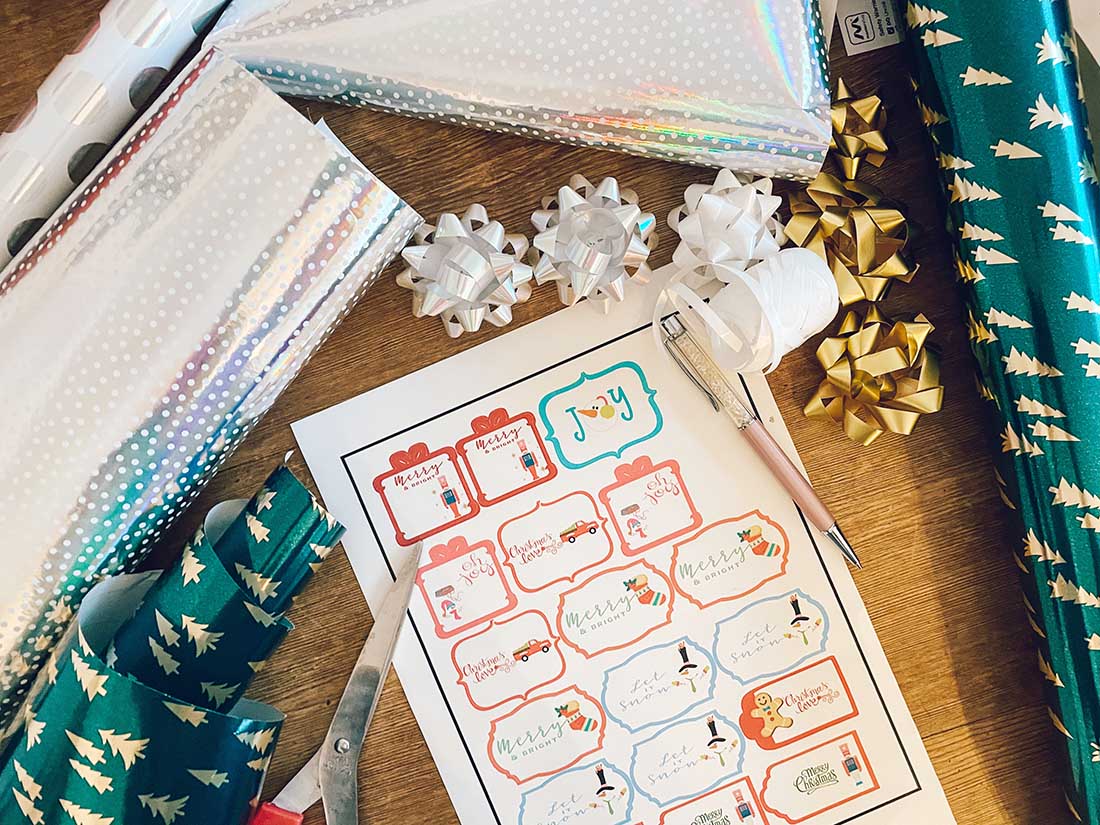
Which Printer Is Compatible with Cricut Print And Cut?
I use the HP Envy 5020 which works perfectly. It prints sticker vinyl, glossy sticker paper and magnetic paper perfectly. However isn’t able to feed thicker paper through. But for printable vinyl and glossy stickers paper is just perfect.

How To Get My Free Printable Christmas Gift Tags
Simply click here or the image below to get your free downloadable Gift Tag files in PNG and PDF and follow these instructions to add to Cricut Design Space. Alternatively, open the PDF and print straight off.

What Comes In MY Printable Christmas Gift Tags Download?
- 2 sheets 18 assorted Christmas gift tag stickers in a PNG format with a clear back for pulling into Cricut Design Space or Silhouette to cut and print, and PDF format to send directly to the printer and cut out by hand.
How To Cut Out My Christmas Gift Tags
Cut Out By Hand
Use a guillotine to cut each sticker out into squares, or free hand and cut around every sticker individually.
Or Alternatively Cut As A Print And Cut Project On Your Cricut Machine
To do this click new project and upload in the left hand bar at the bottom.
Click on upload image and select browse.
Choose your PNG file.
Select complex file, then continue.
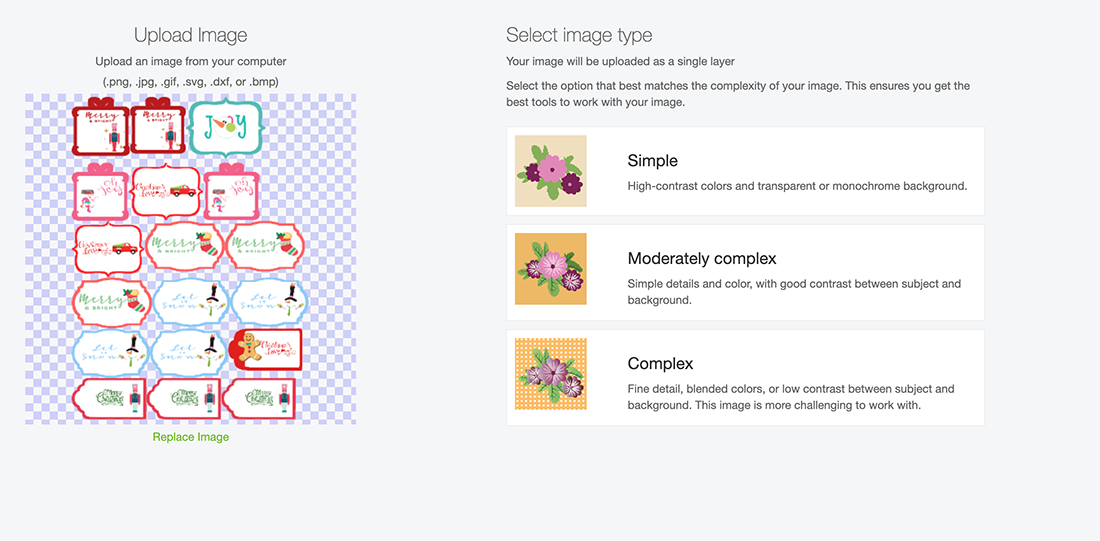
Now choose print and cut and save.
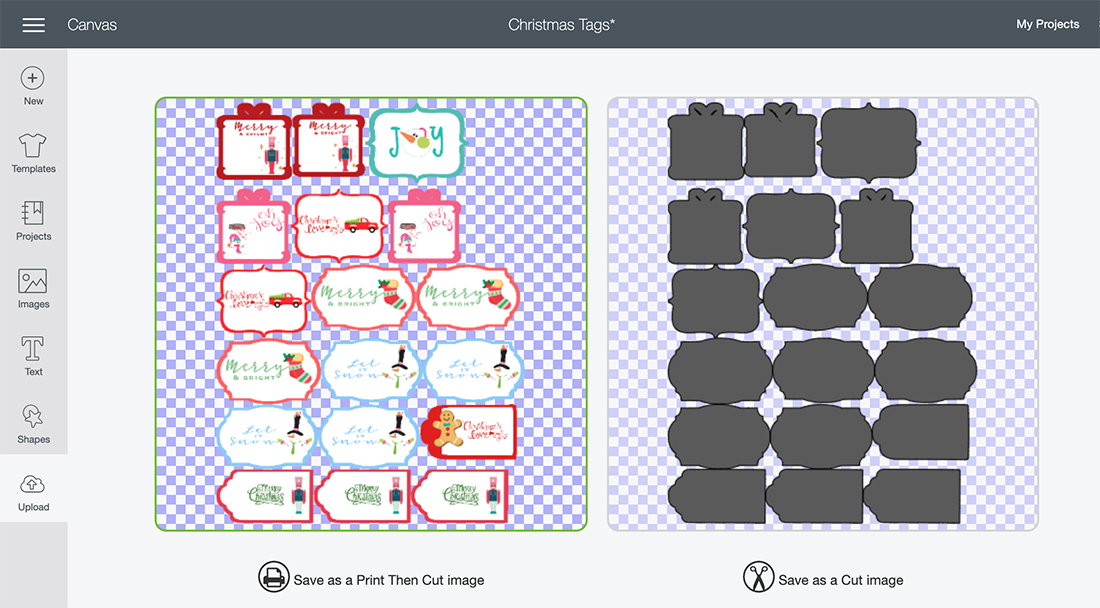
Now you can send your project to print, before cutting on your Cricut.

A Few Tips For Using Cricut Print And Cut
- Calibrate your printer before using with you Cricut, this will save so much time and effort.
- Load your paper the correct way into the printer. Obvious I know, but I have made that mistake many times.


Printable Gift Tags
Free Easy Printable Christmas Gift Tags for Cricut Print and Cut or to cut out by hand for easy quick pritnable Christmas gift tags.
Materials
- Glossy sticker printer paper
- 10 sheets for £2.99
- Or 50 for £8.99
- Card if you want to print out and put a hole through with a hole punch
Tools
- Printer
- Scissors or guillotine
- ( The following only if cutting and printing)
- Cricut Maker
- Cutting Mat
Instructions
How To Cut Out My Christmas Gift Tags
Cut Out By Hand
Use a guillotine to cut each sticker out into squares, or free hand and cut around every sticker individually.
Or Alternatively Cut As A Print And Cut Project On Your Cricut Machine
Step 1. To do this click new project and upload in the left hand bar at the bottom.
Click on upload image and select browse.
Choose your PNG file.
Select complex file, then continue.
Now choose print and cut and save.
Step 2. Now you can send your project to print, before cutting on your Cricut.
Notes
Which Printer Is Compatible with Cricut Print And Cut?
I use the HP Envy 5020 which works perfectly. It prints sticker vinyl, glossy sticker paper and magnetic paper perfectly. However isn’t able to feed thicker paper through. But for printable vinyl and glossy stickers paper is just perfect.
A Few Tips For Using Cricut Print And Cut
Calibrate your printer before using with you Cricut, this will save so much time and effort.
Load your paper the correct way into the printer. Obvious I know, but I have made that mistake many times.
Recommended Products
As an Amazon Associate and member of other affiliate programs, I earn from qualifying purchases.

