Nothing says summer like a Cactus, why is that? I think they remind me of exotic far off places, travel and adventure. This is something I have managed to put to the back of my mind for the last 18 months, however I am now raring to go and gradually take those travel steps again. Have you seen my cute 3d travel suitcase card? Although all this travel craft is making me want to jet off somewhere hot and sunny. Today I am sharing my 3D Cactus SVG, perfect for travel themed layered crafts.
However the great thing about this 3D Cactus SVG is that you can use any layer as a vinyl project too, meaning its super easy to create Cactus T Shirts, Backpacks and more.
If you want to see me create my projects, follow me on Tik Tok and Instagram.
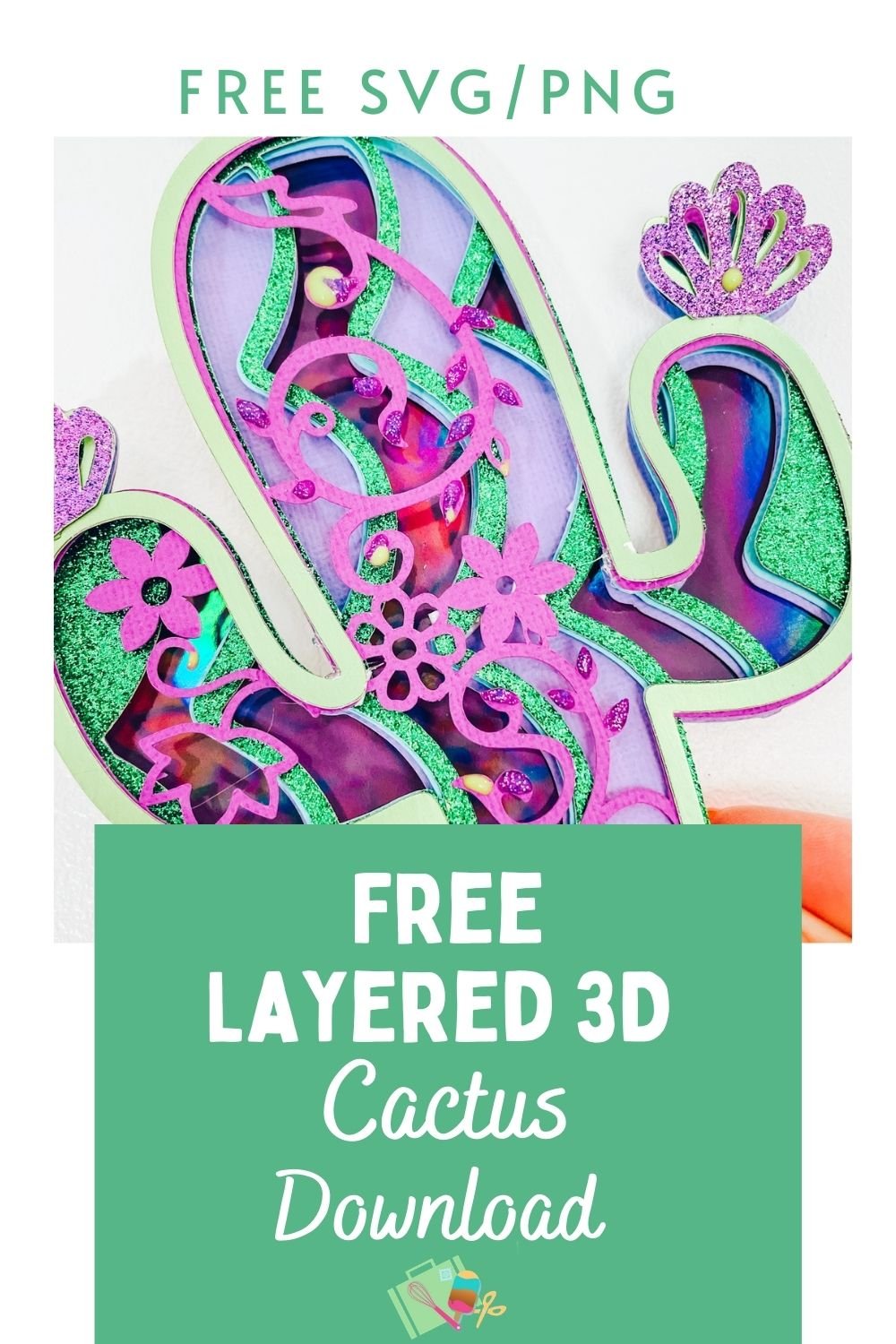
Project Ideas For Using My 3D Cactus SVG
- Layered Cactus Cake Toppers
- Travel Themed Cards
- Scrapbooks
- Cactus T Shirts
- Framing As 3D Wall Art
- Decorating Tropical Cactus Themed Parties
- Cactus Decals On Back Packs
- Cricut Mugs
- Cushion Covers
- Infusible Ink Coasters

To Make A Layered 3D Cactus
You Will Need
- Cricut Maker Or Silhouette
- Cricut Design Space
- Cutting Mat
- 12x 12 plain and glitter card stock
- Tonic Studio Neuvo Dots (Optional)
- Brayer and weeding tools
- Double sided sticky pads
- Hot glue gun
If You Want To Use This Cut File For 3D Cactus SVG Projects?
Simply click here or on the image below to get my free 3D Cactus SVG cut file download and I will pop them across to you in PNG and SVG form. You will find 6 layers.
However, make sure your pop-up blocker is turned off. Here’s how you upload the files to Cricut Design Space

If You’re Having Problems?
Check out my trouble shooting page, hopefully it will answer any questions you may have.
How To Build Your 3D Cactus In Cricut Design Space
Once your files are in design space click select and add all of your 6 chosen layers.
Change the colour of each file so they will all cut different colours on separate mats when you send to cut.
Before cutting line up all the files, if any are slightly misshapen unlock the 3D Cactus SVG by selecting the image and clicking the padlock on the bottom left corner. You can now drag the files to fit.
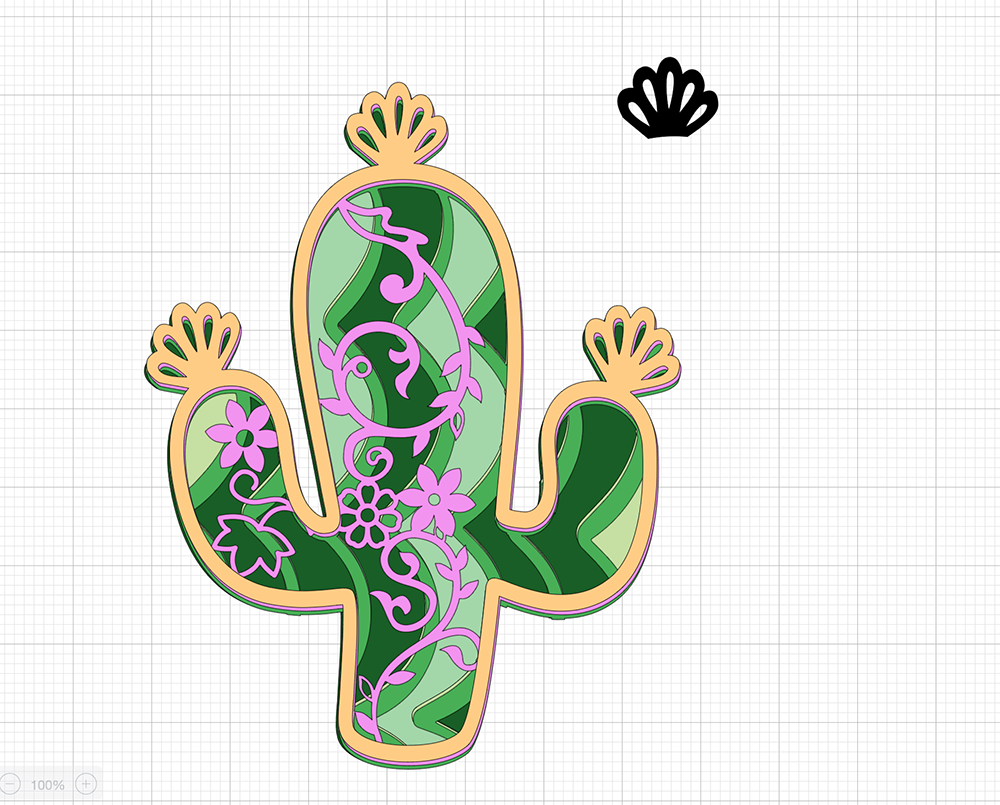
Cutting Your Cactus SVG/PNG Cut Files
When you send your 3D Cactus SVG/PNG files to your Cricut to cut, ensure you use your brayer to roll the paper, vinyl or card to adhere to the mat. Movement will affect the cut.
Remember you are using 6 colours so have the card stock ready to hand and really think about the colours.
If your cutting mat looses its stickiness this will affect the quality of cut. Also make sure your mat is in good condition, this is vital for cutting intricate cuts.
Additionally, make sure you set the material and cut pressure correctly to match whatever materials you’re cutting to get a clean cut. If you have any problems cutting check the mat, pressure and material settings as generally this is where the problem will lie.

Assembling Your 3D Cactus
I have no step by steps for this post due to a filming malfunction! Arghh! However start by laying out all 6 layers to ensure they line up.
I have suggested an order on the files which makes sense and the layers are numbered accordingly.
Next placing the back layer face up, and sticking foam pads to the corners of the back of your layer 2. Flip the layer over and position onto the back layer, making sure it lines up.
Once finished, to add the detail to the leaves with Neuvo Crystal Drops. Have a practice on paper beforehand and one you have a good flow simply dot the drop without touching the nozzle on the card, keeping even spaces and allow to dry.
Please do pop over to Instagram, and give me a follow and if you make a project please do tag me! I love seeing everyone else’s makes and chatting crafting. I could do that all day!



Hi! I especially like your 3d layered cut files to make with my Cricut Maker. I used to do scrapbooking, but my children got older and wouldn’t particpate in having their photos taken any more. So I stopped scrapbooking and looked for something else.
Hi Michele thanks so much, yes my children are the same ! But I just love making things like you x