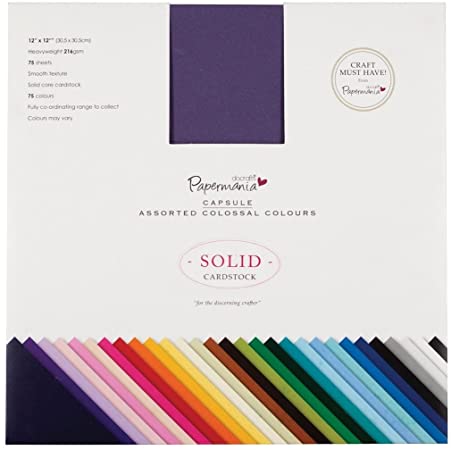This was a little cut file I created with a bunch of circles and squares early this week, it was May 4th and I sudden decided that I need to share something on instagram to mark the day. This Free BB-8 Star Wars SVG was super easy to design, its amazing what you can make with just circles and squares isn’t it?
Remarkably this little guy was so popular and I had a few messages asking if he would be available to download, so here he is my Free BB-8 Star Wars SVG for you to download and create cards, t shirts, Star Wars theme parties and more.
If you want to see me create my projects, follow me on Tik Tok and Instagram.

How To Make A BB-8 Birthday Card
Project Ideas For Using My BB-8 Star Wars SVG Cut Files.
- Scrapbooks
- Star Wars T Shirts
- Framing As Wall Art
- Decorating Themed Star Wars Parties
- Back Packs
- Cricut Mugs
- Cushion Covers And Themed Bedrooms
- Wall Decals
- BB-8 Star Wars Cards
- Infusible Ink Coasters
- Window Cling
- Wall Decals

To Make A Star Wars BB-8 SVG Card
You Will Need
- Cricut Maker
- Cricut Design Space
- Cutting Mat
- 12x 12 plain or glitter or corrugated card stock
- Brayer and weeding tools
- Blank cards and envelopes if you want to make a card
- Double sided tape and glue stick
- Holographic silver crafting powder

If You Want To Use This Cut File For DIY Star Wars Themed Projects?
Simply click here or on the image below to get my free BB-8 Star Wars SVG cut file download and I will pop them across to you in PNG and SVG form.
However, make sure your pop-up blocker is turned off. Here’s how you upload the files to Cricut Design Space.

If You’re Having Problems?
Check out my trouble shooting page, hopefully it will answer any questions you may have.
How To Upload Your Cricut Star Wars SVG Files To Cricut Design Space
Firstly click upload at the bottom of the left hand bar and click browse to find your chosen SVG file on your MAC, Phone or PC. Find the file and click upload.
Next you will see is the image below, click on the image and press upload in the bottom right corner.
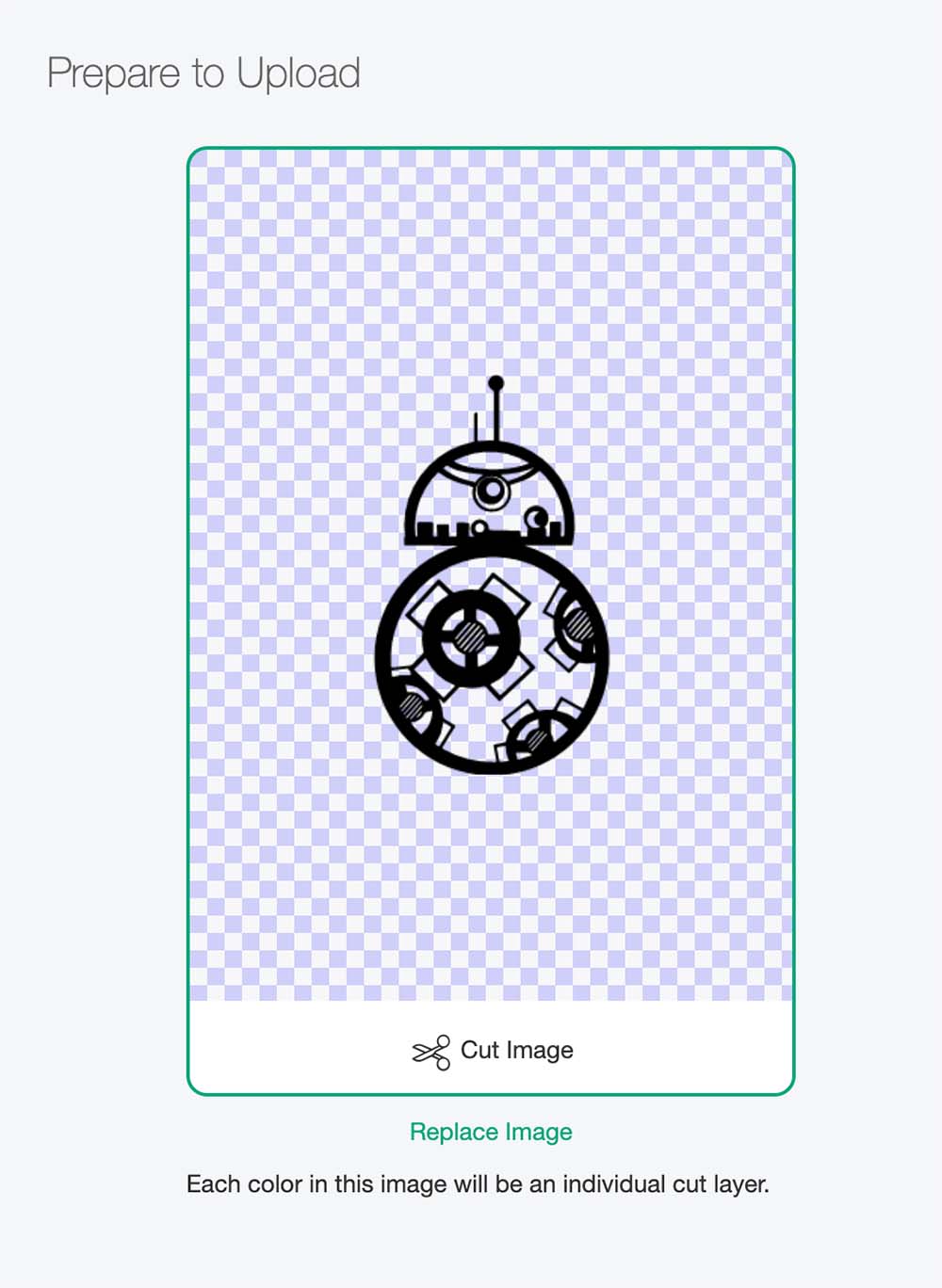
It will now appear in uploads in Cricut Design Space. From there you can pull it into design space and use for creating your themed Star Wars Crafts.
Creating A Back File For Your BB-8 Star Wars SVG
If you want to frame your BB-8, make multiple BB-8s for a banner or make a card then creating a solid back file is a great way to make you art work pop.
To do this start by right clicking and duplicating your BB-8. Put one to one size and click on contour in the bottom right hand corner.
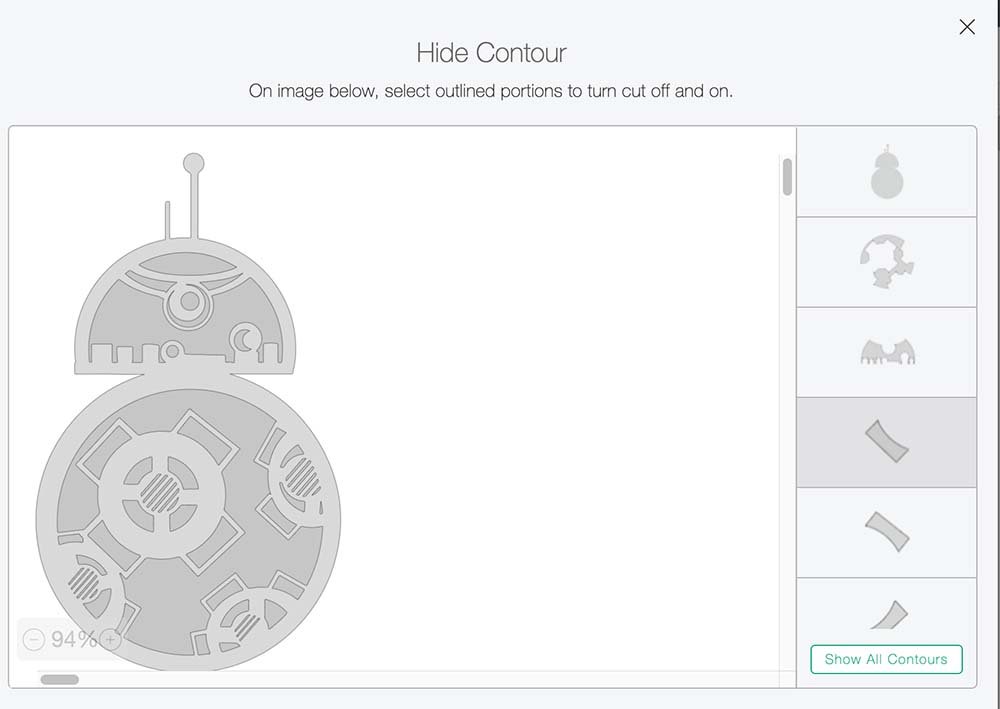
The contour tool enables you to remove any open spaces on your image. To make a back file you will need to click hide all contours. This will make your BB-8 one solid image exactly the same size as your cut file.
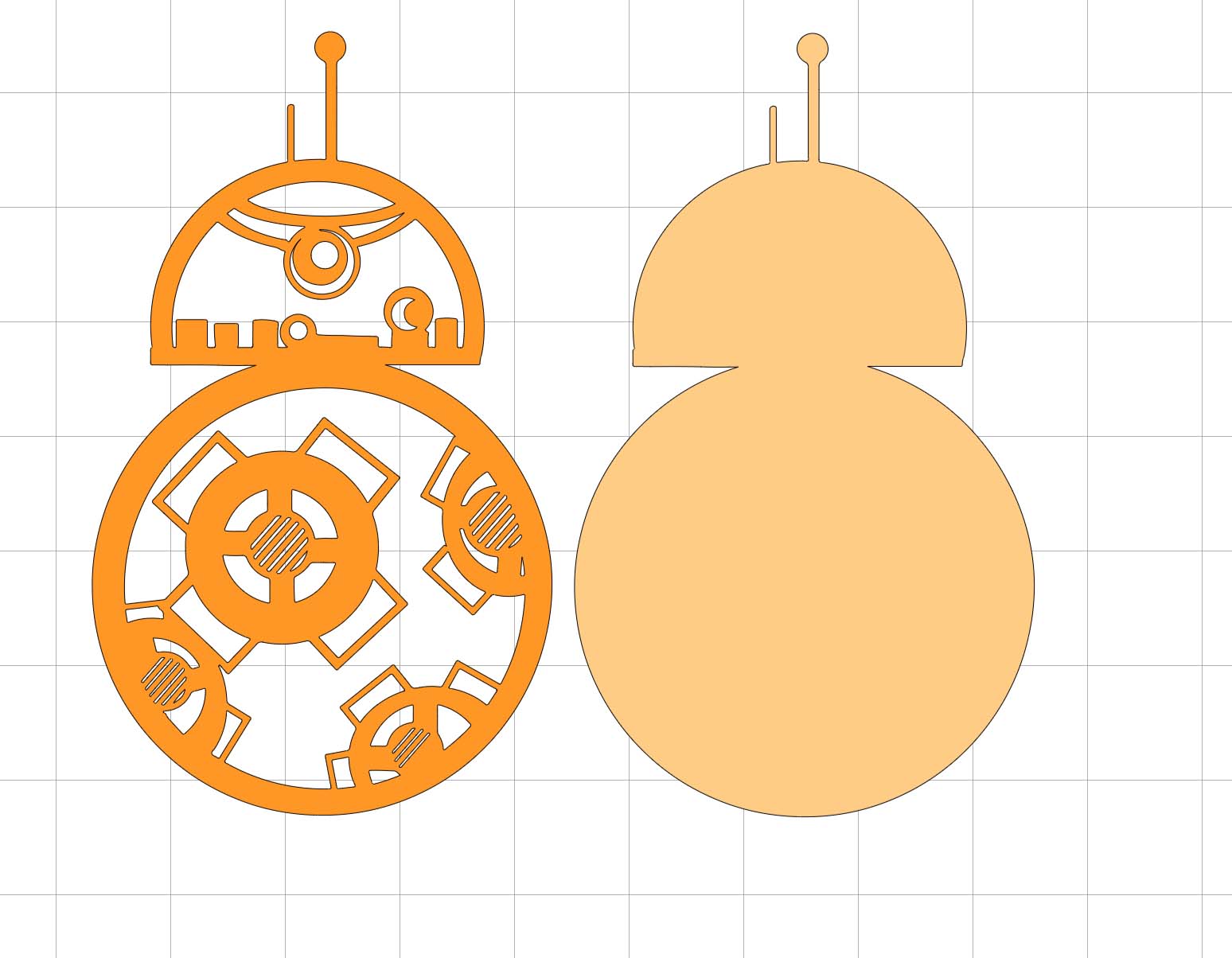
To make your background slightly bigger but still in proportion click on your image then select offset in the top tool bar. Here you can choose how large you want your background to be by sliding the distance bar.
Once the size is decided you can line up with your cut file ready to cut.
If You Want To Create A BB-8 Card
Start by clicking offset on your cut file, you can change the size to suit your card. If you are left with any spaces, click contour and remove all the contours and duplicate.
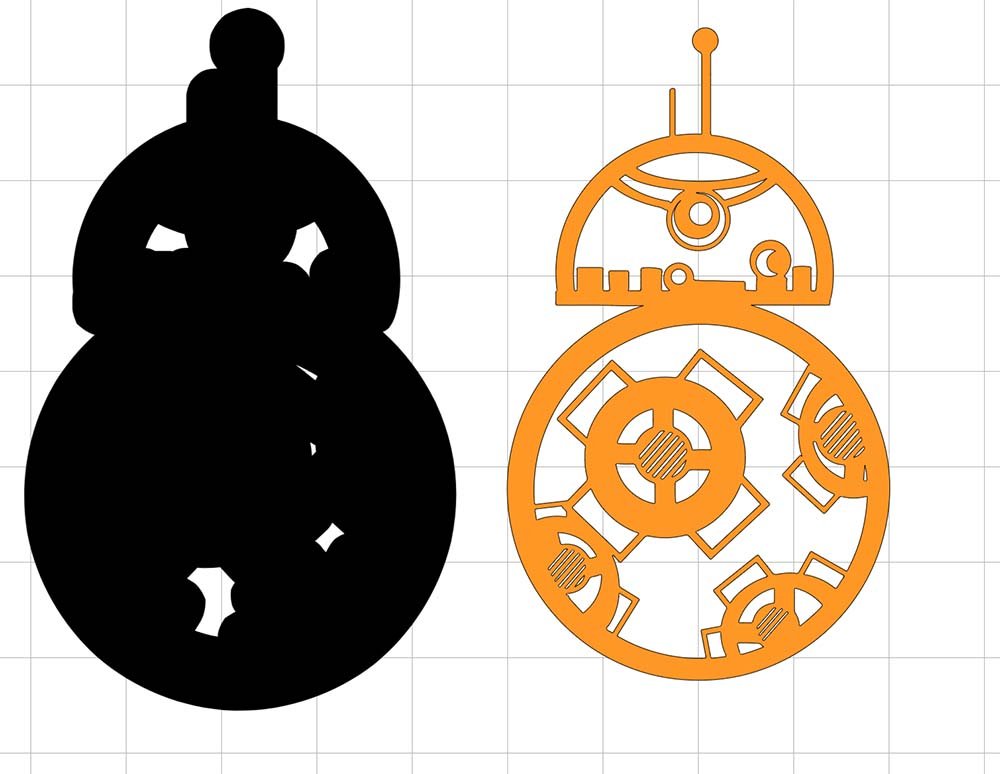
Position both blank files next to each other, flip one to the images and mirrored and line up. Now select a square in shapes and position over the centre of the bodies to create a fold , right click and press weld.
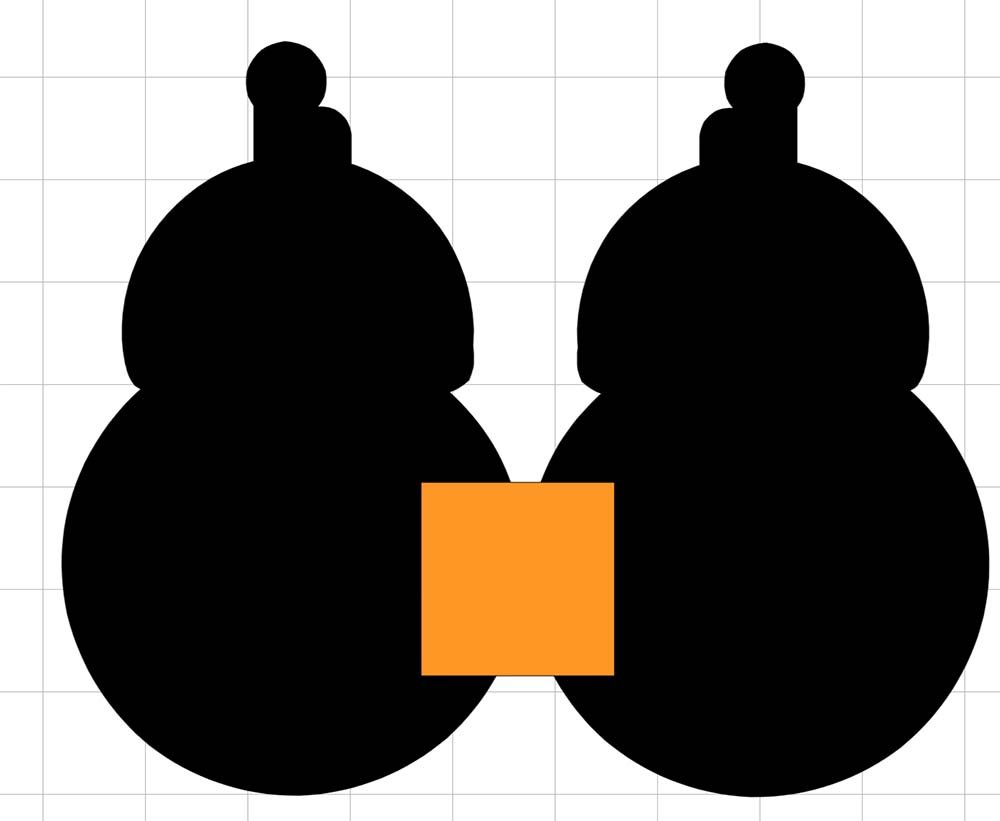
To make your card able to stand you need to remove the bottom, do this by pulling a rectangle across the bottom of your welded image. Position, right click to select all and click slice.
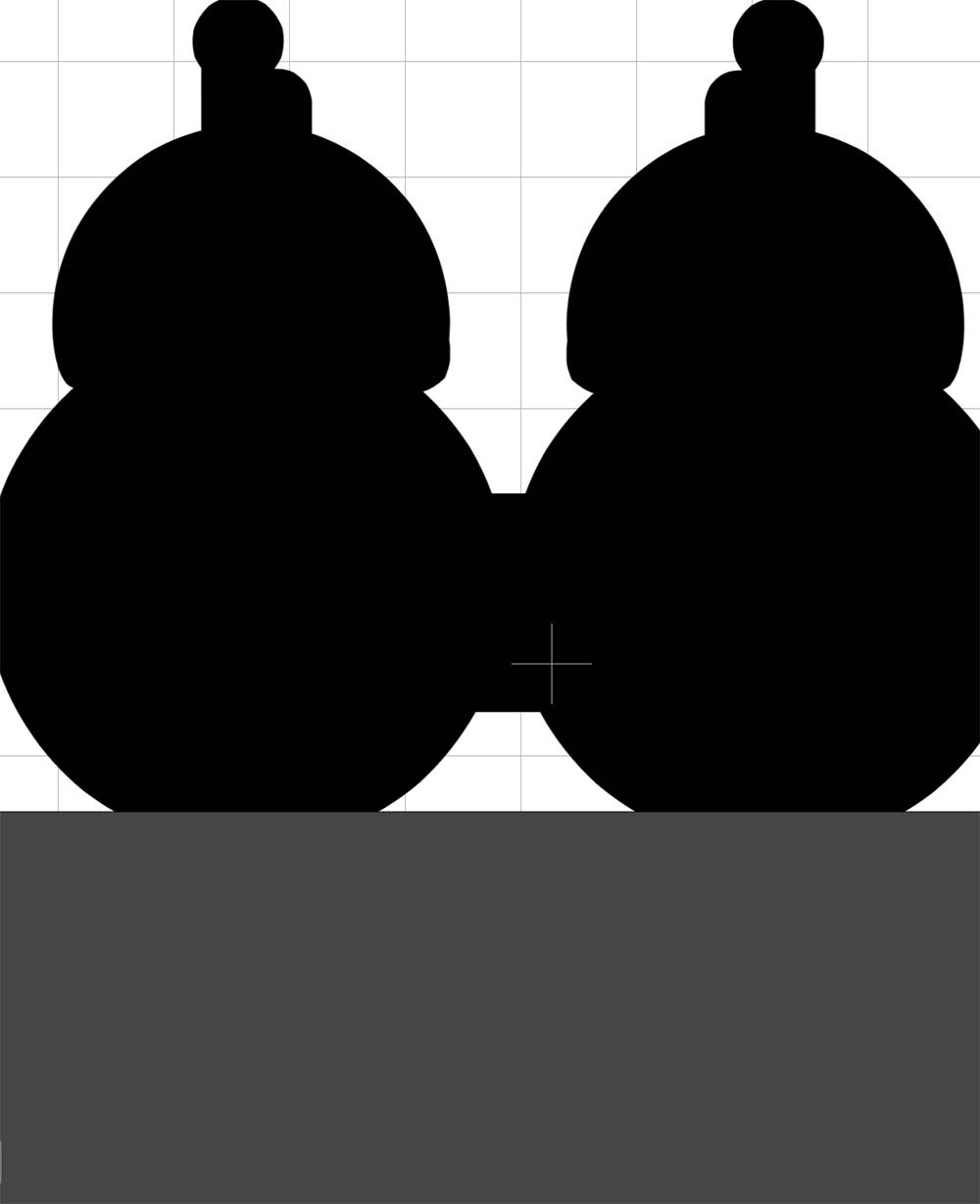
Now select a score line, position, right click, select all and click attach.
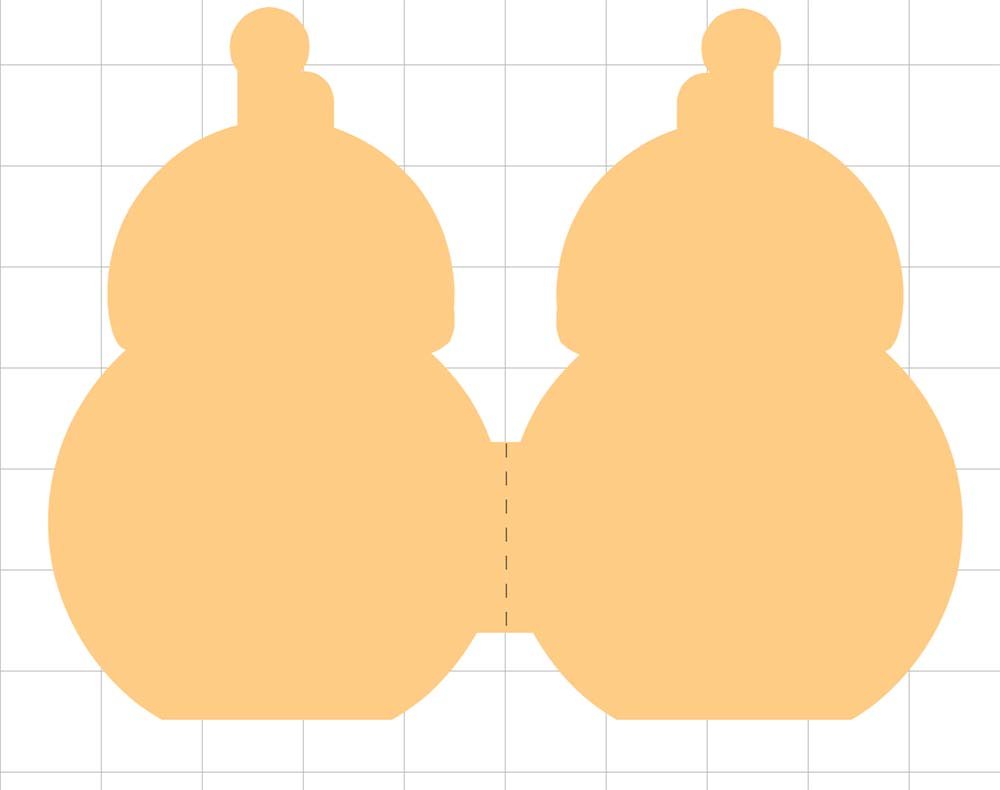
To add text, you can either type it and choose of text of search in images, I wanted Happy Birthday. To find this text I searched space party happy birthday in design space images. Simple select and create an offset.

You can now check the sizing and cut your card.
Cutting Your Cricut BB-8 Craft Cut File
When you send your cut file to your Cricut to cut, ensure you use your brayer to roll the paper, vinyl or card to adhere to the mat. Movement will affect the cut. If your cutting mat looses its stickiness this will affect the quality of cut. Also make sure your mat is in good condition, it is vital for cutting intricate cuts.
Additionally, make sure you set the material and cut pressure correctly to match whatever Cricut materials you’re cutting to get a clean cut. If you have any problems cutting check the mat, pressure and material settings as generally this is where the problem will lie.

Building Your SVG Cut Files Into A BB-8 Star Wars Card
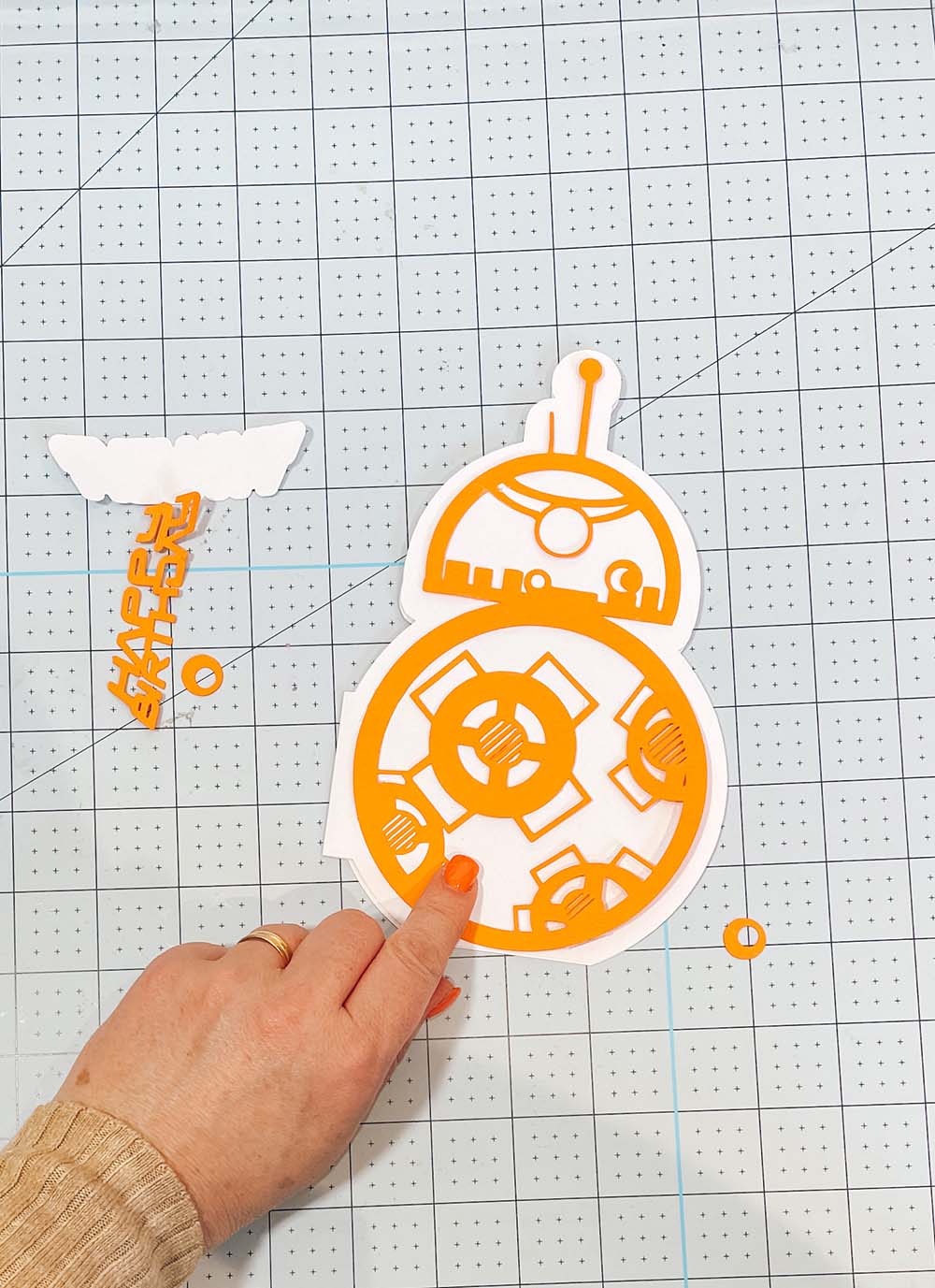
If you want a glitter background on your happy birthday cover the cut offset in glue with a glue stick, stick the happy birthday in place and then cover with holographic crafting powder. To make your text stand out more double cut it and layer.

You can now use double sided sticky tape of a glue slider to build your card.
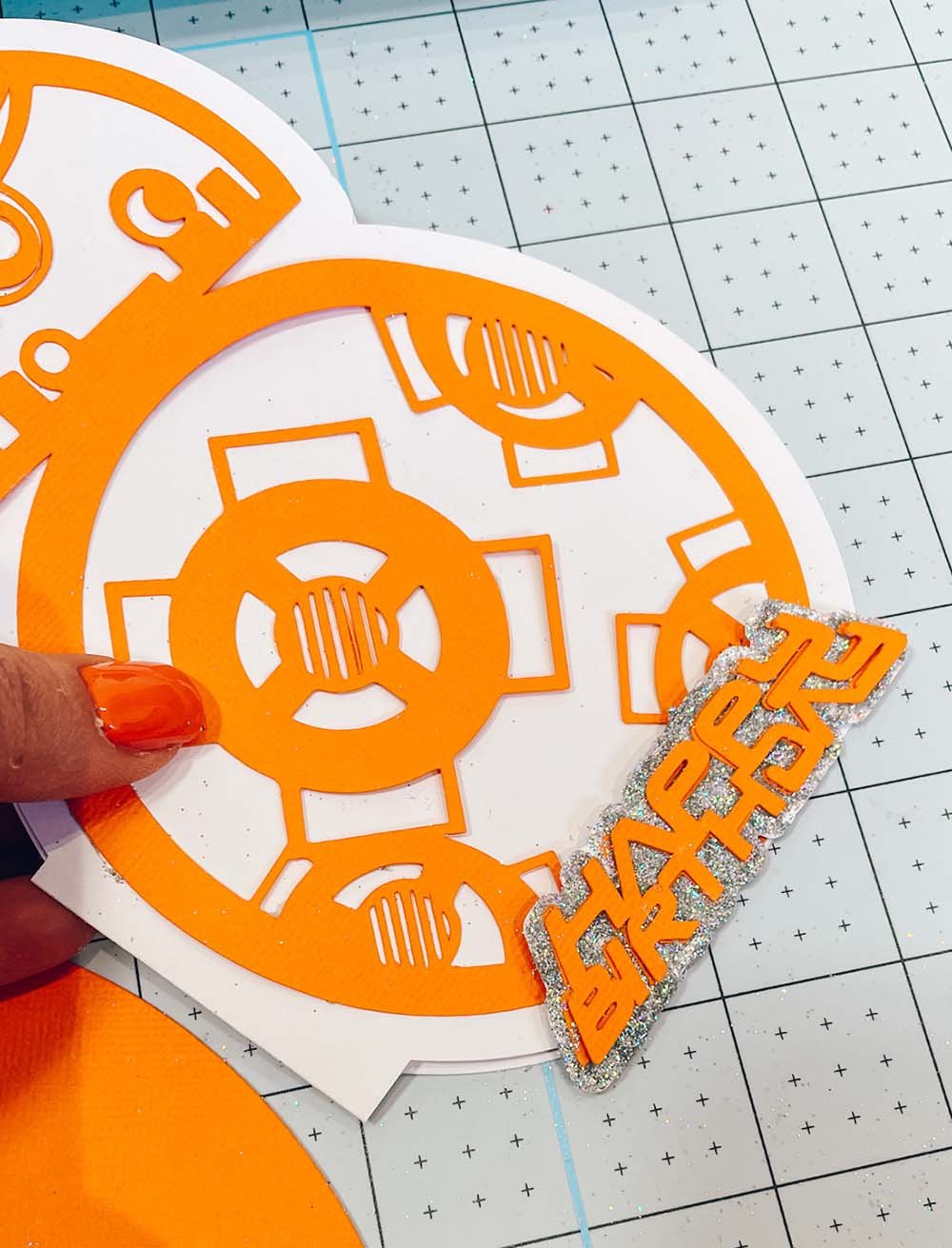
Please do pop over to Instagram, and give me a follow and if you make a project please do tag me! I love seeing everyone else’s makes and chatting crafting. I could do that all day!
Please note this file is for personal use only and can’t be used to sell, but does make a great gift.


Star Ways BB-8 Card
Free BB-8 Star Wars SVG For Crafting And Card Making with a step by step tutorial to make a BB-8 shaped card with the offset tool.
Materials
- Plain or glitter or corrugated card stock
- Blank cards and envelopes if you want to make a card
- Double sided tape and glue stick
- Holographic silver crafting powder
Tools
- Cricut Maker
- Cricut Design Space
- Cutting Mat
- Brayer and weeding tools
Instructions
- Firstly click upload at the bottom of the left hand bar and click browse to find your chosen SVG file on your MAC, Phone or PC. Find the file and click upload.
Next you will see is the image below, click on the image and press upload in the bottom right corner.It will now appear in uploads in Cricut Design Space. From there you can pull it into design space and use for creating your themed Star Wars Crafts.
- Creating A Back File For Your BB-8 Star Wars SVG. If you want to frame your BB-8, make multiple BB-8s for a banner or make a card then creating a solid back file is a great way to make you art work pop. To do this start by right clicking and duplicating your BB-8. Put one to one size and click on contour in the bottom right hand corner.
The contour tool enables you to remove any open spaces on your image. To make a back file you will need to click hide all contours. This will make your BB-8 one solid image exactly the same size as your cut file.
- To make your background slightly bigger but still in proportion click on your image then select offset in the top tool bar. Here you can choose how large you want your background to be by sliding the distance bar.
Once the size is decided you can line up with your cut file ready to cut. - If You Want To Create A BB-8 Card, start by clicking offset on your cut file, you can change the size to suit your card. If you are left with any spaces, click contour and remove all the contours and duplicate.
Position both blank files next to each other, flip one to the images and mirrored and line up. Now select a square in shapes and position over the centre of the bodies to create a fold , right click and press weld.
To make your card able to stand you need to remove the bottom, do this by pulling a rectangle across the bottom of your welded image. Position, right click to select all and click slice.
Now select a score line, position, right click, select all and click attach.
To add text, you can either type it and choose of text of search in images, I wanted Happy Birthday. To find this text I searched space party happy birthday in design space images. Simple select and create an offset.
You can now check the sizing and cut your card.
- Cutting Your Cricut BB-8 Craft Cut File
When you send your cut file to your Cricut to cut, ensure you use your brayer to roll the paper, vinyl or card to adhere to the mat. Movement will affect the cut. If your cutting mat looses its stickiness this will affect the quality of cut. Also make sure your mat is in good condition, it is vital for cutting intricate cuts.
Additionally, make sure you set the material and cut pressure correctly to match whatever Cricut materials you’re cutting to get a clean cut. If you have any problems cutting check the mat, pressure and material settings as generally this is where the problem will lie. - Building Your SVG Cut Files Into A BB-8 Star Wars Card
If you want a glitter background on your happy birthday cover the cut offset in glue with a glue stick, stick the happy birthday in place and then cover with holographic crafting powder. To make your text stand out more double cut it and layer. You can now use double sided sticky tape of a glue slider to build your card.
Notes
Project Ideas For Using My BB-8 Star Wars SVG Cut Files.
Scrapbooks
Star Wars T Shirts
Framing As Wall Art
Decorating Themed Star Wars Parties
Back Packs
Cricut Mugs
Cushion Covers And Themed Bedrooms
Wall Decals
BB-8 Star Wars Cards
Infusible Ink Coasters
Window Cling
Wall Decals
Recommended Products
As an Amazon Associate and member of other affiliate programs, I earn from qualifying purchases.